Pack Hacker is reader-supported. When you buy through links on our site, we may earn an affiliate commission. Learn more

HooToo TripMate Titan Review
2-in-1 portable battery pack & wireless router charges your devices and creates a wireless network for them. The HooToo TripMate Titan is a winner.
Video Review
Our verdict.
Save time. Get access to brief summaries of our reviews so you can browse and make decisions more efficiently.
Join Pack Hacker Pro or, Sign In
- Large capacity battery.
- Clear indicator lights showing how much juice is left in the thing.
- High durability.
- Does what it’s supposed to do very well.
- The square shape is odd compared to other flatter, more low-profile battery packs on the market.
- The network can lag, but when traveling, it’s better than no internet at all.
- Networking software isn’t the most intuitive.
Technical Details
Weight (oz)
9.15 oz (259.4 g)
1.65 in x 1.65 in x 3.75 in (4.2 x 4.2 x 9.5 cm)
Manufacturing Country
Warranty Information
HooToo Warranty
Full Review
The HooToo TripMate Titan is more than a battery pack—it’s also a wireless router—an added function you didn’t know you needed until now. You know when hotels, cruise ships, and other areas with wifi cap the number of devices you’re able to get onto the network? With this thing, that’s no longer an issue. You can connect the HooToo router as “one” device and wirelessly connect all your devices to the HooToo network. Hows that for a workaround? 😏

There are two flaps on this thing to guard the ports from dirt, dust, and grime.

On the left, we’ve got a USB-A and a micro usb connection. The USB-A connection is for all of your devices – basically – anything that charges via usb can be used here. We’re excited to see what HooToo comes up with as USB-C becomes the standard. The micro usb port is for charging the HooToo itself.

Under the right flap, we’ve got a standard Cat5 ethernet port that can be physically plugged into a cat 5 port, router, or modem to extend a network and create one exclusively for your devices. There’s also a reset button should you forget any of the credentials used to set the router functionality up.
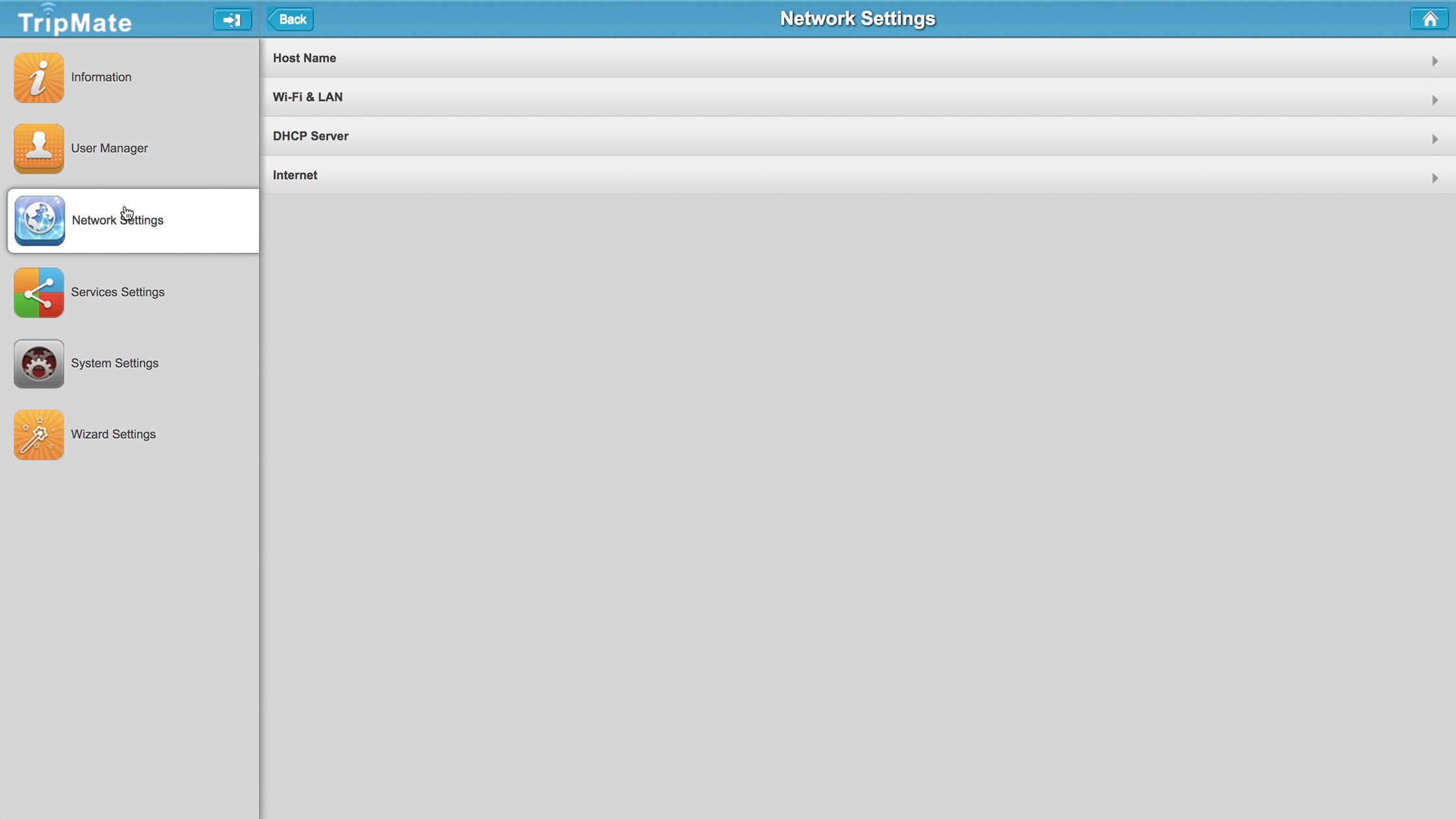
On to the real fun stuff – the wireless router configuration interface. First of all, it looks like the interface of this was created in 1995, but that’s not too big of an issue considering this only needs to be set up once, and from there, you can join the network from your device as you’d join any other wifi network. For a full tutorial on setup, see the video review .
Usage Timeline
Condition: Good
Looking fresh on the unbox. Network setup is a bit tricky but doable.
Functioning great.
Condition: Fine
Getting some scratches on it. Dirt seems to stick to the rubber flaps that hold the ports closed.
Battery doesn’t last as many cycles as it used to. A natural degradation for any battery-powered device.

Get your questions about the HooToo TripMate Titan answered from our team and the Pro Community right here on the page. Plus, join discussions with other members about gear, guides, and more.
Sign up to get our 5 Minimalist Travel Hacks Guide. Plus, a weekly digest of our newest content in the newsletter.

Whether you need a new carry on, packing cubes, or any bag, shop Monos for travel gear. Check it out →

- Best Phones
- Best Android Phones
- Best iPhone
- Best Phones for Kids
- Best Tablets
- Best Android Tablets
- Best Smartwatch
- Best Fitness Trackers
- Best Cell Phone Plans
- Best Prepaid Phone Plans
- Best USB-C Cables
- Best Smart Notebooks
- Best Smart Rings
- Best Garmin Watch
HooToo TripMate Titan review
The travel-friendly tripmate titan is a router, nas, and power bank in one.

“The feature-packed Tripmate Titan is well worth the asking price.”
- Compact design
- Easy to use
- Portable router
- NAS function
- Big battery
- Streaming lag
- Ugly software
- Inconsistent charging
This peculiar, pocket-sized pal is packed with handy features that should appeal to travelers. The HooToo TripMate Titan is primarily a travel router that you can use to create your own private Wi-Fi network to connect up to five devices. It’s an ideal solution for hotel stays, offering easy multiple connections and an extra layer of security.
The TripMate Titan can also act as network-attached storage (NAS) if you plug a flash drive, card reader, or external hard drive into it via USB. And that’s not all, because it also boasts a 10,400mAh battery that you can use to charge up your phone or tablet on the go.
Compact and sturdy
Open the box and you’ll be surprised by the diminutive stature of the TripMate Titan. It’s an impressively compact device, measuring just 3.74 inches tall and 1.73 × 1.73 inches across. It feels solid in hand, and weighs in at around 9 ounces (255g). You get a short Micro USB to USB cable and a user manual in the box with it.
The red and black design is striking, if slightly villainous (it was originally called the TripMate Sith), and it has a soft-touch rubbery feel.
There are two panels you can prize open to gain access to the ports. Behind the first, you’ll find a USB port capable of charging at up to 2.1A, which is nice and fast for a portable battery charger. Next to that there’s the Micro USB port for charging up the battery in the TripMate Titan itself. The maximum charging rate is 2A, so it’s going to take several hours to replenish the 10,400mAh battery inside. If it’s drained, you’ll want to charge it up overnight.
Open the second panel and there’s a standard RJ45 Ethernet interface labelled WAN. You can plug a cable directly from a modem and use the TripMate as a router, or you can plug a cable in from a larger router and use the TripMate as a bridge. There’s also a reset pinhole that offers a quick way to wipe settings and reboot.
Setting it up
You may be slightly bewildered by the set of instructions that comes with the TripMate Titan because they aren’t the clearest. But as it turns out, the device isn’t difficult to set up.
It’s an ideal solution for hotel stays, offering easier multiple connections and an extra layer of security.
Holding down the power button for three seconds brings it to life. There’s a series of four white LEDs circling the power button to indicate remaining battery power, and then a colored LED on the other side to indicate Wi-Fi status: It flashes blue when you turn it on and then turns green to indicate that it’s working.
If you have an Ethernet cable , all you have to do is plug it into the port labelled WAN. If you just want to use it as an access point, then you’re done. For router functionality, you’ll need to configure a few extra details. As soon as you turn the TripMate Titan on you’ll see it pop up as a Wi-Fi option on your smartphone , laptop, or whatever. Log in with the default password provided and you’re connected. You can have the TripMate scan for an existing Wi-Fi network and connect to it wirelessly to act as a bridge. You’ll configure it through the browser on your connected device.
Once it’s online, you can connect up to five devices to the TripMate Titan wirelessly. It’s much slower in bridge mode, so always opt for the Ethernet cable connection when you can.
Your own Wi-Fi network
If you’re wondering why you would want a device like this, consider a few scenarios. Let’s say you’re staying in a hotel and it has one of those annoying login or terms and conditions screens. You can’t get the Chromecast you brought from home connected because of it. Or maybe there’s a limit to how many devices you’re allowed to connect to the hotel Wi-Fi — get your laptop online and you’ll have to pay a second time for your phone.
Set up the TripMate Titan instead and you can connect your laptop, smartphone, and Chromecast to it. Not only does it allow you to configure the connection and share a single point of entry, it also creates your own private, password-protected network. We were able to connect two smartphones, two tablets, and a laptop to the TripMate Titan during testing and it worked just fine.
The range is pretty decent. It continued to work when I took my phone upstairs and a couple of rooms away. It started to drop out when I went to the back garden, but that’s only marginally worse than my normal router coverage. The TripMate Titan won’t have any trouble covering a hotel room or a small apartment.
File sharing and streaming
You can also use the TripMate Titan to share files, back up devices, or even stream movies wirelessly. All you have to do is plug a storage device into the USB port. You can plug a flash drive in there, a card reader with an SD card up to 64GB, or an external hard drive up to 4TB in size, as long as it’s in the NTFS, FAT16, or FAT32 format (check the manual on your external drive if you’re not sure).
We’re not really convinced by the Titan as a media streamer.
Download the free HooToo TripMate Plus app for Android , iOS, Windows, or Mac and you can connect to the Titan and share files to and from the connected storage.
We plugged in a 16GB Lexar flash drive and then installed the Android app on a Galaxy Note 5. The app is ugly, but if you go into the File/Folder section you’ll see the attached storage listed. We were able to access files on the flash drive and transfer photos from the phone to it.
It’s also possible to stream movies from the flash drive. We tried it with a short MP4 and it worked, but it was a little jerky thanks to buffering, and it also plays using the barebones movie player in the TripMate app. We’re not really convinced by the Titan as a media streamer.
Performance in this area is partly going to depend on your attached storage. Sadly, you can have only one attached storage device at a time, so if you use a USB hub and connect multiple drives it will only pick up on the first one.
The nice thing about this file sharing option is that it works wirelessly without the need for an internet connection. If you wanted to quickly share a few photos or other files with a few other devices, you could use the TripMate Titan and a flash drive to do it wirelessly. It could also serve as useful backup facility when you’re out and about.
Charging on the go
We’ve tested a lot of different portable battery chargers , so we were interested to see how the Titan would measure up. The 10,400mAh capacity of this battery should be enough for around three charges of most smartphones.
It’s supposed to support up to 2.1A output, which should be enough for reasonably fast charging, but when we plugged the Galaxy Note 5 into the Titan, the charging speed was in line with plugging into a PC. It was going to take two hours to charge up fully from 64 percent. The Note 5 has a 3,000mAh battery in it.
Interestingly, it was a different story with the Galaxy S7 Edge, which the Titan was able to charge fully from 49 percent in just an hour, and the S7 Edge actually has a bigger, 3,600mAh battery inside. We used exactly the same cable, so we can’t really account for this difference – and when we asked for help, the company couldn’t offer a good explanation either.
You can get portable battery chargers that are slightly smaller than this with a similar capacity, but the Titan actually measures up pretty well in terms of portability, especially when you consider all the other tricks it has up its sleeve.
Warranty information
The HooToo TripMate Titan comes with a standard 30-day money back guarantee, so you can return it within a month if you don’t like it for any reason. There’s also a 12-month product warranty, which covers you for any manufacturing faults or flaws but not for any accidental or deliberate damage.
The HooToo TripMate Titan is certainly not perfect. The software is really ugly, the media streaming capabilities are limited, and the slow charging rate for the Note 5 was a bit of a puzzle. But you can pick it up on Amazon right now for just $40. That’s impressively good value for a feature-packed item like this.
If you’re frequently trapped in hotel rooms, you’ll get the most value out of the TripMate Titan. As a travel router, we recommend it. Having a 10,400mAh battery is always useful if you’re out and about, and the Titan is also good for wirelessly backing up and sharing files. It certainly does more than enough to justify the price tag.
- Wi-Fi router reviews

If you thought laptops were getting boring, think again. IFA 2024 in Berlin celebrated its 100th anniversary last weekend, and laptops were a big part of what made it feel special. A lot of futuristic concepts, next-gen processors, and AI at the forefront -- of course.
Lenovo, Acer, Samsung, Asus, Intel, AMD, and Qualcomm were the major players, but even some surprise competitors like Honor made an appearance as well. After spending almost a full week in Berlin, here are the six laptops that blew me away from IFA. Lenovo Auto Twist AI
If you use a computer, you probably have some Microsoft Excel documents on your Mac or PC that you wouldn’t want other people to find and read.
After all, Excel serves not only the average person, but also businesses, government institutions, and millions of other folks worldwide. Whatever you’re using Microsoft Excel for, the best way to keep that information safe is to learn how to password-protect an Excel file.
Implementing a drop-down list in Excel is a quick and efficient way to choose predefined data. In the process, you’re able to save time compared to manually entering such data into a given spreadsheet. Drop-down lists are perfect for several purposes, such as inputting information into a form.
Here's how to create a drop-down list using Microsoft Excel on Windows and Mac.

- Hootoo Manuals
- Network Router
- HT-TM05 TripMate
- User manual
Hootoo HT-TM05 TripMate User Manual
- page of 138 Go / 138
Table of Contents
Troubleshooting.
- Symbols and Conventions
- Tripmate Settings
Package Contents
Getting to know the tripmate.
- Battery LED Indicators
- Power Button
- RJ45 Ethernet Port
- Fantastic Four
- Chromecast Friendly
Travel Router
- External Battery Pack
Configure the Tripmate
- Example: Android
More on Tripmate
Wireless sharing.
- Access Point Mode
- Router Mode
- Bridge Mode
- Tripmate Can Connect to a Hidden SSID
System Tools
- And Select the Account
- Information
- SSID Settings
- Select Wi-Fi & LAN
- Mac Address
- Region & Wi-Fi Channel
- DHCP Settings
- Samba Service
- DLNA Service
- Default Directory
- Time Settings
- Firmware Upgrade
- Factory Default
- Restore Factory Setting
Battery Backup
- Charge Tripmate
- Charge Devices
- To Charge Your Device
Caring for the Tripmate
- Caring for the Battery
Error Messages
Hardware specifications, software specifications, warranty and support.
Advertisement
Quick Links
- 1 Getting to Know the Tripmate
- 2 Wireless Sharing
- 3 Configure the Tripmate
- 4 Connection
- 5 Factory Default
- Download this manual
Related Manuals for Hootoo HT-TM05 TripMate

Summary of Contents for Hootoo HT-TM05 TripMate
- Page 1 HooToo HT-TM0 User Guide...
- Page 2 Thank you for your purchase of a HooToo HT-TM05 TripMate. To get the most from your TripMate, please be sure to read all instructions thoroughly and keep them where they will be read by all who use the product. Symbols and Conventions...
Page 3: Package Contents
Page 4: table of contents, page 5: table of contents, page 6: table of contents, page 7: getting to know the tripmate.
- Page 8 LED4:76~100% If you long press the power button and all lights flash, which means the battery remaining capacity is not enough to power on. Please recharge your TripMate ( 124) Wi-Fi LED: Flashing Blue: System loading Solid Blue: System loaded Flashing Green: Connecting to the Internet Solid Green: Internet connected RJ45 Ethernet Port:...
Page 9: Features
Page 10: travel router, page 11: configure the tripmate.
- Page 12 2. Click Settings on the phone...
- Page 13 3. Click WLAN...
- Page 14 4. Open Wi-Fi, select TripMateSith-XXXX...
- Page 16 5. Enter the default password: 11111111 (8 x 1’s), click Connect...
- Page 17 The same process applies for iPhone and other Smartphones when connecting the TripMate to local WiFi.
- Page 18 6. Open browser, enter 10.10.10.254 in the url box...
- Page 20 7. Log in with default user name: admin, password: (leave it empty)
- Page 21 8. Then you will be prompted to the Setup Wizard The wizard only helps you to connect your TripMate to Internet. To get more usage, please step to to get full guide.
- Page 22 9. Click Next and set up the Internet connection on this page. (Taking wireless access as an example here, click to get all modes for wired/wireless access)
- Page 23 10. Click Scan to search available Wi-Fi. Select your Wi-Fi and enter the password.
- Page 25 11. Click Next, then you can change the default TripMate Wi-Fi SSID and password to what you want. (To get more information about the Wi-Fi & LAN settings, please click...
- Page 27 12. Click Next and then you can change the password of the admin account.
- Page 28 13. Click Next then you will be prompted to wait 2 minutes while the system reboots. After the system has successfully rebooted, please reconnect to the TripMate wirelessly. Then your TripMate connects to the Internet. The Wi-Fi LED indicator will turn to green.
- Page 29 If you change the SSID and password of TripMate, you may need to forget the password of TripMate on your phone first.
- Page 30 e.g. www.cnn.com...
Page 31: More On Tripmate
- Page 32 Also you can access the USB storage via the admin web end 10.10.10.254 ( 66). To get full use of wireless sharing, we recommend the HooToo TripMate Plus.
- Page 33 5. Login with the default user name “admin” and leave the password field empty. (The username and password are the same as the key you use to login the admin configuration page 10.10.10.254)
- Page 34 6. Tap on File/Folder, and select TripMate. All of the contents can be found under the main folder WiFiDisk1-Volume1...
- Page 37 7. Tap on Local Device. All of the contents on the phone can be read. If you need specific instructions for the HooToo TripMate Plus app, please refer to the instructions listed on the HooToo website www.hootoo.com...
- Page 38 Travel Router Similar settings can also be performed on any Mac computers, or mobile devices such as phone, tablet, etc. Access Point Mode Example: Android TripMate will automatically become an access point once: 1. Power on the TripMate; 2. Plug a network cable from a well-established router to TripMate, wait for the blue Wi-Fi indicator light to stop flashing and remain steady;...
Page 39: Router Mode
- Page 41 6. Select Internet, choose Wired Access.
- Page 42 TripMate provides Dynamic IP, Static IP and PPPoE for router setup. Please consult with the network administrator or refer to the wired network user documentation for best selection. If using a DSL Internet, please enter the PPPoE username and password. Click Save Example:...
- Page 45 TripMate now connects to the internet (e.g. www.cnn.com)
- Page 46 If a static IP address is issued by the network provider (please request network provider), the given static IP fields (including network mask and gateway) must also be set to the router. Click Save TripMate now connects to the internet.
- Page 47 Tips When connecting devices with network cables, please make sure the cable is connected securely. Loose cables are one of the most common sources of network setup problems. If a wired network type cannot be chosen, an alternative method is available to set up the router mode 1.
- Page 49 4. Connect TripMate to the wired connection with an Ethernet cable 5. Login 10.10.10.254 6. Click Settings → Network Settings 7. Select Internet , then choose Wired Access and Static IP from the drop-down list 8. Enter into the IP field the same IP information assigned by the wired network.
Page 50: Bridge Mode
- Page 51 Configuration #1: Example: Android 1. Power on TripMate 2. Connect your phone to TripMate wirelessly 3. Open browser and log in 10.10.10.254 4. Settings→ Network Settings → Internet, choose Wireless Access, Click Scan to search available Wi-Fi...
- Page 55 5. Select your wireless network. (e.g. OpenWifi), enter the corresponding password. Click Save TripMate now connects to the internet...
- Page 56 TripMate can store the connected wifi.
- Page 57 TripMate can connect to a hidden SSID 1. Pull the SSID drop-down list to bottom. Click Other network…...
- Page 58 2. Enter the SSID and password, click Save...
- Page 59 Wait a few seconds. The TripMate will connect to the hidden SSID.
- Page 60 Configuration #2: The setting applies to the wireless network that you have to enter the username and password to connect or click through the Terms of Service 1. Get the user name and password of the Wi-Fi (if necessary) 2. Connect phone to TripMate wirelessly 3.
Page 61: System Tools
- Page 62 And select the account To get more information about setting the admin& guest account, please click...
- Page 63 Guest can only visit the content of the folder “Share” which is created automatically on your USB storage. You can put the files that you want others to view into this folder. And guest can edit the password of guest account.
Page 64: Symbols
Page 65: main, page 66: explorer.
- Page 67 Here you may view the pictures:...
- Page 68 Play songs:...
- Page 69 Watch videos: Videos will be downloaded to your computer then open in the player you select. If you open videos on your phone or tablets, the supported formats of your phones/tablets can be opened directly.
- Page 70 If your phone doesn’t support the formatted video, it will be downloaded on your phone: So we suggest you to use the application HooToo TripMate Plus to perform the media sharing function, which is more user friendly.
- Page 71 Here are some basic functions to manage your USB storage: To refresh the display To create new folders on you USB External storage devices To copy files and paste them into another folder To move files and paste them into another folder To rename files or folders...
- Page 72 To delete the files you do not need any more To upload the files in your PC/Laptop to USB Upload External Storage To select all the files below Select All Up one level Stream this to your DLNA devices that connects to your TripMate wirlessly...
Page 73: Information
- Page 76 Click Device to view the TripMate information Serial number: it refers to which batch your TripMate belongs to, which is the same as that S/N labeled on the bottom of your TripMate. When you have some problems with your TirpMate, providing the serial number to our Tech Support will help to solve the issues.
- Page 77 Click Storage to view the information of the USB storage that you attach to the TripMate You may click Delete to eject your USB device...
Page 78: User Settings
Page 79: admin.
- Page 80 Enter your new password, click Save Note: Please make sure you remember the password that you change otherwise you have to reset the TripMate to factory settings to enter 10.10.10.254...
Page 83: Guest
- Page 84 And you can set the password of guest account here.
Page 86: Network Settings
Page 87: host name, page 88: ssid settings.
- Page 89 2. Enter your new SSID name and password. Click Save...
- Page 90 3. After changing the SSID and Password, your phone will lose the connection to your TripMate. You have to reconnect your phone to TripMate...
- Page 92 If you only changed the password, the TripMate will lose the connection to your phone as well. And you have to click the TripMate SSID to Forget Network then reconnect to TripMate, because generally your phone can store the connected WiFi. Example: I only change the password for 6D22, TripMate loses the connection to my phone...
- Page 93 Go back to the WiFi setting on the phone. The phone fails to connect to the TripMate, because it remembers the last password. Click (every phone has a different button) to Forget Network...
- Page 95 Then reconnect it with new password...
Page 97: Mac Address
Page 98: region & wi-fi channel.
- Page 99 And change the Security type (default: Mixed WPA/WPA2-PSK):...
Page 100: Hide Ssid
Page 101: dhcp settings.
- Page 102 Towards the bottom of this page, you may view the clients connecting to your TripMate.
Page 104: Service Settings
Page 105: samba service, page 106: dlna service.
- Page 107 Default directory: WiFiDisk1_Volume1/Media Directory Server Example: I change the DLNA Name to 6D22 And change the directory to June Click to enter the sub folder Tap on the folder and click to change the directory...
- Page 109 Now go back to the main page, these sections will show the contents of the folder that you set for the DLNA directory.
Page 111: System Settings
Page 112: time settings.
- Page 113 Time Zone Click Time Zone to change the time zone for your TripMate. Default time zone is the same as the setting of your device If you turn on the auto sync time server, you may set the sync frequency or you can sync now...
- Page 115 And here you can manually to set the time for the TripMate.
Page 116: Firmware Upgrade
- Page 117 4. Connect to TripMate via wireless 5. Open a browser and enter 10.10.10.254 6. Settings →System Settings→Firmware Upgrade→Browse, Browse and select the exact file from step 3...
- Page 119 7. Click Firmware Upgrade, You will be prompted to wait 5 minutes while the system updates. After the system has updated, you will have successfully updated the firmware.
Page 120: Factory Default
- Page 121 The default SSID Name: TripMate-XXXX The default SSID Password: 11111111(8 x 1’s) The default User Name: admin The default Password: blank (leave it empty) All changed settings will be restored to their factory default settings...
Page 122: Wizard
Page 123: battery backup, page 124: charge devices, page 125: caring for the tripmate, page 126: cautions, page 127: troubleshooting, page 128: error messages, page 129: hardware specifications.
- Page 130 LED4:76~100% WiFi LED shows the system initiating state: Blue LED Start flashing: Kernel WiFi LED/WLAN loading in process (Blue/Green) Blue LED Stop flashing: System initiation completes Green LED:Internet is connected successful Power button 1. Power on/off button (3 second long pressing) 2.
- Page 131 USB host interface In power on mode , it can connect USB storage for WiFi accessing. In power on &off mode, It can charge your mobile device(iPhone/iPAD/i PAD mini, other smart phone/PAD) , up to 2.1A current. WAN port RJ45 100Mbit/s Capacity 10400mAh x18650 battery...
Page 132: Software Specifications
- Page 133 files for clients on Microsoft Windows Network Samba service Provide shared services to files and printers for clients on Microsoft Windows Network and Unix-Like Network Media Server Support DLNA compatible device HTTP service A build-in browser which support common operation system such as Windows, Linux, Mac®...
- Page 134 C) Samba access control Password login Default security: A) Authentication needed with password 11111111 B) No authentication C) No authentication storage Storage display management Storage partition size and remaining space display Network WAN side setting A) Static IP Management B) Dynamic IP LAN side setting A) ATOMIC100 IP setting...
- Page 135 Video: Support formats 、 、 、 of MP4 Photo: Support formats 、 、 , of jpg tiff gif(image) Document: Support 、 formats of keynote 、 、 、 numbers page excel 、 、 、 word Android Client A) Audio: Support formats of MP3 ,Video:MP4 Photo: Support formats 、...
Page 136: Warranty And Support
Page 137: contact, rename the bookmark, delete bookmark, delete from my manuals, upload manual.

15 Best Travel Routers of 2024

We take pride in providing authentic travel recommendations based on our own experiences such as unique images and perspectives. We may earn a commission when you purchase a product or book a reservation. Learn more ›
Written by Jenifer Sako
The best travel routers can keep you in touch no matter where you are. Look, we all say on our out-of-office email auto-responders that we won’t have access to the internet due to traveling. But, we usually bring several, if not all, of our devices along for our convenience.
As far as access to the web? It’s almost impossible not to be connected. But that’s exactly why you must consider what travel wifi routers can do for you.
It’s not always secure or reliable to join any old wifi that happens to be around. The internet can also be more spotty than we’d like in remote areas.
In such situations, the solution is a travel wifi router, a smaller, portable version of the wifi router we keep at home. Dallas-based travel consultant Bryan Mondy never leaves home without one of his travel routers, saying:
But with so many travel routers on the market, which is best for you?
Best Travel Routers by Category
If you are looking for a quick summary version of the best travel routers, here’s a table highlighting the key aspects of our top picks:
Some want the best possible internet access while in transit, while others don’t want their kids to hog the limited bandwidth on the road by streaming Netflix all day.
Best Travel Router for Frequent Travelers
1. best overall: tp-link ac750 wireless portable nano travel router.

An excellent value for its capabilities, this may be the best portable wireless travel router for overnight travelers. It’s tiny but has several modes besides router mode, making connecting to a hotel’s ethernet quick and easy.
Its lightweight and small size make this likely the best portable router available, as you can slip it into your pocket. Once you’ve set up a password, the travel router will connect all your devices to the hotel’s wifi without needing additional logins.
It offers a micro USB port for a charger or laptop and can function as a power bank. It’s fast, too, so if slow hotel wifi makes you want to punch the pillows, this travel Wi-Fi router may solve all your problems.
This product streams like a dream offers speeds of up to 733 Mbps, and supports dual bands on top of everything else it can do. Buy one for the road and one for home, as it’s such a small wireless router with a strong, fast connection.
- Pros : flexible modes for connection, lightweight and small, high speed
- Cons : unclear instructions and aggravating layout with manual switches
See Related : Best Travel Board Games: Travel-Sized Options
2. RAVPower FileHub (RP-WD009) AC750 Wireless Travel Router

Our travel router review on this lesser-known brand favorably notes the half-pound weight and slim dimensions of this RAVPower unit that makes it simple to pack. This device connects easily to hotel wifi and has an ethernet port for situations where you’d rather use the hotel’s wired internet.
The battery life is more than adequate, thanks to a 6700 mAh external USB battery, even when streaming to multiple devices. It also works well for transferring files. This dual-band travel router lets you get Instagramable vacation photos and videos off your mobile phone each night at the hotel.
The full-size SD card slot handles several formats. Although not a hotspot, It’s a handy wifi network hub that you can connect to a mobile hotspot and then use as a bridge for your other devices.
- Pros : dual-band, long battery life, handles several devices at a time
- Con s: cumbersome to set up, slow transfer speed
Best Wireless Travel Routers
3. best wireless travel router: hootoo tripmate titan.

The HooToo wireless travel router, at a tiny nine ounces, can convert a wired network to one wireless. Linking multiple devices is easy once set up for connecting to an available wifi.
The travel wifi router can also work as network-attached storage if you plug in a flash drive or other external storage. What also makes the HooToo router one of the best portable wifi routers is its ability to power your devices while you’re on the road with its massive 10,400mAh power bank.
Be prepared to read and re-read the instructions–they’re a little unclear and probably weren’t written in English originally. It supports 2.4 GHz Radio Frequency and has USB-A, micro USB, and ethernet ports. Weighs 9-ounces.
- Pros : compact, NAS capability, huge battery
- Cons : slow streaming, ugly
See Related : Best Gadgets for Long Flights
Best For Portable Wireless Access Point Use
4. tp-link n300 wireless portable nano travel router (wr802n).

This inexpensive TP-Link travel router is small enough to carry on trips but powerful enough to reach speeds of 300Mbps with a 2.4 GHz band secure internet connection . It has multiple modes for functioning as a router, repeater, client, hotspot, and access point and is powered through a micro USB port.
As a portable wireless router for travel, it’s light at over 7 ounces. Set it up as a wifi network first and set your devices to remember it. Despite its teeny-ness, it’s a fully functioning travel router, and everything will connect automatically to your network.
Set up in this way. You can also use your Fire Stick or Chromecast in your hotel room because you only need to log in to the hotel wifi once with one of your devices.
And if you love your grandma but hate how a visit to her house cuts you off from the rest of the world, this handy travel router may strengthen your relationship and your internet connection.
It’s not the fastest or most comprehensive range, but it still has the features and the small size that make it a solid portable wifi router.
- Pros : small, versatile, works as a signal booster
- Cons : slow, comparatively weak signal strength
5. GL.iNet GL-AR300M Mini VPN Travel Router

A portable wireless router workhorse, it has Openwrt firmware preinstalled and supports a long list of VPN service providers and hotspots. The Openwrt firmware makes 2000 packages available for any customization you need.
It also features two WAN/LAN Ethernet and two USB ports (USB 2.0 and a micro USB port). This wireless travel router has a data transport speed limit of 300Mbps with a 2.4 GHz band connection but four types of connection modes.
While it’s a reliable wifi travel router, it does require a 5V/1A wall charger. If sending all your devices through a VPN client is important, you’ll like this one ready to protect your privacy immediately. This is indisputably one of the best travel routers for secure internet access.
- Pros : fast wifi, supports a virtual private network, small but powerful
- Cons : not straightforward during setup; you will need your USB wall adapter
6. RAVPower Filehub Travel Wireless Router N300

Tiny and weighing barely an ounce, the RAVPower Filehub wifi travel router can turn a wired internet connection into a wifi network. It lacks an internal battery, but a battery pack can be connected through a mini USB port.
This is the best travel wireless router for those who don’t need many extras and like its portability. Works well for streaming photos and videos to a TV or laptop via a built-in DLNA server.
It features one USB port for sharing media and one ethernet port to hook up to hotels, cruise ships , Airbnb treehouses, etc., and can even act as a wifi extender to strengthen signals. Supports 2.4 GHz band connection.
- Pros : super portable, USB port, has repeater mode
- Cons : no SD card slot, lacks an internal battery
7. TRENDnet Wireless N 150 Mbps Travel Wifi Router

Plugged into a wall outlet, this inexpensive travel wifi router also acts as an extender. Included are swappable plugs so you can use them in North America, the UK , and the rest of Europe .
Why doesn’t everything need electricity to do this? Its data transport speed maximum is 150Mbps with a 2.4 GHz band connection, and it has three connection modes: router through ethernet or wifi, repeater, and AP.
Choose whichever connection mode you need by sliding the button on the side. It also has an ethernet port and a couple of USB ports–one for sharing files and one for powering other small devices. There is no streaming, however.
This is a good travel router for extending signals, charging devices via a USB port, and sharing files. You can turn off the network capability without disrupting the USB functions. Plug it where you need it permanently or throw it in your bag for your road warrior days.
- Pros : interchangeable plugs, great portability, versatile
- Cons : slow performance, limited range
See Related : Best Sites Like Skiplagged
8. GL.iNet GL-AR150

Another serious contender for the best wireless router for hotel use , it allows private, secure web access from public networks. It has a USB port for connection to laptops and power banks for charging.
It weighs less than two ounces, too, so it’s easy to travel with. It offers preinstalled OpenWrt and VPN capability for terrific security and has dual ethernet ports. Since there’s no internal battery, this travel router needs to be charged via laptop, external battery, or at the wall.
As a portable travel router, it will transport data at a maximum speed of 150 Mbps with a 2.4 GHz band connection. Hotel Wi-Fi can be dodgy, but having the ability to create your own personal Wi-Fi network should help you sleep easily .
- Pros : supports VPN, dual ethernet ports, secure and highly programmable
- Cons : not straightforward to set up, only supports 2.4 GHz
See Related: Best Travel Drones for Exploring
9. NETGEAR Nighthawk M1 Mobile Hotspot 4G LTE Router

This may be the best portable wifi router. If you have lots of money, you don’t know what to do with it as it’s on the pricey side. But it offers super fast internet speeds even in super remote areas.
This portable travel router is also a 4G mobile hotspot supporting Gigabit LTE . So no matter where you are, you’ll get fast internet for up to 20 devices.
Definitely watch your data usage if your plan has limits. To help conserve data, you can connect the travel router to a hotel or other facility’s wifi with the helpful Offloading feature.
The ethernet function is slow and only uses the 2.4 GHz band. The data transfer rate for this traveling router unit is 150.0 Mb per second on dual bands. It has an app so the face of the thing can be programmed as you like.
It will show you how many devices are connected, how much data is getting used, the unit battery level, and its network password. Despite the comparatively large dimensions, this dual-band travel router only weighs 8.5 ounces. It comes with a 19.78 Wh lithium-ion battery; additional batteries can be purchased, and a charger is also included.
Other wireless travel router reviews report that you can go through power pretty fast, depending on how much you’re doing with it. But with moderate use, the NETGEAR portable wireless router for travel should last the day.
- Pros : Gigabit LTE access, dual-band, very customizable
- Cons : pricey, large
See Related: Best Sand-Free Beach Blankets
10. TP-Link N150 Wireless 3G/4G Portable Router

Photographers love this battery-powered travel router for its ability to transfer images directly from the camera for easy viewing quickly.
If you’re a photographer out in the field shooting wildlife, families, scenery, brides, grooms, polka bands, or whatever, this will make displaying those precious shots a breeze.
You probably won’t have much choice in charging options either, so your best travel wifi router being battery-powered is a plus. As a small wireless router, it’s efficient and versatile. It provides a moderate range and can stream video quite well.
Transports data at a max speed of 150Mbps with a 2.4 GHz band connection.
- Pros : fast, easy-to-read lights on the top, sleek design
- Cons : only listed cellular modems are supported, battery drains quickly
11. GL.iNet GL-AR750S-Ext Gigabit Travel AC VPN Router

This unit may be the best travel wireless router for more advanced users looking for maximum power and flexibility. Features dual band wifi, three-gigabit ethernet ports, and has OpenVPN pre-installed.
No matter what kind of hotel wifi you’re stuck with, this traveling router offers privacy and security. It can also be a portable wifi access point in your home. Data transfer comes at a rate of 750.00 MB per second.
After setting up your hotel, you should only log in to the verification screen once. After that, all your devices will be connected, including Fire Stick and Chromecast .
- Pros : dual band wifi, three-gigabit ethernet ports, supports VPN
- Cons : not straightforward to set up; some configurations need solid technical knowledge
See Related: Pros and Cons of Being a Travel Agent: Is It Stressful?
12. GL.iNet GL-E750 (MUDI) 4G LTE OpenWrt VPN Router

A portable travel router that keeps you secure is important if you’re on the road more days than you’d like to admit (or maybe you love sleeping in a different city every night).
This travel router is also a 4G LTE mobile hotspot that protects you no matter where you are. OpenVPN and OpenWrt provide high levels of safety and security.
It also has dual-band support, and the data transfer rate is 433.0 Mb per second. Quickly transfer files between devices with a microSD card reader or USB port.
- Pros : TDR and VPN support, 4G LTE support, WireGuard encryption
- Cons : large, pricey
13. GL.iNET GL-AR150 Mini Travel Router

This small wireless router packs a lot of features inside, including built-in VPN support and dual ethernet ports. It’s tiny, weighing less than two ounces–similar to the GL.iNet GL-AR150 detailed above .
This version has an external 2bdi antenna. Use it to convert your smartphone’s 3 or 4G connection and create a private, secure wireless network for all the devices you’ve got with you.
Its data transport speed is 150Mbps. Regarding wireless travel router reviews, it’s getting really good comments from users who love its versatility and the ability to connect multiple devices.
Think of bringing your voice-controlled virtual assistant (Alexa, Google Assistant) along on your travels for wake-up calls, music, reminders, and more. Pretty cool.
- Pros : supports VPN, dual ethernet ports, supports 4G
See Related: Best Travel Toiletry Bags
14. GL.iNET GL-MT300N-V2 Portable Wifi Router for Traveling Wireless Mini

This inexpensive travel router for hotel wifi is lightweight and works to protect your privacy while offering a good data transfer speed of a maximum of 300Mbps in 2.4GHz.
Log in with your smartphone and connect to your room’s wifi without knowing much about configurations. Pack this portable wireless router for travel; all your devices will be connected faster.
Features pre-installed OpenWRT offering more than 4000 packages and OpenVPN for security. Despite its whimsical color and light weight of 1.41 ounces, it offers all the functionality of a full-size router with dual ethernet ports. It can serve as a gateway for Internet of Things (IoT) development.
It works well for families with a gazillion devices, all needing room numbers, passwords, blood type, and whatever else the hotel needs for internet access.
- Pros : inexpensive, nice, bright color, lightweight
- Cons : vague instructions, clunky user interface
See Related : Cell Phones That Can Be Used in Canada
15. TP-LINK M7350 4G LTE Mobile WiFi Wireless Router / Hotspot

This one may be last on our list of best portable routers, but it’s not for lack of features. It provides 2.4GHz and 5GHz dual-band wifi and comes with a 2550mAh battery.
The download speed is 150Mbps and supports 4G LTE. As a portable wifi access point, It’s not as small as the others on our list, but it’s still lightweight with rounded corners and seems to resist fingerprints.
The unit also has a screen that tells you speed and data usage as it’s working, which is a pretty cool feature. It does not give you any diagnostics about your signal.
For reconfigurations to make it the best travel router for your needs, you’ll have to use its web interface, as there’s no developed mobile app. Transfer files with the MicroSD card slot or USB port. The above is our list. If you want to check for more options. Take a look at the best sellers as ranked by Amazon .
- Pros : good performance, long-lasting battery, nice web interface
- Cons : bulky, pricey
See Related : Best Travel Size Cologne
Tips for Buying a Travel Router

Whatever your reason is for buying a portable router, here are some tips on choosing the best one for you:
- Make sure that your data plan can handle tethering if you plan to use a mobile hotspot, especially with multiple devices
- Check whether or not the travel router is compatible with third-party networks
- How much data do you need daily to use a mobile hotspot?
- Where do you travel to? If you travel internationally, you must ensure the travel router has maximum flexibility and a secure wireless network (consider using a VPN server).
- What devices will be connecting to your portable travel router?
- What Wi-Fi network speed do you want?
If you need to use your portable WiFi for business and personal purposes while moving, Select one that offers simultaneous dual-band transmission. The main difference between these types of wireless Internet devices is the networking capacity in terms of bandwidth.
Because single-band routers only transmit data on one channel, they offer lower speeds than dual-band or tri-band models (single-band can achieve approximately 30% less lag than dual-band).
Since you will use a gaming router for both work and play, it must switch between two 5Ghz networks automatically when you play games.
What is a travel router?
Portable wireless connection points are known as routers. They can operate in the same way at home for years without interruption and may even be taken on trips. Consider having a portable router during your trip since you’ll require a Wi-Fi router to join the Internet at home.
It’s a small, portable wifi travel router pocket extender that may connect any of your devices to a wireless network or an ethernet cable anywhere you need to travel, such as remote locations, hotels, resorts, etc.
Then, other travel routers provide their wireless networks without needing an existing wifi network.
Do you need a travel router?
Many hotels and restaurants can only use the same smartphone or computer at the wireless access point. We can use all our connected WiFi devices simultaneously with a travel router without additional charges or bandwidth issues.
We recommend getting a travel router that supports a VPN service to use public Wi-Fi on those overnight stays or length vacations, especially if you frequently use public wireless networks such as trains, hotels, buses, etc.
A travel router may not be necessary if you frequently travel to places with a wired network you feel comfortable using, such as a family or friend’s home. Or, if you only use your mobile devices with a strong data connection, a travel router may be something to skip.
Frequently Asked Questions (FAQs)
Which travel router is best.
As you might have guessed, there isn’t the best travel router for everyone. Consider what type of travel you do, your own devices, and the locations where you use Wi-Fi.
If you use a public internet connection, need instant access, or want a reasonable range for large areas, a traditional portable WiFi router will work.
But if you use your WiFi often, need high-speed performance, and need an on-the-go device, look for models that can connect to an ethernet cable and supply their internet connection while being secure and packable.
Which portable WIFI router is best?
I’d recommend something small, light, has long battery life, and can also be used with wired internet access or has its router mode to be used as a mobile hotspot.
Do travel routers have a secure wireless network?
Yes, they do! Many travel routers offer pretty good security features, such as a private VPN server – so if you want to feel a little safer when you’re out, a portable router with secure WPA2 encryption is best. Check for this option under wireless settings before buying a travel router.

Do travel routers work on cruise ships?
Travel routers are best used while traveling by train or car. For cruise ships, a travel router will work if you have a wired connection or the Wi-Fi connection allows wireless travel routers.
How do I get better wifi when traveling?
If you are looking for uninterrupted, strong Wi-Fi when traveling, it’s best to use a portable travel router.
Related Product Guides
- TSA Approved Travel Locks
- Gifts for Couples Who Travel
- Travel Purses
- Winter Travel Clothes
- Travel Hair Dryers
Related Resources
- 17 Top Travel Blog Ideas to Document Your Journey
- How to Earn Airline Miles Without a Credit Card
- Can I Travel During the Naturalization Process?
- Free Printable Travel Planner
Please sign in to leave a comment.
How-To Geek
Htg reviews the hootoo tripmate: a travel battery and wi-fi wonder.

Your changes have been saved
Email is sent
Email has already been sent
Please verify your email address.
You’ve reached your account maximum for followed topics.
Quick Links
What is the tripmate, how do i use it, how does it perform, the good, the bad, and the verdict.
When you're a geek on the move, it's easy to get overburdened with gadgets. Today we take a look at a handy little gadget that lightens the load: a combination device that's each an external battery pack, Wi-Fi router, and micro NAS. Read on as we see if it really can kill three birds with one stone.
The TripMate is a combination device. It's part battery pack; you can use it to recharge your devices on the go. It's part Wi-Fi router; you can use it both as a LAN-to-Wi-Fi node or a stand alone Wi-Fi node. It's part NAS (Network Attached Storage unit); you can plug a USB hard drive or flash drive into it and share files and stream media.
Now, considering how many batteries, portable Wi-Fi nodes/hotspots, and NAS devices there are that aren't so great at their single job, it's a pretty tall order to attempt to pull off all three tasks. How does the TripMate hold up? We've taken it for an extended test, used it at the office and on the go, and we're back to show you how to set it up and dish the dirt on how well it performs.
The most elementary function of the TripMate is the battery function. It works exactly like the other battery packs we examined/reviewed in The HTG Guide to External Battery Packs . You plug it into the wall to charge, you unplug it and take it with you, and when you need power you plug in your device to the battery pack, tap the power button, and enjoy a recharge on the go.
What sets the TripMate apart from the see if external battery packs is the extra functionality. Let's take a look at what it takes to turn the little battery pack into a Wi-Fi node. Unlike other battery packs, the TripMate has an additional port beyond the microUSB (for battery charging) and standard USB (for charging tethered devices). On the top of the device you'll find a standard RJ45 network jack:
This is where you plug in a network cable from a wall jack to physically bridge an available LAN connection to the Wi-Fi node when you want to create an instant hot spot for your devices.
Although the TripMate pretty much works right out of the box with next to no configuration, we strongly suggest doing a little preconfiguration before seriously using it (to update passwords, make sure it functions the way you need it to, etc.)
To get started, plug the Ethernet cable into the device then press and hold the power button on the device until the Wi-Fi indicator light turns on. When it finishes blinking green and turns solid blue, the router component of the device has finished booting. At this point you should be able to connect to the device via Wi-Fi. The default SSID for the Wi-Fi node is TripMate-xxxx where xxxx is a unique identifier like A7G4. The default password is 11111111. You connect to the TripMate just like you would any other Wi-Fi router: select it from your device (be that a laptop, phone, or tablet) and then enter the password. At this point you could simply begin using the internet (assuming you've properly connected the TripMate to a live jack with Internet access).
As we mentioned, however, it's wise to do a little extra configuration and explore the device. Once logged in to the Wi-Fi node, you need to navigate to the router's local server at IP address 10.10.10.254 (this is not device unique, every TripMate's administrative control server is located at that IP). There, you need to login with the username "admin" and no password.
After login, the setup wizard will start and walk you through the process of configuring a custom SSID and password, like so:
Just like a real router, there are lots of settings to tinker with. Also, just like a real router, it's best to leave them in their default state (e.g. Dynamic IP, don't change the admin server's IP address, etc.) unless you find a very compelling reason to do so while connecting to a specific LAN. We left everything on the default settings and had no problems plugging the TripMate into a variety of networks.
After you finish updating the SSID and password via the wizard, the device will reboot. Search for the new SSID and log into the Wi-Fi node again. If you're only interested in using the device as a travel router, you're done configuring it and you can get back to playing on your laptop or tablet.
If you're interested in accessing the NAS features, we do have a few extra steps. After connecting back to the Wi-Fi node, plug in the flash drive or USB device you wish to share. Log into the admin control panel again at 10.10.10.254. You'll see the full dashboard, like so:
Select "Disk" to check if your device is connected and visible to the system:
There you can see the 16GB USB drive we have plugged into the TripMate; if you click on Volume, you'll find a simple file browser that shows you the folders and files on the device (it has rudimentary file tools like copy and paste, but we were hard pressed to think of a reason to use them).
Now, per the documentation included with the TripMate, you're supposed to download a special helper app to your PC or portable device to bridge the gap between your device and the NAS. We're at a total loss for why the company felt the need to include such kludgy software when, in reality, the USB device is just shared by a simple SMB-based share (the kind of folder shares that have underpinned Windows-based network sharing for decades).
We strongly recommend skipping the TripMate software package altogether. Maybe they included it because they were afraid users wouldn't be able to figure out network shares, but it's a bit of bloat you just don't need. To get to the shares on your computer, you just need to be connected to the TripMate via Wi-Fi and then navigate to the address: \\tm01\USBDisk1_Volume1\ (if you have a USB hub with more than one drive plugged in, or some such arrangement, you may wish to simply use \\tm01\ so you can see all the available disks and volumes):
Plug in "admin" for the username and whatever you, during the setup process, changed the administrative password to (Note: the share password is not the same as the SSID password unless you, unwisely, used the same password for both).
After that, you'll have full read/write access to the attached disk and can save files to it, stream movies to watch on your devices, etc. If you're using a portable device, like an Android phone, we recommend downloading a suitable app from your device's app store (such as ES Explorer if you're using Android) which will allow you to browse network shares as conveniently as you can on your computer.
Now that we've shown you how easy it is to setup and get running, the real question is: how well does it actually perform at the tasks it claims it can handle?
As a battery pack, the TripMate functions exactly as you'd expect. It's not a beastly can-power-2-iPads-for-a-trans-Atlantic-flight pack, by any measure, but the 5200mAh rating is enough for a few cellphone charges or to top off a larger device like an iPad. When we ran it as a router off the battery power, we were pleasantly surprised to find it could provide Wi-Fi to a laptop for nearly a whole day (around 16 hours) and it could stream videos from the attached flash drive for a solid 6 hours before losing steam. While most people will likely use the device where it can be plugged into the wall, it's nice to know that you could, for example, stream videos from it during a long car trip without any issues.
Regarding Wi-Fi speeds, we had no issues maxing out the connection we were on. Our speedtests with the TripMate, capable of 802.11 B/G/N, matched our speedtests with high end routers also connected to the same network. Wi-Fi coverage was also surprisingly good. Considering most people will be using the device in a small area (such as a hotel room, a lobby, etc.) it has more than enough range; we roamed all over our office and out into the parking lot and were still able to catch the signal.
The NAS functionality was also flawless. It's no powerhouse server, mind you, but it performed exactly as advertised. We had absolutely no issues copying files to and from the device using laptops, tablets, and cellphones. We were also able to stream HD video without any issue to those same devices. From an end-user standpoint there was no difference between connecting to our main router and streaming a video from our home server or connecting to the little TripMate and streaming from it.
After palling around with the TripMate for the last month, how do we feel about it? Let's break it down:
- It's light; despite all the extra Wi-Fi/NAS functionality packed in, it weighs around 10 ounces, which is on par with regular battery packs.
- It's easy to set up; if you don't care much about updating SSIDs and passwords, you can just plug it in an go.
- Internet speeds and NAS transfer speeds are surprisingly snappy for a little tiny micro-router.
- Detailed instruction manual covers every setup question.
- If you're away from an outlet and using the device to stream, it has great battery life; you could stream movies off it for a lengthy car ride or flight without a problem.
- Where the hell is the flashlight? You're going to give us a battery, Wi-Fi router, and a NAS, but not a tiny LED flashlight? We were irrationally disappointed about this. It was one design consideration away from being a veritable Swiss Army knife!
- The extra file management software seems like bloatware. Yes, not everyone is intimately versed in using network shares, but the instruction manual could have easily highlighted how to connect to a network share.
- 5200 mAh is a respectable size (and larger than many of the devices competitors), but not enough to fully recharge large tablets.
The Verdict: If you need a travel router and/or travel NAS, there's little reason to not snatch up the TripMate . It's a respectable battery pack and it's a more than respectable router and file sharing tool. And, at a little over 10 ounces, it's easy to slip into your bag without feeling like you're lugging around a brick. Although we noted that 5200 mAh isn't exactly a beefy battery, it's larger than many similar devices (that often times have as little as 3000 mAh to share). Despite our wish for a little flashlight and slight irritation over the kludgy recommended software, we'd happily recommend the device to a friend.

Are you a human?
We apologize for the confusion, but we can't quite tell if you're a person or a script.
Please don't take this personally. Bots and scripts can be very much lifelike these days!
To help us better protect your account security, please check the CAPTCHA box below.
detecting...
If you're interested in accessing Newegg API service, please submit a request .
We would love to hear your opinion. Let us know your feedback .
Lighter in weight and secured with a hitch to the frame of your tow vehicle.
Full-sized campers, requiring the “5th wheel” U-shaped hitch to tow.
Can be a travel trailer or fifth wheel. Designed with a rear garage and opening for your “toys.”
- Heartland Difference & Innovations
- Factory Tours
- RV Lifestyle
The promise of adventure drives every RV journey. Nobody knows this better than us.
- Owner's Manual
- MyHeartlandRV App
- Owners Club & Forum
- FAQ's and RV Glossary
- How to Videos
- Towing Guide
- Apparel Store
Heartland Owners Club & Forum
The Heartland Owners Club is made up of RVers from all walks of life, all on different paths on their RV journey. The club holds regular rallies and events across North America and allows you to tap into a vast amount of information curated by experienced RVers.
- FIND A DEALER
Product Review: HooToo TripMate Titan Portable Router and Media Server
By: Jim & Melinda Tanner
Wouldn't it be nice to have something that can take all the headaches out of getting all your devices online? Look no further...the Hootoo " TripMate Titan " can do it all...and a bit more! We've had this device for about a year and can't believe what it offers for around under $40.
It packs a bundle of features into a very small package:
1 - Router (AP mode, Bridge mode, router mode)
2 - Battery charger for USB devices (Tablets, Smartphones, GoPro, etc.)
3 - Media Sharing - Share content (Movies, Music, Pictures) to anyone via App or Web Browser
4 - Chromecast fully supported.
This will provide you a fully functional router and it is very easy to setup/connect to internet source. For example...you get WiFi code from campground...you then use the app (free) to connect the TripMate to campground. Now the TripMate will act as a router and all your devices are connected. Tip...use the same SSID you use at home when you setup the TripMate, and all your devices will simply be connected as if they were at home....no fumbling with logins and WiFi codes for every device you wan to be on.
We use this all the time. The best part is it is mobile, so we can move it to a location in our RV with the best coverage. Going outside? No problem, just take the TripMate with you, as it operates on a battery and is not tied down to a location with AC outlet. The battery will last well over a day. When you finally need to charge the TripMate, it uses a standard USB connector.
Click here to see TripMate Titan on Amazon
*A version of this article was originally published on www.rvwiththetanners.com . It is published here with permission. All opinions expressed are solely those of the author.*

Podfeet Podcasts
Router, Access Point, Firewall, Media Server & Battery – HooToo Tripmate Titan TM05
- August 23, 2015 August 24, 2015

Remember my discussion about how I have my networks combined and because of that I keep having trouble setting up networking devices that require 2.4GHz? Well I worked for WEEKS on the HooToo Tripmate Elite with Amy from HooToo to try and figure out why I couldn’t connect to the Internet with it. She even went so far as to send me a review unit of the TripMate TM05 in case something was wrong with the TM-04. Of course nothing at all was wrong with the device, it was the 2.4GHz network problem I discussed earlier. Ok, fine, now I was ready to tell you all about the TM04 since my writeup was 90% finished. But by that time, I went online and instead of the $54 I paid for the device, the device has skyrocketed to $130 for used ones because HooToo appears to have discontinued the product! Grrr. I guess that’s better than if I had told you all about it and before you could push buy the price went up, right? The good news is that I can give you instead a review of the TripMate Titan Versatile Wirless N Travel Router, or TripMate TM05 for short. Now that I’ve given this giant preamble, let’s identify the problems we’re trying to solve for which the TripMate TM05 might be the solution.
- You’re at a hotel and your husband rushes into the room and calls dibs on the wired Ethernet in the room. For the rest of the trip you’re wandering the corners of the room trying to get a good enough wifi signal to send a tweet while he’s over there laughing at cat videos on Ethernet
- You have a lot of devices and at any given time at least one or two of them needs a battery charge
- You’ve got good wifi in your house but there’s that one room where it just doesn’t quite reach
- You’re often on a trip with multiple mobile devices and you wish all of them could have access to the same movies or music
- You have wifi in your hotel room but they charge for extra devices to connect
- You’re too cheap to pay for a VPN service but still want to be safe on free networks, both wired and wireless Note: Bart explained after I posted that a router does NOT stop man in the middle attacks so a VPN is still required for public wired/wireless Internet safety.
If you’ve got an Apple Airport Express you can take care of some of the networking problems, and we all know there are zillions of cool battery chargers for your devices, and we’ve even talked about devices that let you share music and movies between your mobile devices. But what if you could do that all in one compact device; that would be even cooler, right?
The TripMate TM05 is around 1.5 x 1.5 x 4 inches and weighs around a half a pound. It has a 100Mbit/s Ethernet port on one side which allows you to create a wireless network from a wired connection. It has a micro-USB port to charge its internal battery and a 2.1amp USB port to charge your devices, even the power hungry iPad Airs. This same USB port will support USB devices including 4 port hubs to allow you to share files across the TripMate’s wireless network.
I’m a fan of blinky lights to give me information, and the TripMate TM05 does not disappoint. It has an obvious power button that is a recessed dent on the top so it’s easy to find. When you press it once it lights up between 1 and 4 lights, where 4 lights represents 100% charged, 3 means 75% charged, etc. I hate devices that either don’t tell you their charge OR do it so badly you’re never sure. These same lights blink in succession during charging so you’re sure you’re actually charging the device too.
If you do a long press on the TripMate TM05, the lights will blink on in succession until an indicator light tells you that it’s starting to broadcast a wireless signal.
If we can step away from hardware for a moment, I want to praise the folks at HooToo for their excellent manuals. They’re clear, concise, include good images, and they have separate manuals for Android and iOS and Mac and Windows. I better be careful, this is the third and his many weeks that I said something good about about a manual. I’m going to lose my reputation as a non-manual reader! The manuals are helpful because there are a couple of different ways to set the HooToo TripMate Elite up as a router. Remember I said you can use it to extend an existing network, or you can use it as a standalone wireless router.

In the settings I was able to point the TripMate TM05 to my home router over wifi and authenticate using WPA2. This is the very crucial step where you have to make SURE that you’re pointing the TripMate to a 2.4GHz network.
I tested using the TripMate TM05 plugged into my router via Ethernet and connected to my home network via wifi and both worked flawlessly to let me out to the Internet. This means the TM05 meets our requirement of giving us wifi in a hotel with Ethernet, and putting us behind a firewall so we don’t have to use a VPN to protect ourselves Note: Bart explained after I posted that a router does NOT stop man in the middle attacks so a VPN is still required for public wired/wireless Internet safety . The TripMate instructions do tell you to change the wifi password and the administrator password (which is blank by default). If you don’t do that, don’t be expecting this to be a secure firewall!
The TripMate TM05 has a 10,400mAh battery in it to charge your devices. To put that in perspective, the iPhone 6 has a 1900mAh battery in it so you could charge your phone 5 times (or 5 iPhone 6s once) with this battery. if you’ve got an iPad Air 2 at 7340mAh, you could charge it about 1.5 times. That’s a pretty impressive battery and does explain why it weighs a half a pound. That’s not that much but since it’s so compact it’s very dense so it feels heavy.
So we’ve covered battery charging, extending a wireless network, creating a firewall, how about playing video and audio files? I tested the TripMate TM05 using a USB thumb drive. I dragged an image, two (non-DRMd) songs, and a home made video onto the thumb drive and plugged it into the TripMate TM05, and it didn’t work. Then I read the (excellent) documentation and learned that the USB drives must be formatted NTFS, FAT16, or FAT32. I guess that’s reasonable since that’s kind of the lowest common denominator between Macs and PCs so I reformatted the drive to FAT32 and that worked. Unfortunately the drives I have with ripped movies for travel are already formatted to Mac OS Extended Journaled so if I want to use this for travel I’ll have to reformat and reload the drives.
From iOS and Android, the process is pretty much the same to access the TripMate TM05’s web interface. Power up the TripMate TM05 and hold the button down till the four lights blink, connect to the wifi network it creates and enter the password for the connection, then simply open 10.10.10.254 and enter the admin password (I set both to the same password so I wouldn’t have to remember two logins) and you’re able to see all of the media on the connected USB device. It seems kludgy to need to log into the admin panel via that IP address, but after you’ve accessed it once, when you simply type 10 into the URL field, your mobile browser will probably autofill the rest. I was able to play the music, the video and see the images I put on the thumb drive. You can also put plain old documents on the drive and view them from the TripMate TM05.
If you’re hoping to extend your home network with the TripMate TM05, you’re probably only going to be happy with the results if you’re already using a 2.4GHz network. In my case I have a dual-band router, and the 2.4GHz band is REALLY congested, so going down to the 2.4GHz network supplied by the TripMate TM05 from my 5GHz band was a dramatic decrease in speed.
If you travel often and would like to watch movies on the hotel TV, the HooToo TripMate TM05 might have one more trick up its sleeve for you. Armed with an inexpensive Chromecast you can connect it to the wireless network created by the TripMate TM05 and broadcast video from an external drive up to the big screen in your hotel room. Unfortunately in our experience, a lot of hotels have the input for HDMI disabled, which is just plain mean of them. We’ve brought our AppleTV along to various hotels and not once have we been able to use it because we can’t change the input of the TV to HDMI. Maybe you’ll get lucky though or you travel to hotels that aren’t so mean. It’s a small price to pay to trow the tiny little Chromecast and it’s power supply into your bag just in case it would work for you.
I found a lot to like about the HooToo Titan TripMate TM05, for $60 and I will definitely be taking it on travel with me. It’s a great battery charger, will give me a firewall while on travel, I won’t need to use a VPN to protect myself on hotel wifi or Ethernet Note: Bart explained after I posted that a router does NOT stop man in the middle attacks so a VPN is still required for public wired/wireless Internet safety , it will let me broadcast my own wifi from Ethernet, and I’ll be able to play video and music from an attached USB drive. Throw in fantastic customer service and really really good documentation, what more could you ask for only $60 for the HooToo Titan TripMate TM05 from hootoo.com .
5 thoughts on “ Router, Access Point, Firewall, Media Server & Battery – HooToo Tripmate Titan TM05 ”
Hi Allison,
Does/can this router establish its own VPN link? Because THAT could be handy. All your devices get internet protection at once.
Great question Philip. I don’t think it’s possible but I’ve popped off the question to the great folks at Cloak just in case. Sure would be cool if that was possible.
Oops – didn’t sign in for that last response. In 23 minutes Dave from Cloak got back to me with the answer! He wrote:
Nice to hear from you. And: yes, if you’re connecting a router like the HooToo to an upstream network that you don’t necessarily trust, you’ll still want to protect your own devices with a VPN.
The question of VPN on the router is a good one! You sort of have two options here: either you run a VPN app (like Cloak) on all your devices… or maybe you can just set up the router to connect to a VPN service directly. (We don’t officially support such configurations with the Cloak network, although we do have some intrepid users who have configured such things.)
The question then becomes: does the HooToo actually support VPN configurations on the router itself? I took a quick look at the HooToo TripMate TM05 manual and the answer appears to be: no, it does not.
So, you’re back to needing to install Cloak (or similar) on all your devices, assuming the HooToo is itself connected to an untrusted network.
Cheers, Dave
Can you tell anything about the copy-speed form/to a usb drive? I would like to use this device to make backups from sd to usb (video/photo/timelapse) while traveling without a laptop.
Alex – so many dependencies here it’s hard to answer. you’ve got the 2.4GHz wifi network from your device to the HooToo router, and the speed of your device to write, and the speed of the thumb drive to read. It’s only $40 now, maybe worth a try. On the other hand remember you’d have no way of verifying that the files had transferred to the thumb drive so whatever you do don’t depend on this as your ONLY copy of those photos.
Leave a Reply
Your email address will not be published. Required fields are marked *
Notify me of follow-up comments by email.
Notify me of new posts by email.
Notify me of followup comments via e-mail. You can also subscribe without commenting.
- Скидки дня
- Справка и помощь
- Адрес доставки Идет загрузка... Ошибка: повторите попытку ОК
- Продажи
- Список отслеживания Развернуть список отслеживаемых товаров Идет загрузка... Войдите в систему , чтобы просмотреть свои сведения о пользователе
- Краткий обзор
- Недавно просмотренные
- Ставки/предложения
- Список отслеживания
- История покупок
- Купить опять
- Объявления о товарах
- Сохраненные запросы поиска
- Сохраненные продавцы
- Сообщения
- Развернуть корзину Идет загрузка... Произошла ошибка. Чтобы узнать подробнее, посмотрите корзину.
Product Key Features
- Maximum Wireless Data Rate 300 Mbps
- Color Black
- Connectivity Wireless (Wi-Fi), Wireless, Wired-Ethernet (RJ-45), USB
- Maximum LAN Data Rate 100 Mbps
- Ports Ethernet (RJ-45), USB 1.0/1.1, USB 2.0
- Type Router
- Number of LAN Ports 1
- Item Height 4"
Best Portable Wi-Fi Travel Routers in 2022
Disclosure: LookGadgets.com is a participant in the Amazon Associates Program and eBay Partner Network (EPN) , an affiliate marketing program designed to deliver a means for website owners and bloggers to earn commission on every purchase by linking and advertising to amazon.com and ebay.com, along with any other site which could be affiliated with eBay and Amazon Service LLC Associates Program .
For further details please visit our Disclosure Page and read our Terms Page for Disclaimer .
Mobile hotspots and travel routers are now an essential need for everyone. In everyday life, we go to different places like the office for work, the market for shopping, or a jaunt on a cruise ship with loved ones. While traveling, we use our communication devices to stay in touch with friends and family via the internet. To do so, we need a secure and reliable Wi-Fi connection; that’s where these portable wireless router come in. In this article we will guide you through some of the best Wi-Fi travel routers of 2022.
Nowadays, most travelers prefer travel Wi-Fi router to get online, because it’s secure, reliable, and comes with a firewall. To make it easy for you, we crafted a list of the top-rated portable routers. Also, we are still waiting for the next-gen 802.11ax Wi-Fi 6 portable routers to release.
5 Best Portable Wireless Routers for Traveling
Hootoo tripmate titan (ht-tm05 n).
Overall top-rated travel router for hotels and outdoor trips

Hootoo TripMate is one of the powerful portable routers with a 300 Mbps wireless transfer rate. It’s not just a traveling router; it also works as a power bank with a 10400mAh battery backup to charge your smartphones and tablets too.
TripMate is a multipurpose WiFi extender that can be used in homes and offices as well. It has a rubber flap seal to protect the ports from dirt and dust. Moreover, it comes with an Ethernet, USB, and Micro-USB port for charging the device. Other features include the data backup with a maximum of 7 Mbps data transfer rate. You can take backups of your files on your external drive, laptop, or smartphone on the go.
The only drawback is it doesn’t support VPNs if you need a VPN router , this isn’t for you.
RAVPower FileHub (P-WD009)
Best portable router with SD Card slot and USB port for automatic backups on external drive

The RAVPower FileHub is one of our favorite travel routers with the automatic backup feature using its companion App. It features an SD Card slot, USB, Micro-USB, and Ethernet port. The buttons include a Dual-Band switch for 2.4/5.8 GHz , dedicated SD Card to USB, and power button. It also has a 6700 mAh replaceable battery with about 14 hours of backup.
You can seamlessly share your photos, videos, and music with five devices on connected devices via Web or Mobile App. Moreover, the RAVPower is a dual-band travel wireless router with a super-fast speed of 433 Mbps data transfer on WiFi.
Unfortunately, like its sister brand Hootoo , it also doesn’t support a VPN setup on router.
TP-Link AC750 Portable Nano Travel Router (TL-WR902AC)
One of the first portable WiFi router for travelers that is lightweight and pocket friendly

TP-Link was one of the first companies that introduce the concept of travel wireless routers. The TP-Link Nano Router is a pocket-friendly device but with limited features. You can use it as a Range Extender, Access Point, or Wi-Fi Bridge.
It offers dual-band WiFi connectivity on 2.4/5 GHz with a maximum speed of 433 Mbps . That allows you to stream 4K Videos on Chromecast or Amazon Fire TV Stick , and play multiplayer games smoothly. Moreover, you can have one USB 2.0 port to share your media files on your smartphone or laptop. You can even charge your smartphones and tablets via a USB port with a maximum output of 5V/2A .
Unfortunately, it doesn’t have a battery backup; you need to plug it into the wall charger to switch it on. However, it features a flexible powering option , which lets you power on the router using a portable power bank or laptop.
GL.INET GL AR300M
Best OpenWrt mini travel router with VPN for everyday use
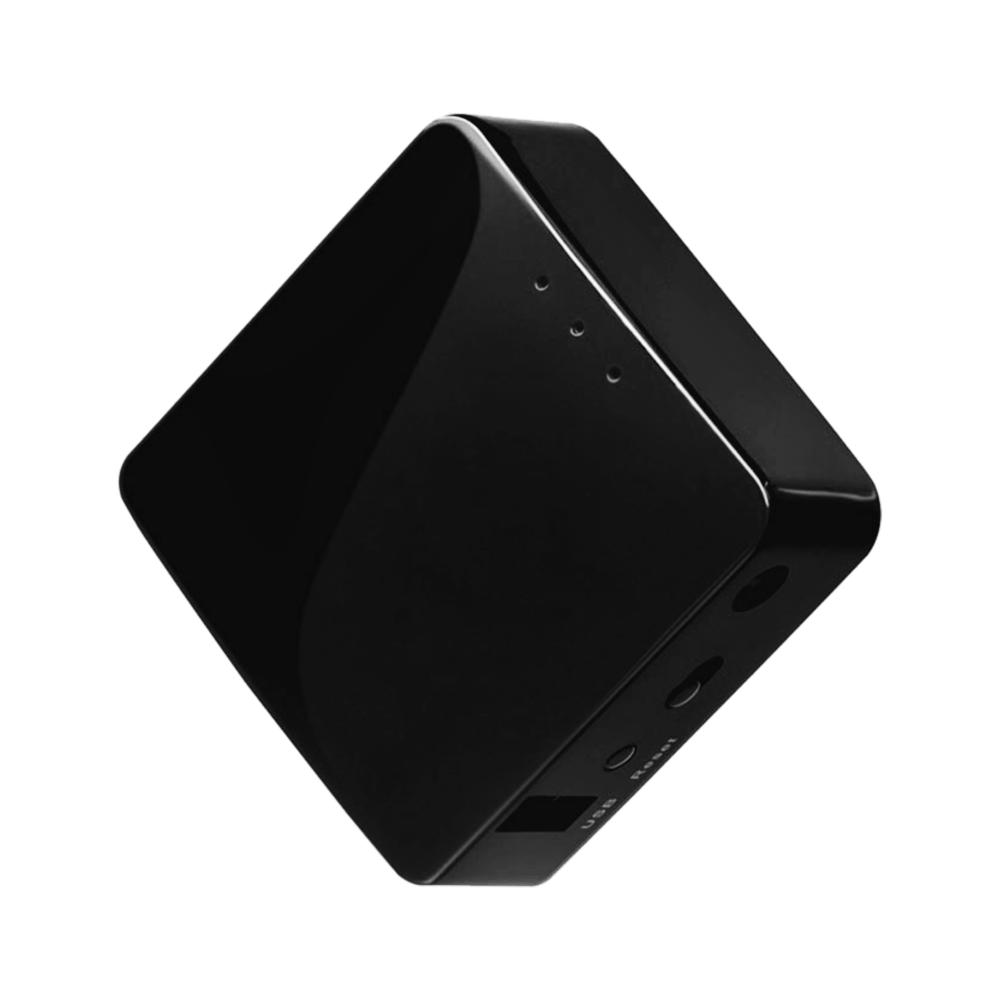
The GL.INET AR300M Mini Travel Router is for working professionals. It comes with pre-installed OpenWrt firmware and supports 20+ VPN service providers. You can have two WAN/LAN Ethernet ports, one USB 2.0, the Mode switch button, and Micro-USB for power.
It offers four types of connection modes; you can use Ethernet WAN, Wi-Fi Repeater, 3G/4G USB modem , or Tethering feature to use your phone as a modem . All these features make it one of the desirable portable routers and Amazon’s best-selling product. However, it’s a single-band Wi-Fi router with a maximum 300 Mbps transfer rate on 2.4 GHz .
So far, as compared to the other devices in our list, the GL AR300M offers the best features. The only drawback is; it needs a 5V/1A wall charger to power it up.
TRENDnet N150 Wireless Travel Router (TEW-714TRU)
Affordable Wireless Travel Extender with speed of 150 Mbps

The TRENDnet Wireless N150 is more like a WiFi Extender. It’s a single-band Wi-Fi travel router with a maximum speed of 150 Mbps and IPv6 support. It comes with three interchangeable power plugs that include North America, UK, and Europe’s standards. The connection modes include Router via Ethernet or Wi-Fi, Access Point, and Repeater.
You can find a Reset button, Ethernet, and two USB ports on the bottom of the device. Out of two USB ports, one is for file sharing, and the other is for charging your mobile and tablet. On the left side, there are two dedicated buttons, one for WPS, and the other to switch between WISP, Router, and Repeater modes. Similarly, you can find the on-off power switch on the right side of the router. Unfortunately, it can only be powered on via wall switches, which makes it more like a Wi-Fi Extender than a travel router. However, for the price of $15, this is one of the cheapest portable wireless routers on our list.
Buying Guide for Portable Wireless Travel Routers
Before buying a wireless travel router, you must consider the following guide at the time of purchase:
Size and Weight of a Router
It would be best if you make sure the portable router you are buying is small and lightweight to carry around. It is vital to purchase a device that is compact to fit in your pocket or a bag. All the above Wi-Fi routers are handy enough to move around in your laptop sleeve .
Security Encryption
It is essential to buy a portable router that offers WPA2 security encryption . The Wi-Fi Protected Access 2 is considered the most secure method of safeguarding your wireless connection. CISCO also recommends it. Now there are standard WPA3 routers , but there isn’t any travel wireless router we found during our research that supports WPA3 Encryption.
VPN Support
For those who travel for business and office work, a VPN-enabled router is the best option. If you don’t know what a VPN is , please consider reading our article for a brief introduction. It bypasses the ISP traffic logging system and connects you to a secure private network. But it’s not just limited to protect your privacy; it also allows you to unblock websites, torrents, and Netflix’s content. However, it depends on your VPN service provider; we recommend you go for ExpressVPN .
Speed and Range
If you like to stream 4K videos, download large files, or play online games on your laptop or console. It would be best if you have a wireless router that provides at least a 300 Mbps data transfer rate on Wi-Fi. The dual-band travel routers in our list offer up to 433 Mbps , which is fast enough for streaming 4K movies on Netflix. Similarly, the 2.4 GHz bandwidth can give you better range coverage to cover long-distance WiFi on 802.11ac standard .
Benefits of a Travel Router
- It creates a private, secure Wi-Fi connection on a free public hotspot or a hotel internet connection.
- You don’t need to add your devices to new Wi-Fi networks.
- It hides your connected devices on public WiFi and bypasses the limit of devices on a network.
- It allows you to turn a wired internet or 3G/4G USB dongle into wireless.
- You can even connect your SD Card, SSD, HDD, or Flash drives to a travel router.
- Some of them also include the WiFi Tethering feature to turn your smartphone into a 3G/4G modem.
- Travel routers can also be used as wireless extenders in your home or office to remove Wi-Fi dead spots.
Frequently Asked Questions
In this topic, we tried to answer all the crucial questions and concerns of a consumer regarding portable routers.
In uncomplicated terms, it’s just like the Wi-Fi router that you have in your home. It’s small and portable, which makes it suitable for carrying around while traveling. However, the core features are the same standard wireless router. A portable router is a simple solution to connect and manage your devices in public Wi-Fi networks. No matter where you are, at the airport, hotel, or on a cruise for vacation, a travel router gives you secure wireless network access.
It is a fully functional wireless router, like the one in your home or office. In router mode, it allows you to convert wired, Wi-Fi, or 3G/4G USB modem into wireless connection. Other features include Extender, Bridge, and Access Point which will enable you to expand the existing WiFi singles for better coverage and speed.
Yes, most modern travel routers use WPA2 Encryption to secure your Wi-Fi connection. Moreover, these portable routers come with firewall security to protect you from DDoS Attacks and unauthorized access to your network.
Not necessarily you can use any Wi-Fi hotspot to connect to the internet. However, since it’s a fully functional wireless router you can use an Ethernet cable as well.
No, a travel wireless router doesn’t require a SIM card for an internet connection. However, you can use a 4G modem with some of these portable routers. In short, it works as a WiFi Extender to boost your network connection.
The RAV FileHub App is available for free on both Android and iOS devices. You can find it by searching for RAV FileHub on Google Play or App Store .

Being a tech enthusiast and a founder of LookGadgets Naveed loves to review and share his thoughts with his audience. Although he is a Certified Network Engineer - but his main interests are in the latest CPU, GPU, Monitors, Laptops, Internet Routers, and PC peripherals.
1 thought on “Best Portable Wi-Fi Travel Routers in 2022”
I live in rural area. I need a router that will convert a cell signal into a wifi signal. Little or no cell signal at home. I have to go about a mile away to get cell signal. (Higher elevation). I need a router that is battery powered. I need router I can use in my truck.
Leave a Comment Cancel reply
This site uses Akismet to reduce spam. Learn how your comment data is processed .
Surface Laptop Go vs MacBook Air 2020 Comparison in 2021
18 best samsung galaxy s21 ultra cases and back covers.
Budget Travel Buff
10 Best Wireless Travel Routers to Carry while Traveling the World
The world is waiting for you! Let’s travel and work with your wireless travel routers inside your pocket.
Jessica: I cannot go out on a trip with you. I have to attend zoom classes, have to take care of my online business, and answer each email. Importantly, I’m launching my online course this Friday. Thus, I cannot go on this trip.

Kevin: We can travel and do all these things in our dream destination itself. Your business is online. You only need a stable internet connection, you will be doing well.
Jessica: Absolutely, I need a stable secure internet connection and while traveling we cannot afford that! I have to be consistent on social media updating everything about this course.
Kevin: Yes, we can. Even, I want to watch “The Walking Dead” on Netflix.
Jessica: Stop being dramatic, this is impossible! I have to carry a tablet, my mobile phone, my laptop, camera, Chromecast, and my Kindle.
Kevin: Yes, so? You can carry whatever you want, even more.
Jessica: Really? You are asking me to carry all of my gadgets and use a weak, insecure, limited, slow, and unreliable internet connection for hotel rooms or public restaurants?
Kevin: Uhh!! No, I never said that. Instead, we can buy a wireless travel router. And all our problems will be solved. We can travel and still be connected with the world.
Jessica: What? How!?
Kevin: Yes, a portable travel router is very compact and you can carry it inside your side bag. We can easily solve this internet issue. It can also be used as a battery bank, VPN server, and data transfer device.
After this, they brought one of the best travel routers from Amazon and went on the trip, happily. Jessica successfully launched her online course on Friday and even dealt with her business swiftly and flawlessly while Kevin too watched his favorite show on Netflix.
Even this can be your story; if you buy one of the best travel routers for yourself; you can travel wherever you want.
This post may contain affiliate links. If you buy something through one of those links, you won’t pay any extra penny, but I’ll get a small commission that encourages me to deliver more helpful content for you.
What is a P ortable T ravel R outer?
The best travel routers are Wi-Fi routers which are handy, lightweight, and wireless. Thus, it is very easy to carry and travel with. You have to set it up and link it to any apartments, public Wi-Fi network, or smartphones, 4G or 5G connections and contribute that signal to your devices.
Nowadays, most router creators create portable versions like Netgear, D-Link, and many other alternatives. These are small and portable, giving you the freedom to carry it without any hesitation. The TP-Link routers are the best nano travel routers which are almost the size of the oldest version of the Nokia mobile phone.

Why Do You Need a Wireless Travel Router?
A 4G connection in your smartphone is enough to open a travel app while visiting a new country. But if you’re a travel blogger/vlogger or someone who needs to work remotely, a wireless travel router is a valuable item for you.
There are different types of Wi-Fi travel routers with diverse characteristics, features, and properties. These Wi-Fi travel routers are wireless and have a strong range of Internet network connections.
Here are the main characteristics of a mini travel router and a good travel router . They are as follows:
- The best travel routers can broaden the extent of the wireless network. It means that without the router you will not be able to connect your devices because the signal there is very weak and slow. But, the router is so powerful that it amplifies the signal and you can connect your devices and work swiftly.
- The top travel routers should have a stable and steady wireless network in public Wi-Fi. Switch on your hotspot and you can browse your mobile and other electronic devices. These wireless routers provide the best secured encrypted data protection and also protect devices from DoS cyber attacks and port scans from the Internet.
- Wireless travel routers allow the linking of multitudinous and collective devices to a network without slowing the speed of the internet connection. You have to log in once and you are free to go anywhere with any devices you want. It supports mobile phones, tablets, laptops, apps, Kindle, and other devices.
- These routers can be used as Wi-Fi bridges too. Wi-Fi travel routers have Ethernet ports that can be connected to Ethernet-enabled devices without a wire to an already available Wi-Fi network. For playing online games, watching television, one can use such routers.
- The best travel routers can turn the wired network into a wireless network, to enable USB charging power for devices like smartphones, and smartwatches. They also can be used as SD Card Reader or media- the focal point.
- Some good travel routers could be converted into a mobile hotspot too.
Read Also :
- 10 Best Laptops for Travelers: The Ultimate Buyer’s Guide
- 14 Best Smartwatches for Teenage Boys and Girls

Buying Tips for the Best H andy F astest T ravel R outer
Sometimes, it is natural for you to not know what to look out for while purchasing a handy fastest travel router. Therefore, I am listing down all the important tips so that you can remember while purchasing the best travel routers. They are as follows:
- The best speed : Irrespective of a place, you can now enjoy the best and high connection network strength with the portable wireless routers.
- Best power back-up : You want to travel out but still want to stay connected with the world? No worries, these routers offer the best battery back-up facilities.
- Network signal : Enjoy high speed network facility and browse as many devices you want.
- USB ports and jacks : Always make sure that the USB cord is adjustable with your mobile phone. It should be a 2.0 USB port along with other port options.
- Size : By the perfect size which you dream of! It is always desirable if you would buy the handiest one which you can carry in your hand bag or in your jeans pocket.
- Network connection strength : Make sure that before purchasing read all the features of the product. Buy a 3G, 4G or 5G connect strength router.
- Variety mode : The best travel routers should contain the AP mode, the Router mode, the Repeater mode, the Bridge mode, and the Client mode.
List of 10 Best Travel Routers
You are here because you are definitely looking to buy the best travel routers. Therefore, I’ve done the research for you. I have listed all the best 10 wireless travel routers which you can buy from Amazon.com. They are as follows:
1. TP-Link TL-WR902AC AC750 Travel Router
TP-Link’s TL-WR902AC is a stunning, beautifully designed lightweight, and is a white, small, popular travel router. Not only it is small and handy, but it is the most versatile router and delivers professional performance without any fault. It is neither bulky nor big. So you have the full freedom to carry it easily in your pocket.
It offers dual-band wireless Wi-Fi speed up to 433 Mbps on the 5GHz 802.11 ac side. You can also use it as a Wi-Fi range extender. Set your ideal password and it is ready to run on unlimited devices of your connecting with the hotel’s Ethernet.
You can work without any stress from cyber attacks, despite your location. Buy this best travel router review with 4 stars at a budget-friendly rate.

- Affordable by all
- Ideal to travel with because of its size
- Offer best speed and network
- The cord size is small
- Few customers have complained about security issues.
2. Alcatel LINKZONE Mobile WiFi Hotspot 4G LTE Router
Alcatel LINKZONE is an MW41TM travel-friendly router . It’s the best battery-powered travel router that allows transmitting signals without a wire. It weighs 3.88 ounces that makes it a little heavier but you can enjoy high-speed internet browsing through Instagram and upload all your memorable pictures with the world. I’m sure you can make your friends jealous with traveling and working at the same time. more desirable among youth. It provides a safe and steady connection to a maximum of 15 devices.
It offers a data transfer rate of up to 150 Megabits Per Second. It also works on the 2.4GHz web depending on your requirements. This device will run with the help of a GSM micro sim card. It comes with a removable 1,800mAh battery that will help you to browse for continuous 6 hours.
Click as many photos you want and share them on social media, despite your location. This travel router provides a single port. It provides up to 150 Mbps download speed making it desirable among youth.
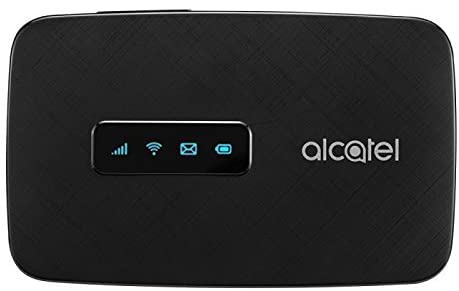
Pros : Only 10 hours to charge it fully
- Overcharge can lead to battery heating
- No Commitments
3. HooToo Tripmate Titan

Do you want to turn a wired or wireless network into your own personal network? Yes? Then connect to the Wi-Fi and share hotspot with the help of a mobile phone and you are free to start a stable connection for a maximum of 5 devices. HooToo Tripmate Titan is a small router with an integral Ethernet port which is just 0.55lb in weight.
It comes with an innate portable battery range of 10400 mAh which allows you to charge your smartphone at least three times per day. It is the best travel router for the Ipad because it comes with numerous USB ports for sharing data. It has one USB –A port, a micro –USB port, and a single Ethernet port.
If you want to watch a movie on television then you can connect a hard drive to the router and exchange large files without any disturbance. You can avail the best router with the best connecting Wi-Fi speed. It’s a light red color router with 3. 3 stars.
- Easily carried inside the pocket
- Light weight
- It supports Chromecast
- A power pack for your Iphone and Ipad
- VPN is not allowed
- Updating is a little tricky
Read Next : 10 Best Water Filters for Traveling and Hiking
4 . GL.iNet GL-AR750S-Ext Travel Router
Are you searching for a lightweight travel router? Then this is the best choice for you. This is expensive but one of the best travel routers for frequent travelers. It has LAN ports and offers the best stable, fast, and secure internet connection. This medium size router weighs up to 3.03 ounces with a 128 GB MicroSD card for storage.
It is one of the best and reliable routers for travel manufactured by GL Technology. Buy this best dual-band wireless travel router with VPN. It has an open VPN and WireGuard pre-loaded and is best suited with 30 + VPN internet services. The eye-catching pre-configured security feature of this router is Cloudflare DNS over TLS.
This ultra-thin best travel router has three Ethernet ports and a USB cord for charging mobile phones and other devices. It offers a great speed up to 733 MB/ second and full 5 GHz 802.11 ac support. I would suggest you to make an excellent choice and purchase this versatile 4.5-star travel router.

Pros : Small size, LED lights
Cons : Before an operating update is necessary.
5. Roam Wifi R10 Router
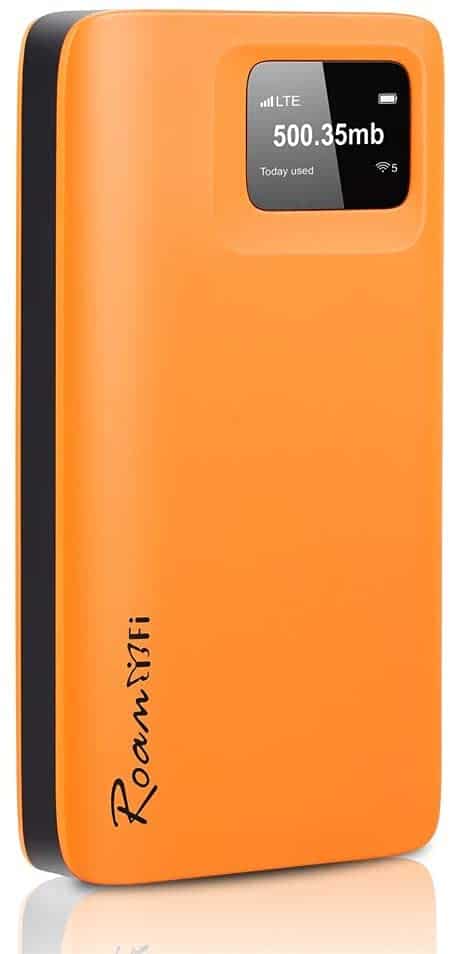
A small, very expensive travel router weighs only 175 grams which means it is super easy to carry. You can carry inside your tight jeans pocket and can spend days without an uncomfortable journey. You can carry this with you and work outside the hotel or restaurant.
RoamWiFi R10 Mobile Hotspot router gives you an amazing offer of 100GB local data that can be used in the USA, plus 1GB global data that can be used in all 160 supported areas and countries. Where will you get such a great offer? It comes with a maximum up to 50Mbps upload speed and a maximum up to 435Mbps download speed. Hence, no more digital less life while traveling.
You can connect and share the network with up to 5 smart devices. This product has a built-in 5000mAh battery, which runs continuously for over 20 hours. Read your favorite e-books, watch series, attend zoom calls, work, and stay connected with the world!
Pros: Best Wi-Fi that runs both 5GHz and 2.4GHz
Cons : Damn expensive
Read Also : Top 10 Headphones for Teenagers: The Ultimate Buying Guide
6. Securifi Almond Touchscreen Router

Do you want to buy a newly cool tech router? Then you need this Securifi Almond Touchscreen Router in your hotel bedroom. Almond is the fantastic device of technology that first launched a touchscreen wireless travel Wi-Fi router. This special router does not call for PC/MAC setting up. It can be set up by Almond’s touch screen interface.
The New York Times, CNBC, CNET reviewed this as one of the best travel routers. You can use this best travel router for hotels, which more than 11,000 people have used, providing it with 4.2 stars.
You can use this router in four different ways – as a wireless or a range extender or wireless bridge or as an access control point. If you want an easy three-minute setup router with easy functionality then this router is only for you. You will be surprised to know that this router is compatible with Apple router, Cisco router, Belkin, Verizon, Netgear, AT&T routers, and a lot more.
It can run at a speed of 300 Mbps. Attach a DSL and you are all set to start. This set is very secure with a special SSID and a password. It has 2 antennas, 2 LANs, and 1 WAN port.
7. NETGEAR Nighthawk M1 Mobile Hotspot 4G LTE Router
Are you planning to travel to a remote location and need a great internet connection? Then it’s better to invest in NETGEAR Nighthawk M1 Mobile Hotspot . This router is on the expensive side so if you can afford it just purchase it and you can use it for a lifetime. It allows Gigabit LET and a 4G mobile hotspot.
Do you know you can connect all the electronic devices in your group? You can be your group’s favorite, by letting them connect!
NETGEAR Nighthawk M1 is the best portable modem router that can convert Wi-Fi network connection from 3G or 4G SIM Card and switch to Ethernet connection. Well, no matter wherever you are in this world, purchase a local SIM card that has a Wi-Fi connection of either 3G or 4G, and you will be connected to the world.
It offers four-band Carrier Aggregation and LTE that provide speeds up to 1 Gbps. This device is perfect for traveling which also comes with an LCD screen that has an outcast number of users. It is an all-purpose router for a day out. You can use this as a Wi-Fi, and power bank.
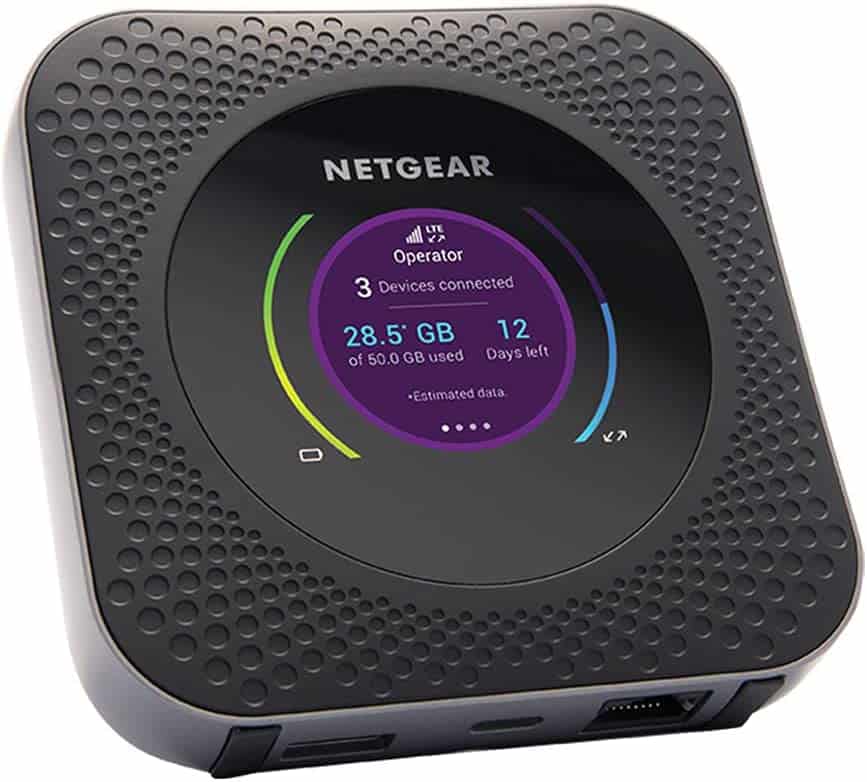
- Connect up to 20 electronic devices.
- 19.78 Wh lithium-ion battery – Great Battery longevity
- Stream videos
- Strong configurable
- High speed at jungle, beach or mountain
- Dual-Band Wi-Fi
- Very expensive
- The size of the router is big compared to others.
8. GL.iNET GL-MT300N-V2 Portable Wifi Router
We have got you the best 4.2 stars and cheap travel router at under $30. If you want to feel the home away from home experience then buy this suitable mini GL.iNET GL-MT300N-V2 yellow color router now! It is feather-light weighs only 1.41 ounces and takes care of your privacy offering the best quality speed data and media transfer speed up to 300 Mbps in 2.4GHz.
You have to log in from your mobile phone and connect to the Wi-Fi of the place. It offers great speed without any complex configuration. It has pre-installed OpenWRT more than 4000 combinations and OpenVPN to guarantee safety. It has a dual Ethernet cord and has an IoT (internet of things) which enables IoT communication.

- Bright yellow color
- Featherweight light
Cons : Instruction is clumsy
9. TP-Link N300 Wireless Travel Router
Do you want a small compact yet powerful router to attend to your zoom calls when away from home? This TP-Link N300 Wireless Travel Router is your masterpiece. It offers you the best speed of 300 Mbps with a 2.4GHz band connection. You can use this as a hotspot, router, access point, and power bank through USB cords.
It is little in size and weighs not more than 7 ounces. You can connect your Chromecast and complete your office work and enjoy the vacation. It has got 3.9 stars for impeccable features because of its portability and friendly wireless connection.
No, unstable internet connection from now!

- Easy to carry
- 2 years warranty
- Sometimes it has weak signals
- No USB cables
10. D-Link Systems Wi-Fi AC 750
Get up to 750 Mbps quick-speed Wi-Fi AC connectivity for your laptops, mobile phones, and tablets at the mountain top or beach. It is small and has a Wi-Fi Protected Setup and WPA wireless encryption which secures all your data from hacking. This router for travel has great battery longevity and covers the area for outdoor working. It has received 3.6 stars

Pros : Inexpensive price
Cons: Complex in setting up
Thus, if you want to work freely without stressing out about internet connection then buy the best travel-friendly router for your convenience. Software, electronic devices, and technology are updating every day; technological advancements have made our life easier. And, with these available wireless travel routers, you can enjoy traveling and work at the same time. There are many more options available on Amazon, but these products are the best rated and best portable routers for your seamless experience.
Read Other Buying Guides:
- Best GoPro For Kids Review And Buying Guide
- 10 Best Anti-Theft Travel Backpacks: Buyer’s Guide
- 10 Super Cool Beach Coolers with Wheels
- The Best Hiking Shorts for Men and Women: Buyer’s Guide
- 14 Best Winter Hiking Jackets for Men and Women
Similar Posts
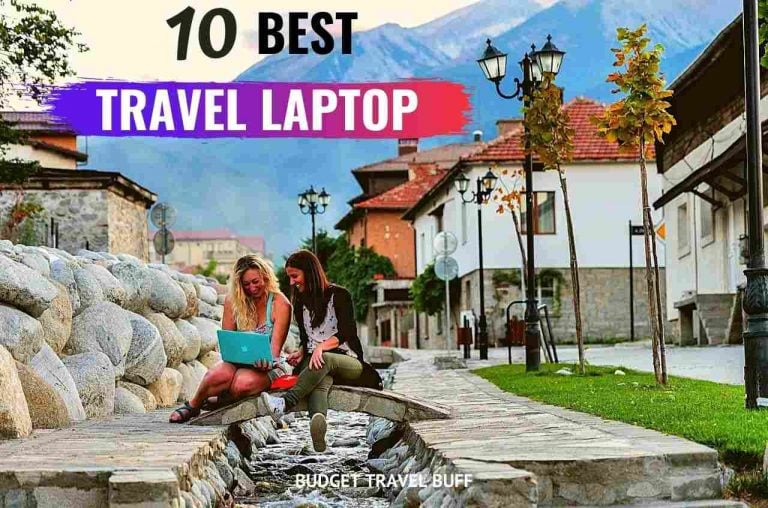
10 Best Travel Laptops of 2023: The Ultimate Buyer’s Guide
In your travels, whether for leisure or business a laptop surely comes in handy when your phone or tablet does not suffice. There are times where there are no other options but a good laptop for you to work while you travel. Mobile devices and tablets are not handy while multitasking as you face limitations…

11 Best Travel Binoculars: Review & Buyer’s Guide of 2023
A binocular is undoubtedly one of those camping essentials that you can’t miss while you plan an escape to nature. Traveling is my hobby and I believe in ensuring that whenever I am in a particular place, I enjoy it to the fullest. A few months ago I paid a little visit to Point Reyes…
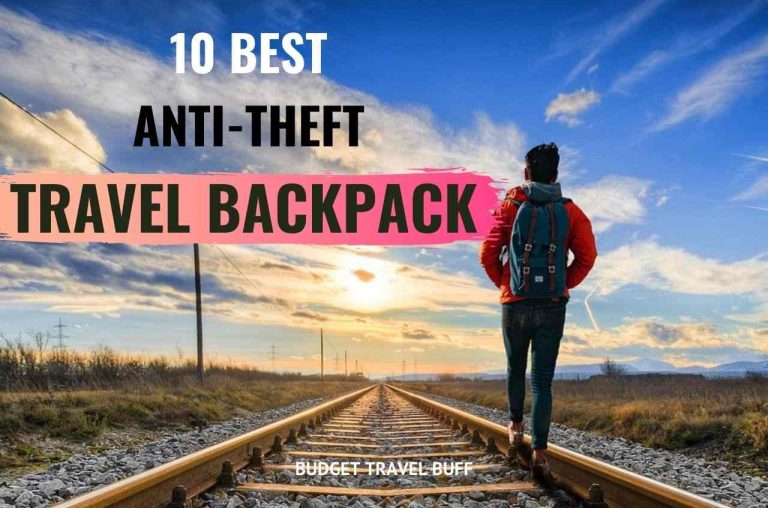
10 Best Anti-Theft Travel Backpacks (2023): Buying Guide
If you love traveling as much as I do, you will surely know the importance of a good, safe travel bag. Going out on vacation can be very troublesome if you were to suddenly lose your belongings. Imagine the trouble of going through all that tedious documentation of losing your passport. To save you all that…

16 Best and Cheap Hiking Backpacks In 2023: High Quality At Low Prices
We all travelers need the best hiking backpacks for our hiking and backpacking trips. But when we are on a tight budget we look for the cheapest one, right? But why shall you compromise with the quality if you’re going to purchase something? These days the internet is full of information and options. With a…

14 Best Winter Jackets for Hiking for Men and Women
Most of us prefer traveling in the winter season; this lovely season brings chilled air, snowcapped mountains, and wonderful hot drinks! If you are a winter lover, thinking of making hikes in Switzerland or any other places in the winters, we have a variety of stylish winter hiking jackets just for you! Many of us…

11 Best Inflatable Fishing Kayaks Of 2023: For Beginners
Whether near a lake, a river, or the sea, more and more conventional anglers and fly fishermen are using inflatable fishing kayaks. The simple explanation is that they provide excellent opportunities to access locations that are otherwise hard to reach. If you want to spend the entire day on the water, fishing kayaks are the…
Are these WiFi routers portable?
Hi Lita, yes, these are all portable routers and very helpful for travelers.
Leave a Reply Cancel reply
Your email address will not be published. Required fields are marked *
Save my name, email, and website in this browser for the next time I comment.

Image Unavailable

- To view this video download Flash Player
Wireless Travel Router, USB Port, 6000mAh External Battery Pack Travel Charger - TripMate Black (Not a Hotspot)
About this item.
- √ HELPS NAIL REPAIR SMOOTH: Clean your nails (toe nails / fingernails) 3 times a day (morning, noon,night) and wipe them with tissue paper or cloth three times each time on the nails and their contours.
- √ PAINLESS: Safe and gentle, This natural anti-fungal pen is strong against fungi without any discomfort or pain.
- √ SCOPE OF APPLICATION: Candida albicans (fungus) infection symptoms.
- √ ANTIBACTERIAL RANGE: test the product on Candida albicans (fungus)The action time is 2 min and the average inhibition rate is 100%.
Similar items that ship from close to you

From the manufacturer

♪Easy to Link
1. Take out the earbuds, turn on and they will paring each other automatically.
2. Bluetooth device: XI8S

♪One-key Operation Convenient&Fast
• Power on : Press for 2 seconds
• Play : Press Once
• Pause : Press Once
• Answer a call : Press Once
• Hang Up : Press Once
• Next Song : Press Twice
Wireless Earbuds
What's in the box.
- 1XTRAVEL ROUTER
Looking for specific info?
Product description.
Are you looking for a gentle, simple and effective way to remove nail fungi?
Our nail repair pen uses a special mixture of natural and safe ingredients to kill fungi quickly and effectively! It is very easy to use a high quality brusher, which can help you to apply the solution to the affected area simply and without confusion.
Say goodbye to broken, fragile and infected nails and say hello to clean, white, fungus-free nails! Regular use can also help prevent future infections!
Nail repair pen function:
★ Eliminate fungi on toenails and nails
★ Repair fragile and cracked nails
★ Preventing future infections
★ Natural safety
★ Easy to use
★ Including 4 nail repair pens.
★ 100% Satisfaction Guarantee
1. Clean and dry affected toenails and nails.
2. The liquid is distributed to the brusher by rotating the end of the antifungal pen.
3. Apply a thin layer of the product three times a day or as directed by the doctor in the affected area.
4. According to the situation of the affected area, use 2-4 weeks a day.
For external use only. Do not use on injured or broken skin.
Avoid contact with eyes and mucosa. Rinse thoroughly with water.
Test the product on a small area 48 hours before use.
If stimulated, please do not continue to use. If you have any illness or allergy, please stop using it and consult a doctor.
Keep tightly closed and stored at room temperature when not in use.
Not suitable for children and pregnant women.
Product information
Customer reviews.
- 5 star 4 star 3 star 2 star 1 star 5 star 45% 27% 13% 8% 8% 45%
- 5 star 4 star 3 star 2 star 1 star 4 star 45% 27% 13% 8% 8% 27%
- 5 star 4 star 3 star 2 star 1 star 3 star 45% 27% 13% 8% 8% 13%
- 5 star 4 star 3 star 2 star 1 star 2 star 45% 27% 13% 8% 8% 8%
- 5 star 4 star 3 star 2 star 1 star 1 star 45% 27% 13% 8% 8% 8%
Customer Reviews, including Product Star Ratings help customers to learn more about the product and decide whether it is the right product for them.
To calculate the overall star rating and percentage breakdown by star, we don’t use a simple average. Instead, our system considers things like how recent a review is and if the reviewer bought the item on Amazon. It also analyzed reviews to verify trustworthiness.
Customers say
Customers like the functionality, ease of setup, and connectivity of the networking router. They mention it works well, is user-friendly, and connects to surrounding wireless providers. Some appreciate the battery life and speed.
AI-generated from the text of customer reviews
Customers like the functionality of the router. They mention it works well to avoid multiple-connection charges, works as a router, repeater, NAS server, and more. Some say it works great as samba server, but not Mac. Overall, customers are satisfied with the product's functionality.
"...than pays for the Tripmate's buying price. this works both as a router - where you get your IP address from the Tripmate - and as a..." Read more
"...This feature also allows multiple devices to access the internet at the same time, working around the limitations set by the wired connection, and..." Read more
"...also work but the beauty of this device is it's compact size and versatility .The only issue I had was during the setup phase...." Read more
"...Aside from that, I really like the device. It not only works really well to avoid multiple-connection charges for hotels, but when I take it to..." Read more
Customers find the setup of the networking router easy. They mention the Hootoo app for iOS is very user-friendly, quick, and responsive. Customers also appreciate the simple UI and reliable performance. They say the USB feature is easy to use, and the documentation is decent.
"...2. It comes with a really good manual , and very good software, and operation is simple...." Read more
"...There is a simple setup procedure to allow a wireless internet connection assuming you're in range of one...." Read more
"...The WiFi works really well and the software is fairly simple to use .Several things to note:1...." Read more
"... Setup was a piece of cake , about the easiest router I've set up...." Read more
Customers like the connectivity of the product. They mention it allows them to connect to surrounding wireless providers, create a local mini wireless network, and connect to a wired internet connection flawlessly. It can act as a WiFi client and then serve out on its own network. Customers also say it's compact, allows connections with multiple Wi-Fi-enabled devices at the same time, and allows them turn a hotel LAN connection into a Wi-fi connection.
"...2. This is a travel router, and a Wireless bridge ...." Read more
"...Pros:1. Wireless transfer speeds to/from mobile devices.2. Power bank functionality.3. Very good documentation4...." Read more
"...The WiFi range seems limited compared to my router's WiFi though. It's probably fine for use within the limits of a hotel room...." Read more
"...The WiFi works really well and the software is fairly simple to use.Several things to note:1...." Read more
Customers like the battery life of the router. They mention it's reliable and the backup battery is powerful. They also mention it holds the charge when not in use.
"...3. On the simple side, it is a backup battery for your Smartphone /tablet/anything that charges from USB...." Read more
"...3. A power bank to recharge a mobile device **** Jump to the pros and cons at the end for summary ****..." Read more
"...They all seem to work. It charges very well straight from my laptop and also from the auxiliary charger that I normally keep around in case my phone..." Read more
"...The NAS aspect of this product was amazing. The battery bank was always great in a pinch and i got 1-2 charges out of it...." Read more
Customers like the speed of the router. They mention it's fast and consistent with just about every other wireless unit they connect to. It streams both movies and music without any issues. It charges relatively quickly and can charge a phone up to two times with its built-in power bank. Customers also appreciate that it easily plays MP4 movie files, MP3 audio files, PowerPoint, PDF, and even MS Office documents.
"...I got decent wireless transfer speed ~28/20 mbps when transferring a 440MB video I took on my SGS3 from/to a USB 3.0 drive plugged into the HooToo...." Read more
"...It's also really good to know that this device can serve as an auxiliary charge for your phone in the case where you find your phone low...." Read more
"...-Battery Pack worked wonderfully. charged relatively quickly and helped out in a pinch-NAS functioned while plugged into the wall..." Read more
"...4. The battery takes A LONG TIME to charge . You may get 3 to 5 hours of use, but it takes almost 12 hours to fully charge.5...." Read more
Customers appreciate the compactness of the router. They mention it's small enough to hide very easily, and perfect for trips. Customers also say it'll easily access their devices and is easy to handle.
"...router would also work but the beauty of this device is it's compact size and versatility...." Read more
"...as the product itself truly needs very little support as it is so easy to operate ." Read more
"...They are fairly compact , allow connections with multiple wifi enabled devices at the same time, and enable you to establish security protocols and a..." Read more
"...battery for charging your phone, ipad, kindle whatever... an easy to use access point for a network and great way to stream your media to other..." Read more
Customers like the portable router. They say it's a great asset for traveling, works great as a portable charger, and makes travel in hotels tolerable. The portable battery functionality is flawless. It makes long car trips much easier, and it can run as s mobile router on its own battery power. Customers also mention it'll be great for media sharing and consumption.
"...2. This is a travel router , and a Wireless bridge...." Read more
"...Even better!This is great for media sharing and consumption , setting up gateways to get multiple computers online with just one log in,..." Read more
"It's an okay travel router ...." Read more
"... Very useful when traveling to save money...." Read more
Customers appreciate the value for money of the router. They mention the price is absolutely worthy, the update is worth it, and it's free.
"...3. Very good documentation4. Good value for its price .Cons:1. Complicated to use/set up for wireless access from PC.2...." Read more
"...However, the update is worth it . Make sure to do this first because the new update uses a different folder structure than the old.2...." Read more
"...I perform as marketed and is very reasonably priced . I have tried many item to accomplish NAS (network attached storage) and for me this is the best...." Read more
"... Worth every penny ." Read more
Reviews with images

Happy Camper!

- Sort reviews by Top reviews Most recent Top reviews
Top reviews from the United States
There was a problem filtering reviews right now. please try again later..

- Amazon Newsletter
- About Amazon
- Accessibility
- Sustainability
- Press Center
- Investor Relations
- Amazon Devices
- Amazon Science
- Sell on Amazon
- Sell apps on Amazon
- Supply to Amazon
- Protect & Build Your Brand
- Become an Affiliate
- Become a Delivery Driver
- Start a Package Delivery Business
- Advertise Your Products
- Self-Publish with Us
- Become an Amazon Hub Partner
- › See More Ways to Make Money
- Amazon Visa
- Amazon Store Card
- Amazon Secured Card
- Amazon Business Card
- Shop with Points
- Credit Card Marketplace
- Reload Your Balance
- Amazon Currency Converter
- Your Account
- Your Orders
- Shipping Rates & Policies
- Amazon Prime
- Returns & Replacements
- Manage Your Content and Devices
- Recalls and Product Safety Alerts
- Registry & Gift List
- Conditions of Use
- Privacy Notice
- Consumer Health Data Privacy Disclosure
- Your Ads Privacy Choices
- South Africa
- Czech Republic
- Netherlands
- United Kingdom
- Guest Posts
- Travel Ramblings
Russia: One Week Itinerary
Russia , the largest country in the world has been on my bucketlist for the longest time. This is where the first ‘women only’ tour of Ticking the Bucketlist is headed. We are off tomorrow and would be spending one week in this enchanting land!
Here is what our ‘one week in Russia’ itinerary looks like….
Day 1: Moscow – Izmailovsky Flea Market and ‘Moscow by Night’
We start our trip from Delhi on an Aeroflot flight and reach Moscow at about 0835 in the morning. We head straight to our hotel to stretch our legs and get some shut-eye. We need to charge our batteries for the Russian sojourn. We are staying in the Best Western Vega at the Izmailovsky area, which is very famous for its local flea market. The Izmailovsky Market is the best place in Moscow for souvenir shopping …dolls, porcelain, jewelry boxes…we will buy them all from here.
Day 2: Moscow – Moscow City Tour and Kremlin Tour
A red building at the Red Square of the Kremlin
Having seen the city’s light the previous night, it is time to see the city’s colours this morning. We will set off on the Moscow City Tour shows us the highlights of city, starting with the Red Square. This is our day to click a 1000 pictures in front of all the monuments that represent Moscow…St Basil’s Cathedral, the Bolshoi theatre, the Olympic Stadium and the Sparrow Hills.
Exploring the Kremlin
Today is also the day to visit and learn more about the most famous monument in Russia. Kremlin, literally means a fort inside a city. Dynasties built on the site, one century after another and the site came to known as the Kremlin in the 14the century. The walled structure of the Kremlin includes palaces and cathedrals… and a historical past!
Later in the evening, we will enjoy the Russian circus that many of us have seen to television ever so often. Acrobats, clowns and animals….its is time to let the little girl in you come out and clap her hands!
Day 3: Moscow – Metro Stations and Arbat Street followed by the Bolshoi Ballet
Mosaics on the walls of the metro station
Today, we set out to explore the metro stations of Moscow, each of which is a stellar work of art. Stunning frescos and chandeliers in marble surroundings… it’s a work of art! We will then walk along the Arbat street, which is the city’s only pedestrian street, lined with shops and cafes.
As the night unfolds, I intend to don a classy dress and get set to watch one of the finest shows on earth at the Bolshoi Theatre. I have always been awestruck by the art form and would love to see some of the best performers in the world move gracefully. A performance that is rated as one of the best in the world has to be ticked off my bucketlist!
Day 4: Moscow – Day Tour to Sergiev Posad followed by a crazy bar hopping night!
Sergiev Posad is one the strongest spiritual centres in Russia. Home to stunning churches, Sergiev Posad will give us a flavour of the famous ‘Golden Ring’ of Russia. The tour will take 5-7 hours and we will be back at the hotel in second half.
Exploring Sergiev Posad
This will be our last night in Moscow, and we are not going to leave the city without sampling some fine Russian vodka. So, this night is dedicated to bar hopping and pub crawling. Hope to meet some travellers and make new friends.
Day 5: Saint Petersburg – Sapsan train experience to Saint Petersburg and Matryoshka Doll painting class
Saint Petersburg , our next destination, is at least 700 km away from Moscow… and we will zip zap zoom on the Sapsan (the high speed train) to get there in about four hours! The high speed trains are engineering marvels, worth experiencing and we ride this iron horse in the afternoon, reaching St Peterburg in the evening.
As a group, we also join a masterclass to paint our own nested Matryoshka dolls… our own little souvenir to carry and remind us of a fun week in Russia.
With our very own Matryoshka dolls!
Day 6: Saint Petersburg – City Tour and Peterhof Palace
The day starts with a city tour of Saint Petersburg that will give us a peek into what this city has… many bridges, stunning castles, colourful cathedrals and fortresses.
Post lunch, we will head to the Peterhof Palace, also called the Russian Versailles. With spring having set in, the gardens would be green and the fountains will put up a show…I am excited!
Peterhof Palace
Day 7: Saint Petersburg – Hermitage Museum and Shopping
The highlights tour on the previous day will surely make us want to see more of Saint Petersburg…and we will do so by visiting the Hermitage Museum, which is also called the ‘Louvre of Russia’. The Hermitage complex itself is of architectural delight … and the collections have stories to speak which will hopefully, spike our interest enough to make to go back read our history textbooks.
The Hermitage Museum
The rest of the day is totally free to visit any of the other monuments or simply shop … it’s every girl’s favourite sport, isn’t it?
Our last night Russia… Oh Russia!!!! Tonight we will explore the party scene in SPB … or maybe … pack for the next day?
Day 8: Saint Petersburg …Bye Bye Russia
Memories, souvenirs and new friendships… it’s time take them all back to India! We check out of our hotel and take the flight from SPB to Delhi, via Moscow.
Farewell Russia!
You may also like
About post author, 11 responses.
Your photos are beautiful! I have always wanted to visit Russia, especially after seeing Anastasia (the Disney movie) 🙂 I can’t believe those mosaics are on the walls at the METRO STATION! How unreal. Great stuff, thanks for sharing.
Wow that is quite an awesome itinerary. I mean… huge Russia in 1 week. I am still dreaming of St. Petersbourg. So many people told me that it is gorgeous. And I would die to see the Ballet
You know I have never considered Russia but this itinerary looks amazing. St. Petersburg looks beautiful. I will certainly consider a trip there now
I’ve only been to St Petersburg so far, and did a few tours in the city and around. But I have a good friend in Moscow, so the incentive is definitely there to go back. I enjoy doing those by night experiences and see how cities transform in different times of day – especially if it’s topped with a circus visit, amazing 🙂
We are thinking of heading to Russia next Summer so will deffo use this itinerary, looks amazing! Would love to visit the Kremlin in Moscow! Thanks for sharing!
I have always been fascinated by Russia. I like the colourful rounds domes on the Palaces just like an Aladin’s Palace. FIFA Football World will be held in Russia next year and I will try my best to visit this beautiful country and will follow your itinerary and contact you. 🙂
Moscow and Kremlin city tour looks amazing. Your one week itinerary is helpful and complete tour of Russian delights. St.Petersburg city tour is also enchanting and splendid. I really want to have Russian vacation now after seeing your pictures
Wow, this is awesome. Well weaved itinerary! We had always dreamed of taking pictures of those onion-domed palaces and those colors on the palaces are just mind blowing. We didn’t know that there is a Versailles in Russia the exterior paint and the colors look much similar. We had loved it in France and would love to visit it in Russia too.
The Peterhof Palace is a delight to visit. Highly recommend it if you are in SPB
I haven’t visited Russia, but it’s definitely on the list! This a great itinerary, I love how you included things to do but also gave some leeway to do things on your own as well (like shopping haha). Beautiful pictures, the buildings and Russian dolls are stunning! I wonder if they’re all hand painted.
The dolls are all hand painted. The cost increases depending on the quality of work and the artist.
Leave a Reply Cancel Reply
Save my name, email, and website in this browser for the next time I comment.
Currently you have JavaScript disabled. In order to post comments, please make sure JavaScript and Cookies are enabled, and reload the page. Click here for instructions on how to enable JavaScript in your browser.
Let’s Travel
Your Name (required)
Your Email (required)
Your Message
Trans-Siberian Railway Prices
- Trans-Siberian Railway Tickets
- Trans-Siberian Railway Ticket Booking
- Trans-Siberian Railway Car Classes
- Travel Procedure
- Trans-Siberian Railway Route
- Guides & Gadgets

Home » Prices and Trans-Siberian Tickets » Trans-Siberian Railway Prices
Ticket prices for the Trans-Siberian Railway also depend on the current ruble exchange rate.
Is the Trans-Siberian Railway expensive?
Before starting on your Trans-Siberian Railway adventure you naturally want to know what the entire trip will cost. Although this sounds like a simple question, it is pretty difficult to answer. The Trans-Siberian Railway price of travel depends on the following factors:
- Which travel class do I want to use? The price for a first class ticket is about three times the price of a 3rd class ticket
- Am I willing to buy the tickets myself and assume responsibility for the organisation of the trip?
- How many stopovers do I want to make? The more breaks, the higher the total price.
- What sort of accommodation do I want? Will it be a luxury hotel or will a hostel dormitory be sufficient?
- What tours and excursions would I like to go on?
- What is the current exchange rate for rubles?
Basically, everything from a luxury to a budget holiday is available. If you buy yourself a 3rd Class nonstop ticket at the counter, a few hundred Euros will cover the price. All you will experience is a week on the Trans-Siberian train and will see nothing of the cities on the way. There is, however, any amount of room for upward expansion. Everyone makes different choices about which aspects they are willing to spend money on. I personally prefer to save money on accommodation and railcar class, visit as many cities and do as many trips as possible. To enable better classification of your travel expenses I have contrasted two typical traveler types. In the third column you can calculate the total cost of your own journey on the Trans-Siberian Railway. Please keep in mind that these are only rough estimations and not exact prices.
The all-in costs seem fairly high at first. However, they cover everything and it is quite a long journey taking four weeks. Many people forget to consider that when looking at the list. We should also deduct the running costs for food and leisure at home. I think most visitors to this page will classify themselves somewhere between the two categories, that is around the € 2,000 – € 2,500 range. When comparing these prices with other travel packages, you get the impression that it is hardly worthwhile travelling individually on the Trans-Siberian Railway. Please keep in mind that most packages last no more than 14 days and you are herded like cattle through the most beautiful locations.
If you spend less time on the Trans-Siberian Railway you will, of course, pay less. I chose this particular travel length because I prefer not to do things by halves. If you fulfill your dream of travelling on the Trans-Siberian Railway, enjoy it and don’t rush things. But it’s up to you, of course. Try playing around with the form a bit to find the appropriate price for your trip.
- Trans-Siberian Railway Tickets »

IMAGES
VIDEO
COMMENTS
From the battery side of things, the TripMate Titan is solid. The battery capacity is 10400mAh, which is a nerd/tech number that indicates your phone can be charged 2-3 times on one single charge cycle of the HooToo device. HooToo Tripmate Titan Standing. There are two flaps on this thing to guard the ports from dirt, dust, and grime.
The HooToo TripMate Titan is certainly not perfect. The software is really ugly, the media streaming capabilities are limited, and the slow charging rate for the Note 5 was a bit of a puzzle. But ...
HooToo HT-TM05 and RAVPower RP-WD03 have almost identical hardware (except for R …. You will find the commit: "ramips: fix partitions and boot for RAVPower RP-WD03", and there will be the reason: The RAVPower RP-WD03 is a battery powered router, with an Ethernet and USB port. Due due a limitation in the vendor supplied U-Boot bootloader, we ...
The brand new HooToo TripMate Plus App can change network settings, browse content from USB storage, and move files between devices. Better user-friendly design means you can start using the TM05 straight away. Page 10: Travel Router Travel Router Take the TripMate HT-TM05 and you have a battery powered travel router inside your pocket.
Best Travel Router for Frequent Travelers. 1. Best Overall: TP-Link AC750 Wireless Portable Nano Travel Router. 2. RAVPower FileHub (RP-WD009) AC750 Wireless Travel Router. Best Wireless Travel Routers. 3. Best Wireless Travel Router: HooToo Tripmate Titan. Best For Portable Wireless Access Point Use.
The HooToo Tripmate Titan is a travel router, power bank, media streamer, and will even bridge wifi networks. The HT-TM05 TripMate Versatile Wireless N Trave...
5200 mAh is a respectable size (and larger than many of the devices competitors), but not enough to fully recharge large tablets. The Verdict: If you need a travel router and/or travel NAS, there's little reason to not snatch up the TripMate. It's a respectable battery pack and it's a more than respectable router and file sharing tool.
Manufacturer Contact Info. Manufacturer Website. Support Phone: 888-456-8468EXT2. Support Email: [email protected]. Support Website. View other products from HooToo. LOADING... Buy HooToo TripMate HT-TM01 Wireless N150 Portable Travel Router / 6000mAh External Battery Pack with fast shipping and top-rated customer service.
Look no further...the Hootoo "TripMate Titan" can do it all...and a bit more! We've had this device for about a year and can't believe what it offers for around under $40. It packs a bundle of features into a very small package: 1 - Router (AP mode, Bridge mode, router mode) 2 - Battery charger for USB devices (Tablets, Smartphones, GoPro, etc ...
2-in-1 portable battery pack & wireless router charges your devices and creates a wireless network for them. The HooToo TripMate Titan is a winner. View Our ...
In my case I have a dual-band router, and the 2.4GHz band is REALLY congested, so going down to the 2.4GHz network supplied by the TripMate TM05 from my 5GHz band was a dramatic decrease in speed. If you travel often and would like to watch movies on the hotel TV, the HooToo TripMate TM05 might have one more trick up its sleeve for you.
Find many great new & used options and get the best deals for HooToo Ht-tm05 TripMate TITAN 10400mah Travel WiFi Router and Battery at the best online prices at eBay! Free shipping for many products! ... HooToo Ht-tm05 TripMate TITAN 10400mah Travel WiFi Router and Battery. 5.0 out of 5 stars 1 product rating Expand: Ratings.
I have used a HooToo Mini for this role on long family car/plane trips in the past -- and in fact I am playing music right now through my phone from the HooToo's thumb drive! :7) Off to look at the GLi travel routers now -- thanks for the heads-up!
Hard Travel Case Fits HooToo Wireless Travel Router USB Port High Performance TripMate Nano. $12.99 $ 12. 99. $3 delivery Apr 8 - 17 . Add to cart- ... tripmate titan Need help? Visit the help section or contact us. Go back to filtering menu Skip to main search results ...
rageaccount373733 • 5 yr. ago. No. You connect to the travel router. The travel router connects to the hotel. The travel router will stay connected to the hotel. Any device connecting to the travel router has the data relayed to the hotel. If a laptop and a phone are watching YouTube and Netflix respectively: the hotel say "travel router I ...
Hootoo TripMate is one of the powerful portable routers with a 300 Mbps wireless transfer rate.It's not just a traveling router; it also works as a power bank with a 10400mAh battery backup to charge your smartphones and tablets too.. TripMate is a multipurpose WiFi extender that can be used in homes and offices as well.It has a rubber flap seal to protect the ports from dirt and dust.
The best travel routers are portable Wi-Fi routers which are handy, lightweight, and wireless. Check out the reviews of the best routers for travel with buying guide ... HooToo Tripmate Titan is a small router with an integral Ethernet port which is just 0.55lb in weight. READ NEXT: 12 Best Tent Air Conditioners For Camping: Review Guide.
Wireless Travel Router, USB Port, 6000mAh External Battery Pack Travel Charger - TripMate Black (Not a Hotspot) Visit the HooToo Store 3.9 3.9 out of 5 stars 709 ratings
We confirmed that HooToo TripMate Titan HT-TM05 (firmware HooToo-TM05-Firmare- 2.000.080) was vulnerable to multiple critical vulnerabilities. As I noted earlier, most routers within the same series share a common codebase. It would be interesting to have a look and evaluate whether other models are affected as well.
Having seen the city's light the previous night, it is time to see the city's colours this morning. We will set off on the Moscow City Tour shows us the highlights of city, starting with the Red Square. This is our day to click a 1000 pictures in front of all the monuments that represent Moscow…St Basil's Cathedral, the Bolshoi theatre, the Olympic Stadium and the Sparrow Hills.
When comparing these prices with other travel packages, you get the impression that it is hardly worthwhile travelling individually on the Trans-Siberian Railway. Please keep in mind that most packages last no more than 14 days and you are herded like cattle through the most beautiful locations.
Travel. Earth. Video. Live. Audio. Weather. Newsletters. Moscow drone attack: What we know about the strikes. Watch: Footage appears to show drone flying in the south west of Moscow.