- Search Please fill out this field.
- Manage Your Subscription
- Give a Gift Subscription
- Newsletters
- Sweepstakes
We independently evaluate all of our recommendations. If you click on links we provide, we may receive compensation.
- Travel Products
- Tech Essentials

The 10 Best Portable Photo Printers for 2024
Print your favorite travel photos on the go.
:max_bytes(150000):strip_icc():format(webp)/Lauren-Breedlove-2000-8fc62921334e4fe5a26bc333e9ea4b1b.jpg)
In This Article
- Our Top Picks
- Tips for Buying
Frequently Asked Questions
- Why Trust T + L
Travel + Leisure / Marcus Millan
Portable photo printers allow us the freedom to print our favorite images while traveling, with some models able to even print stickers, notes, or labels as well. Whether you’re on a family vacation, friends’ trip, or a wedding abroad, having a portable photo printer on hand adds the ability to share photos instantly with your whole crew. The images serve as souvenirs you don’t need to buy, and ensure that pictures don’t remain trapped on one person’s smartphone only.
Portable printers come in all different forms, so finding a balance of desired price point, quality of photos, and portability will help dictate what kind of model you need. To help out, we’ve researched and rounded up the best options that offer a wide variety of features and while remaining user friendly.
Best Overall
Fujifilm instax mini link 2 smartphone printer.
It combines all of the best features in one pocket-sized printer.
The prints are a little pricier per sheet than other models.
Compact and lightweight, the Fujifilm Instax Mini Link 2 Smartphone Printer is an all-around best bet portable photo printer for its ease of use, fun features, and travel-friendly size. It connects wirelessly to your phone via Bluetooth and prints 2-by-3-inch photos using thermal technology in approximately 15 seconds. It’s perfect for gifting to friends and family or for decorating your own space with memories. With such an easy set-up, you can get right to printing your photos. Download the free app to print and customize your photos so you can add personalizations with decorative features, stickers, and filters like neon colors, text, spray paint, glitter, bubbles, and more. You can even print a still capture from your favorite video. The new Instaxair feature allows you to add drawings and shapes to your images as well. For printing your smartphone photos on the go, this is our top pick.
The Details: 3.6 x 1.2 x 4.8 inches | 7.4 ounces | Bluetooth | Micro USB
Best Customizable
Polaroid hi-print pocket phone printer.
You can easily customize photos with stickers, frames, and more via the app.
The photos don’t stick that well.
The Polaroid Hi-print Pocket Photo Printer is our favorite pick for personalizing photos before printing easily via Bluetooth. Add that special creative touch with the multitude of stickers, filters, frames, text, and more that can be applied in the app. This pocket-sized printer is an ideal travel companion for any situation where you want to capture the memories for a physical souvenir. One of the best features of this very portable printer is how easy it is to use. The prints are vivid thanks to the dye-sub cartridge technology used in printing, and each high-quality photo is created in less than a minute.
The Details: 7.28 x 5.43 x 3.98 inches | 1 pound | Micro USB
Best for Smartphones
Kodak wireless mobile photo mini printer.
It’s palm-sized and connects easily to your devices for printing.
The photos print with a warmer, yellow tint.
The Kodak Step Wireless Mobile Mini Color Printer connects to any iOS or Android smartphones, as well as tablets using Bluetooth or NFC (Near Field Communication), making it a breeze to print your photos on the go. The small, lightweight device is built to travel and produces high quality photos that are resistant to smudges, rips and tears, and moisture so you can transport them worry-free. With Zink (zero ink technology) you don’t ever need to replace ink cartridges, either. Download the free Kodak app and get your creative juices flowing, adding borders, filters, frames, and more to your photos for a more personal touch on these wallet-sized images. Photos print in under a minute, and the peel-and-stick back makes it easy to attach them to your fridge, notebooks, locker, or anywhere you’d like to display your memories.
The Details: 3 x 5 x 1 inches | 8.8 ounces | Bluetooth or NFC | Micro USB
Most Lightweight
Liene mini instant portable photo printer.
It’s ultra lightweight and portable.
The app is a bit limited.
Clocking in at less than half a pound, the Liene photo printer is our pick for the most lightweight. This will take up minimal space in your bag, making it perfect for traveling. Print your memories from your phone on the 2-by-3-inch Zink paper with the simple-to-use Bluetooth connection. The sticky-backed photo paper allows you to decorate your space or items with your favorite images, and the Liene app makes it fun to add some personality as well. Use the filters, frames, text, and more to customize your photos for yourself or friends and family and color or mono (black and white) photo paper is available for purchase. We also love that you can choose to print your photos with a border, borderless, or polaroid style. Print up to 30 photos before needing to recharge the battery on this printer, too.
The Details: 4.92 x 3.35 x 0.98 inches | 6.4 ounces | Bluetooth | USB-C
Best for Larger Photos
Lifeprint mobile printer.
Larger 3 by 4.5 inch photos give your travel images more stunning real estate.
The battery life isn’t as good as other models.
Most portable printers produce small, wallet-sized photos, but if you’re looking for your images to be a bit bigger, the Lifeprint 3 x 4.5 Portable Photo and Video Printer is our top choice. This user-friendly printer is easy to use via Bluetooth or Wi-fi connection and the Lifeprint app. We also love the social feature within the app which allows you to connect with friends and family members to share photos from anywhere. Print a still shot from a video and use the built-in Hyperphoto technology, an Augmented Reality feature that embeds the video in the photo print and can be watched using your smartphone when held over the image. Add effects, filters, text, and more within the app to personalize your photos before printing as well.
The Details: 1.9 x 5.3 x 7.5 inches | 12 ounces | Bluetooth and Wi-fi | Micro USB
Best for Wallet-size Photos
Hp sprocket select photo printer.
It creates wallet-sized prints that are smudge, water, and tear-resistant.
Some photos might have a pink or blue tint to them when printed.
We love the HP Sprocket Select Portable Instant Photo Printer for creating wallet-sized photos (2.3 x 3.4 inches), and quickly. Set up is very straightforward, making it easy for anyone to use. Vibrant images are printed without ink using the Zink technology and can be customized in the HP Sprocket app with frames, filters, and text. Another fun feature is the ability to turn your drawings into stickers that can be added to your memories for even more of a personalized touch. The printer itself has a slim, sleek design that won’t weigh your bag down or take up too much space, making it a fantastic travel companion. The sticker-backed photo paper means you can put them virtually anywhere from your wall to a scrapbook.
The Details: 5.13 x 3.48 x 0.69 inches | 10.8 ounces | Bluetooth | Micro USB
Best for Wide Photos
Fujifilm instax link wide printer.
It’s great for landscape or group photos.
It only takes Instax Wide Instant Film.
Most portable printers produce small prints and it can be tricky to get everything in frame. Enter the Fujifilm Instax Link Wide Printer, our top choice for printing wide, polaroid-style photos that measure 3 by 5 inches. Easy to use with the free Link Wide app, printing is a breeze directly from your smartphone via Bluetooth. Within the app, you can add a personal touch, resize and crop photos, and add text or filters. Print a still shot from your favorite videos and enjoy adding a QR code to view the full video or a specially recorded message, right from the physical photo. Another excellent feature that makes this wide printer so unique is the ability to choose from two different color output options: “natural mode” or “rich mode” depending on the aesthetic you’re going for. This device is compact and lightweight as well, making it perfect for bringing along to events and on vacations.
The Details: 6.1 x 2.8 x 7.6 inches | 12 ounces | Bluetooth | Micro USB
Best for Stickers
Canon ivy 2 mini photo printer.
It’s loaded with customization options like stickers, special effects, and collage layouts.
The battery life is short.
We love the user-friendly Canon Ivy 2 Mini Photo Printer for its portability and creative sticker options. This version has upgraded photo quality, with optimized skin tone colors, contrast, and sharpness. With Zink technology, no ink is needed for printing, and images print with a sticky back so you can use the photos to decorate any space you choose. Customize your sticker photos with the collage, circle, or regular rectangle printing shape, and add fun drawings and artsy stickers, text, and more within the Canon Mini Print app. With this travel-sized printer, creativity is the name of the game.
The Details: 4.7 x 0.8 x 3.3 inches | 8.8 ounces | Bluetooth | USB-C
Best Square Prints
Canon selphy square qx10 compact photo printer.
The prints have a coating to protect against moisture and fading.
It requires an ink cassette and only comes with an included sample size to test print three photos.
For the Instagram square print-style aesthetic, the Canon Selphy QX10 Portable Square Photo Printer is our top choice. It’s easy to set up and use, and produces vibrant, high-quality photos perfect for crafting, gifting, or decorating. Its compact size makes it portable for tagging along on your adventures and sharing the memories. Downloading the free Canon Selphy Photo Layout 2.0 app allows your creativity to flow, with stamps, stickers, a variety of borders, text, date, frames, filters, and even a painting tool so you can personalize your images. It takes about 30 seconds to print, and then you’ll have a nice physical souvenir of your favorite photos.
The Details: 1.23 x 4.02 x 5.65 inches | 15.52 ounces | Bluetooth | Micro USB
Best Budget
Huijukeji bluetooth smart pocket inkless thermal printer.
The printer comes in a fun selection of pastel colors.
It only prints in black and white.
The HuiJuKeJi Bluetooth Smart Pocket Inkless Thermal Printer is our top choice for a budget-friendly option to print photos on the go. Portable and easy to use, you can connect this device to your smartphone via Bluetooth to produce small black and white prints. The ‘Tiny Print’ app allows you to customize and print a wide variety of items, from photos to labels, shopping lists, and notes to drawings or stickers. Also within the app, features like AI painting, portrait to anime, and line art encourage creativity. The printer comes with 11 rolls of paper for printing. For a portable printer that can create more than just black and white photos, this one gets the job done at a great price point.
The Details: 3.2 x 3.2 x 1.77 inches | 15 ounces | Bluetooth | Micro USB
Tips for Buying Portable Photo Printers
Decide the best printer size for your needs.
A portable photo printer should be compact in size and lightweight so it’s easy to transport in your bag of choice when traveling, such as a tote, purse, or backpack. You don’t want something bulky to bring with you on the go. Portable printers are designed to produce small prints and photo stickers. If you’re in the market for a photo printer that can create high-quality, full-sized prints, you’ll need to consider something other than a portable printer.
Look at ease of connectivity and printer speed
No one wants to fumble around with cords and encounter issues with connectivity when trying to print images from a smartphone. Finding a portable model that’s user-friendly and prints at a decent speed should be a priority. Most of the top printers will connect via Bluetooth or Wi-Fi, and require a free app on your smartphone to edit and print directly. If you will often be in areas where Wi-Fi is unreliable or nonexistent, consider a portable printer that connects via Bluetooth so that sending documents to print isn’t an issue. Printer speed is also a key feature to research when shopping for your portable printer, as you’ll be printing photos on the go. You don’t want to have to wait around for minutes to print just one photo. Typically, most portable printers have the ability to print one photo in under 30 seconds to one minute.
Consider print quality and ink technology
With your portable photo printer, you’ll want images that produce sharp, high-quality photos with high-resolution, if possible. Some models offer more of a vintage, polaroid look, while others print clearer and more vibrant photos. One of the aspects to look at when deciding on a portable photo printer is the ink and printing technology. Many models use Zink technology (zero ink) which has embedded crystals within each sheet of paper that prints vibrant photos using evenly distributed heating. Typically, this and dye-sublimation ink are known to offer fade-resistant prints that are also resistant to tearing and smudging. Dye-sublimation technology produces vivid, clear prints and uses ink and heat to create the image. While purchasing a printer that requires ink cassettes or cartridges might be more affordable, it’s an extra item to tote around and they are known to smudge. Thermal printers are another type of inkless printer, but they don’t produce the most high-quality or rich in color prints.
Review the paper requirements
Each photo printer will require its own type of specific photo paper based on the printing technology used as well as size. This is crucial to your photo printer working correctly (or at all). Some brands like Kodak and Fujifilm Instax sell paper made per printer model, such as if you have the wide photo printer vs. 2 by 3 inch wallet-sized. It’s key to evaluate how expensive refill packs of photo paper are when calculating the overall cost. Some photo printers do come in a bundle deal with a good starter pack of paper as that can be a more economical choice as well.
Choosing the right portable printer for your specific needs and mobility depends on many factors. While the main issue surrounds the size of the printer you’ll bring along on your travels, there are several other things to consider, too. If you plan to use your printer while out and about all day, you’ll need one with good battery life. Look at ease of use, and think about how creative you want to be with editing or customizing your photos in the app. Certain apps offer more flexibility with built-in tools and features like filters, text, frames, borders, stickers and even painting or drawing. It’s also important to decide if you want to print in color or black and white, or would like the option to do both. Additionally, the size of the prints you prefer will dictate the type of photo printer you’ll want to purchase. Most print wallet-sized or similar sized images, but there are options for wide, or even a bit larger photos (within reason). Some photo printers allow for printing stickers, drawings, labels and more, so it’s important to evaluate the capabilities that you’d like your printer to have. It’s also key to look at the ease of use and whether or not you’ll need to replace ink cartridges, regularly.
Many portable photo printers have the option to print via Wi-Fi, however it’s not necessary. Really, you just need a connection between the device you want to print from and the printer itself. Many offer Bluetooth, USB, or their own wireless connection platform within the device. Bluetooth is the most common, and is an easy way to print from your smartphone, laptop, or tablet once connected. This makes a portable photo printer truly mobile for whatever your needs are and wherever your travels take you.
Why Trust Travel + Leisure
A writer and travel photographer, T+L contributor Lauren Breedlove used her personal experience with finding the right portable photo printers for travel in order to curate this list. She also scoured the internet, researching and selecting the best portable printers to suit a wide array of needs.
Love a great deal? Sign up for our T+L Recommends newsletter and we’ll send you our favorite travel products each week.
:max_bytes(150000):strip_icc():format(webp)/JasmineGrant-c7aebf391faf4c1c8767a407a955548a.jpg)
Related Articles
Best portable printers of 2024
We review the best portable printers for printing on the go.
- Best overall
- Best for photos
- Best for groups
- Best all-in-one
- Best for Mac
- How to choose
- How we test

1. Best overall 2. Best Epson 3. Best Canon 4. Best HP 5. Best for photos 6. Best for groups 7. Best all-in-one 8. Best for Mac 9. How to choose 10. How we test
The best portable printers are ideal for maximum flexibility, letting you print documents, images, or photos on the go.
Don't let the size of these portable printers fool you. While they may be more compact than traditional printers, these top models from the likes of Epson , Brother, and HP are packed with technology that won't compromise of print quality.
Our team of reviewers have tested all the best printers for the home, office, and on-the-go, and when it comes to compact models, these are the ones we recommend.
As part of our review process, we check the overall design, portability, weight, connectivity, build quality, and printing costs. We also time print speeds, assess print quality, and check resolutions. Since mobile connection is vital for any portable printing, we explore how easy it is to connect to computers, phones, and tablets. Where we haven't performed hands-on tests, we've used our own experience, and compared specs and performance to judge the best portable printers for printing any time, anywhere.
The best portable printer in 2024
Why you can trust TechRadar We spend hours testing every product or service we review, so you can be sure you’re buying the best. Find out more about how we test.
Best portable printer overall

1. Brother PocketJet PJ-773 portable printer
Specifications, reasons to buy, reasons to avoid.
By using inkless thermal print technology, which relies on fewer moving parts, Brother has reduced this portable printer to the size of a small baguette. What’s more, the only consumable you need is the special thermal paper itself, making this pocket-sized device perfect for taking on the road or carrying onto a plane.
It comes with a power adapter and battery pack so that you can use it anywhere, and while Wi-Fi is built in, you don’t need to rely on finding a network to connect with your device because it also offers Wi-Fi Direct and a mini USB port. It prints quickly enough, with the black and white pages emerging as sharp and detailed as any laser printer.
This printer will serve you well if you're primarily printing text. But if you want complex graphics and vivid color-accurate photos, you'll want to explore other options.
Best portable Epson printer

2. Epson WorkForce WF-110
Our expert review:
Epson has managed to distill all of the elements of a color inkjet printer into something small enough to fit in a briefcase and possibly even a handbag. It uses four smaller-than-usual ink cartridges to produce up to A4-size prints at a very crisp and colorful 5,760 x 1,440 dpi resolution. The plastic casing is textured for grip, and when unfolded, it becomes the paper input tray which can hold up to twenty sheets of plain paper.
The printer has a top speed of 7ppm, and using pigment ink instead of dye ink helps to deliver more smudge-resistant pages.
The lithium-ion battery can be fast charged with the bundled charger or by connecting the supplied USB cable to any powered USB port. It doesn’t print quickly; unsurprisingly, there is no auto-duplex mode, but this is excellent quality for mobile printing.
Read the full Epson WorkForce WF-110 review
Best portable Canon printer

3. Canon PIXMA TR150 portable printer
Canon has done well to shrink this full-color inkjet printer to a size that will fit easily into a briefcase without compromising print quality. It comes with key features such as Wi-Fi and Wi-Fi Direct connectivity, an OLED screen, and the ability to store custom templates. These could be useful for repeat printing, whatever forms your business uses regularly.
You can power it from any live USB port, like the one in your car, and an optional rechargeable battery is available. It’s compatible with AirPrint and Google Cloud Print, making it easy to print from your mobile device.
The TR150 is quite simple to set up. You start lifting the lid and installing the print head, after which you can download the software online or insert the installation disc into your computer. Online setup is swift, you can use your phone to capture the included QR code and launch the installation process.
To save some money on Canon products, check out our Canon coupon codes .
Best portable HP printer

4. HP OfficeJet 200 Mobile Printer
HP has managed to shrink the inkjet printer to the size of a cigar box while adding a battery compartment. The result is a highly portable device that can turn out crisp color documents at a rate of 10 per minute in mono or 7 in color.
The portable printer has a 50-sheet paper capacity to hold up to letter-width sheets, and it can print up to 300 pages a month. Unsurprisingly, there’s no duplex mode, but it can handle envelopes and photo paper and any size up to A4.
With Wi-Fi Direct and a USB port, you can print from anywhere with this ingenious device. However, the OfficeJet 200 doesn't come with a USB cable, and you'll need to have one if you plan to print via USB connectivity.
Best portable photo printer

5. Fujifilm Instax Link WIDE
This pocket-sized printer will turn your smartphone into an instant camera and one with far superior print quality. Using an evolution of Kodak’s instant film technology, imprints are seared onto special photo paper without using ink cartridges. This eliminates your ink cost and simplifies the printer enough to make it highly portable and battery-powered.
You will need to buy packs of Instax film rather than paper, and these are not cheap, but Fujifilm ’s new wide format finally yields photos of a decent size and great full-color quality.
The printer uses Bluetooth 4.2 to connect with other devices. There is a micro USB port, but it is only for charging. Although you can link the printer to a computer, you need the Instax Link Wide app on iOS or Android to run the printer.
Best portable printer for groups

6. HP Sprocket Studio
The latest HP portable photo printer line ditches ZINK for an inkjet-based system and prints on the slightly larger 10x15cm format. That means the Sprocket Studio won’t fit in your pocket, but it's also the one with the best image quality.
The proprietary ink/paper packages are rather pricey, but the system yields vivid results and is lots of fun.
This printer uses "dye-sublimation" to transfer layers of color onto a medium. Although it’s a slower process than the technology used in standard inkjet printers, the results are better than what you'll get from regular printers.
Up to three users can connect to it over Bluetooth and use the excellent companion app to print from. The app offers many templates and stock images to spice up your photos.
Read the full HP Sprocket Studio review
Best portable all-in-one printer

7. HP OfficeJet 250 portable printer
This miniaturization marvel combines a scanner and full-color inkjet printer in a device that will fit in a travel bag. It also has a small display, an automatic document feed (ADF), Wi-Fi, and a rechargeable battery.
Its especially small inkjet cartridges produce a surprisingly high yield, and the print quality and speed equal the average office inkjet. In short, this is a decent all-around desktop all-in-one that happens to have been shrunk to the size of a washbag.
The OfficeJet 250 has a rear input tray that can hold up to 50 letter-width papers. Similar to the OfficeJet 200, it can print up to 300 pages monthly and supports manual duplexing. This printer can perform one-sided scanning and save scans to PDF, JPEG, PNG, TIFF, and other formats.
Find the best deals on HP printers with our HP discount codes .
Best portable printer for Mac

8. Brother PocketJet 763MFi portable printer
This portable printer could almost slide into a jacket pocket, yet it can print onto A4-sized paper. By using thermal imprinting, instead of impact printing which requires ink and many more moving parts, this battery-powered device requires no consumables other than the special thermal paper.
What differentiates this model from most portable printers is the addition of MFi (Made For iPhone), making it easier to sync with Mac and iOS devices over Bluetooth. With a battery that lasts for 100 prints and no ink limitations, you really can print from anywhere with this rugged and highly portable device.
You can connect the printer to computers and smartphones through USB or Bluetooth, but since there's no Wi-Fi connectivity, you can't use Apple AirPrint, Google Cloud Print, Mopria, and other connection that rely on Wi-Fi.
How to choose the best portable printers for you
When selecting a portable printer, you'll want to start by evaluating the machine's size, weight, and printing capacity. Smaller printers are not designed to meet heavy printing needs, so you'll want to check how many pages the printer can deliver a month.
You'll want to assess the connectivity options. If you want a hassle-free printing experience, use a portable printer that offers wireless connectivity and support for protocols like Apple AirPrint.
Consider whether you'll print more text-oriented material or image and graphic-oriented files. Check the cost of the ink to get a clear idea of how much you could be spending each month. Some portable printers use thermal paper instead of regular ink, but they'll offer greater portability despite the added cost.
Lastly, check the printer's speed, multi-function capabilities, and control panel, among other things.
Have a preferred brand? We’ve tested, reviewed, and rated the best Epson printers , best HP printers and the best Brother printers .
How we test the best portable printers
Our team of expert reviewers have tested a wide-range of printers, including the best small business printers , the best ink tank printers , and the best printers for Mac . So when testing, reviewing, and comparing portable printers, we know exactly what you need to look for. But which ever type of printers we test, our rigorous review process never changes.
We assess all our printers on our printing test bench and compare the results against the other printers we've tested. We print a standard ten-page document across all the printers to get a clear idea of their performance. The test pages have fonts of different sizes and colors, with some pages containing both images and text.
We also calculate the running costs of the portable printers and evaluate their design, portability, build quality, connectivity features, and multi-function capabilities. For those printers we haven't had hands-on testing time, we've used our own experience with other models, dug deep into the specs, technical guides, and other literature to identify those worth considering.
Find out more about our process in How we test, review and rate printers on TechRadar Pro .
We've tested the best photo printers - and these are the ones that made images really stand out
- ^ Back to top
Are you a pro? Subscribe to our newsletter
Sign up to the TechRadar Pro newsletter to get all the top news, opinion, features and guidance your business needs to succeed!
Former TechRadar Pro B2B Hardware Editor, Collin has been in journalism for years, with experience in small and large markets, including Gearadical, DailyBeast, FutureNet, and more.
- John Loeffler Components Editor
- Matt Hanson Managing Editor, Core Tech
Ubigi review
I created an ecommerce website within just 1 hour using this AI website builder, here's how I did it
Klipsch unveils the first Dolby Atmos soundbar with Dirac Live elite room correction – and it's crammed with extra features too
Most Popular
- 2 The Samsung Galaxy S24 FE could get a charging downgrade
- 3 Netflix is making non-English movies and shows better – and now I'm even more excited for Squid Game season 2
- 4 Affordable Copilot+ PCs might be coming – but leak shows their 8-core Snapdragon CPU won’t cope with gaming
- 5 Windows 11’s 24H2 update is almost here — let’s talk about some of the features we’re expecting to see
The 10 Best Portable Printers That Can Print Anytime, Anywhere
These models from Canon, HP, and Kodak can deliver documents and photos on the go.

If you buy something from the links on this page, we may earn a commission. Why Trust Us?
These days, printers can feel like a relic of a bygone era, as more people are sharing documents and photos online. Still, even as our lives are increasingly digital, physical copies hold relevance. With these handy devices, documents can be shared with coworkers, on hand to annotate, and easily kept for archival purposes. Printing photos also offers a more tactile and enduring way to preserve memories, allowing you and your family to share and reminisce without relying solely on digital screens.
While the best portable printers offer the flexibility to print anytime, anywhere, it’s important to be aware of their limitations compared to traditional desktop printers. Major brands typically only offer a few portable options, and these models often prioritize portability over features and top-of-the-line print quality. A portable printer might not be the best choice if you or your recipient needs to print complex documents or high-resolution photos. However, for situations where portability is key and users only require basic printing capabilities, portable printers can be a valuable tool.
Best Portable Printers For Printing On-the-Go
- Best Overall: Canon PIXMA TR150 Wireless Mobile Printer
- Best Budget: HP Sprocket 2x3-inch Portable Photo Printer
- Best All-in-One: Electronic Features - US" class="body-link product-links css-1n88myu e1aq0z090">HP OfficeJet 250 All-in-One Portable Printer
- Best Basic: Epson WorkForce WF-110 Wireless Portable Printer
- Best Thermal Printer: Brother PocketJet PJ883
What to Consider
Like home office printers , there are different types of portable printers to consider, including document printers, all-in-one printers, and photo printers. Each type of portable printer serves distinct purposes, but the features to look for are generally the same. The one thing they all have in common is that they run on battery power. Whether you're shopping for yourself or buying a gift for a loved one, the portable printer you choose will depend on the specific tasks you need it for and your personal preferences.
It's important to note that owning a portable printer, similar to a home office printer, comes with ongoing expenses beyond the initial purchase price. The most significant ongoing cost is replacing the ink and paper. Photo printers typically use more expensive paper compared to standard printers. These costs can vary depending on the brand, size, and quantity you purchase.
Printer Size
The name “portable printer” can be relative, as some options, while significantly smaller than office printers, are still not ultra-compact. For instance, the Canon Pixma TR150 measures 12.7 inches wide and 7.3 inches deep, allowing it to print standard 8.5 x 11-inch documents. While this size makes it suitable for travel, it’s certainly not pocket-sized. Conversely, many portable photo printers are small enough to fit in your pants pocket.
Power Source
While the portable printers on this list boast the convenience of battery power, it’s important to note that you may have to purchase a battery kit separately, increasing the overall cost. To ensure your chosen printer meets your needs, consider whether a battery is included and how long the battery will last on a full charge. Manufacturers usually specify the estimated number of pages a printer can print on a single charge. For example, HP estimates its Sprocket portable photo printer can print 35 photos before its battery needs to be recharged.
Paper Handling
Due to their compact size, portable printers generally have limited paper-handling capabilities compared to traditional office printers. Paper tray capacities are typically smaller, often holding around 10-50 sheets at once. Additionally, some models might only accept specific paper sizes, like standard letters or A4, and may not handle thicker card stock or envelopes. The same applies to portable photo printers—they generally only work with a specific paper type and size.
How We Selected
As we mentioned earlier, your options are relatively limited when it comes to portable printers. To put this list together, we researched models from the industry’s leading brands — Canon , Epson , HP , etc. — ensuring they met our criteria outlined above. We vetted each product based on size, features, and price while analyzing user reviews and insights from expert publications. Our process ensured we put together a diverse range of options, each catering to specific needs and preferences.
Canon PIXMA TR150 Wireless Mobile Printer

The Canon Pixma TR150 offers the best balance of features, quality, and price—and it’s relatively portable, weighing 5.1 pounds with the optional battery attached. The inkjet printer can print documents and photos in various sizes, from 3.5 x 3.5 inches up to 8.5 x 11 inches; it also supports various paper types, including plain, glossy photo paper, greeting cards, and U.S. #10 envelopes. The rear paper tray can hold 50 sheets of plain paper, according to Canon.
The Pixma TR150 produces excellent results, whether you’re printing text pages or graphics, even handling complex documents like a PowerPoint project. It can also turn out decent photos in a pinch despite not being a dedicated photo printer.
Compared to similar models on this list, Canon's printer is smaller and lighter while still supporting a wide range of paper sizes and types. Its battery is also rated higher than the similarly-sized printer from HP and Epson. Canon rates the printer’s maximum duty cycle at 500 prints, which is the estimated number of pages it can print in a month without experiencing significant wear and tear.
Meanwhile, the Pixma supports many of the same features as an office printer, including support for templates like prescription forms, application forms, and consent forms. The 1.44-inch monochrome OLED display and controls make it simple to navigate the printer and change settings. According to Canon, the Pixma can print up to 330 pages on a full charge, which should get you plenty of use outside the office. Unfortunately, the battery is sold separately , raising the printer’s price if you want to go mobile.
If you're looking for the best portable printer with the most features, this one's it.
HP Sprocket 2x3-inch Portable Photo Printer

The HP Sprocket is an affordable pocket-sized printer about the size of a modern smartphone, making it easy to slip into your purse, backpack, or pocket. It utilizes Zink (zero ink) technology, so you don’t need to replace ink cartridges. If you’re unfamiliar with Zink, the technology uses heat to transfer colors onto special Zink paper, creating smudge-proof and tear-resistant prints that dry instantly. Zink paper has a sticky backing, allowing you to stick your photos on various surfaces.
HP offers a Sprocket app that allows you to edit your images with stickers, frames, and text overlays before printing. These features enable you to personalize your photos further beyond tweaking the colors. Speaking of colors, the Sprocket is available in a handful of shades, including Luna Pearl, Blush Pink, Lilac, and Black Noir. Each one features a speckled texture that adds a touch of sophistication, ensuring the printer is fashionable and fun. Even with all these features, the Sprocket is the most affordable model on this list, making it an excellent budget option.
HP OfficeJet 250 All-in-One Portable Printer

The HP OfficeJet 250 All-in-One Printer was chosen by our editors as one of the best all-in-one printers , and it’s making another appearance here. While it’s not quite as compact as our best overall pick, HP’s model boasts more capabilities, including printing documents and photos, scanning, and copying, essentially making it a mobile office in a portable printer. It also features an auto document feeder, simplifying tasks like scanning multi-page documents.
The main reason why this didn’t nab the best overall spot is the price. At $400, the HP OfficeJet 250 is a more expensive option. Unless you absolutely need the all-in-one capabilities, you’re better off going with our top pick. That said, it’s hard to argue the undeniable convenience and versatility it offers. For those who prioritize all-in-one functionality and are willing to invest in a slightly bulkier and pricier option, the HP OfficeJet 250 is a compelling choice.
Brother PocketJet PJ883

The Brother PocketJet PG883 is a nice option for those who prioritize ultimate portability. The ultra-compact monochrome thermal printer weighs just 1.34 pounds with the included battery (rated for an impressive 600 pages) and measures 10.04 x 2.17 x 1.18 inches, making it highly portable. Despite its size, it boasts an array of connectivity options, including Bluetooth, Wi-Fi, and USB, ensuring you can print from various devices on the go.
There are some trade-offs to consider with the PocketJet PG883. It requires a special thermal paper, offered by Brother in various formats like rolls, single sheets, and fanfolds. While thermal printing eliminates the need for ink cartridges, it limits what you can print. Brother’s model is limited to monochrome, so it’s not suitable for photos or graphics. That said, it’s a solid option if you need to print simple text documents like receipts or shipping invoices on the go. Like a few other options on this list, the battery is sold separately .
Epson WorkForce WF-110 Wireless Portable Printer

When it comes to the best portable printers on the market, the Epson Workforce WF-110 is a compact and light mobile printer ideal for business travelers. Its 1.4-inch color LCD display simplifies setup, navigation, and operation. Plus, wireless connectivity lets you print directly from your smartphone or laptop, eliminating the need for cables. Epson estimates the printer can churn out roughly 7 standard monochrome text pages per minute, making it suitable for printing basic documents on the go.
The printer’s built-in battery will last for roughly 100 monochrome prints before it needs to be recharged. Epson offers an add-on external battery that can bump that up to around 500 prints. You can also run the portable printer on AC power when it’s available. Additionally, an SD card slot allows for convenient printing directly from memory cards, giving you more versatility. Whether you need to print occasionally at home or while traveling, the Epson WorkForce WF-110 is a capable option for light-duty tasks.
Canon SELPHY CP1500 Compact Photo Printer
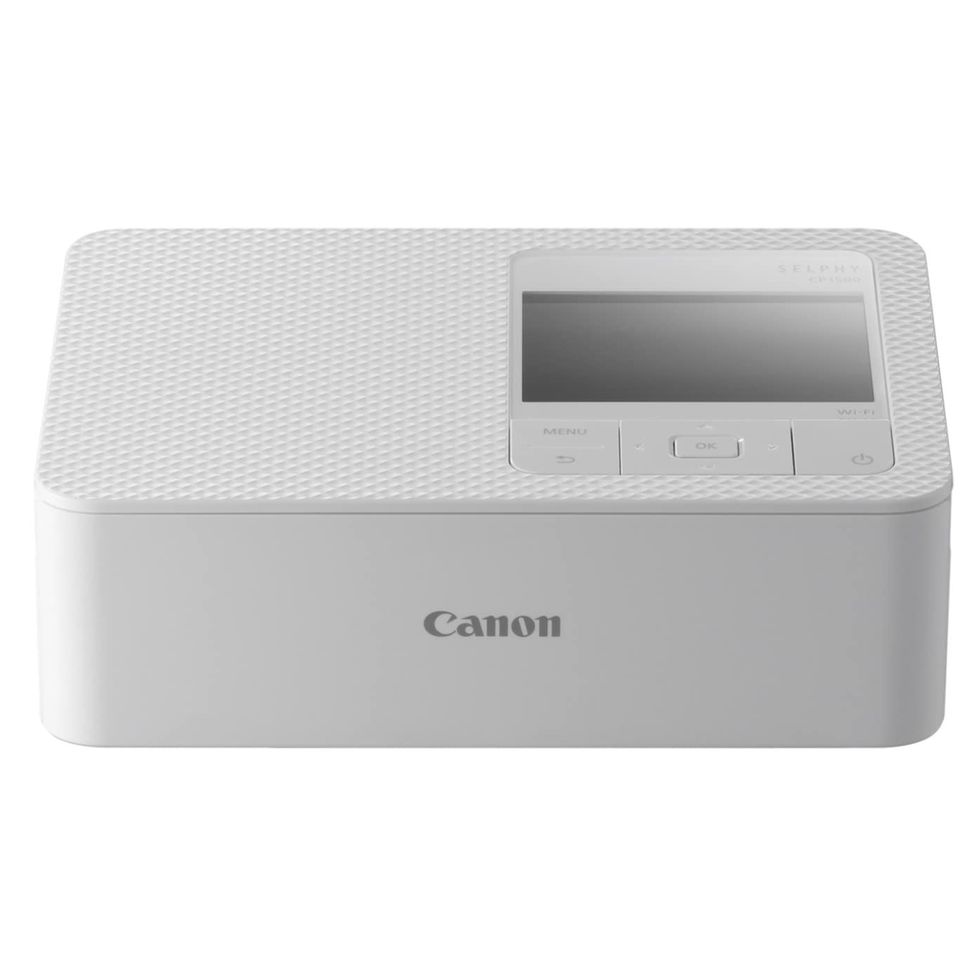
The Canon Selphy CP1500 is a fantastic portable photo printer that uses a dye-sublimation process to create high-quality prints. It’s compatible with Canon-made dye-sub dry ink cartridges and can print at a 300 x 300 dpi resolution, which is fine for smaller images. The Canon Selphy CP1500 is the printer you want if you plan to make photo albums or send out postcard-sized pictures to friends and family.
The whole process is more playful than your average photo printer. The Selphy Layout app (Android or iOS) gives you more creative opportunities. You can edit photos, apply filters, overlay text, and create collages. A 3.5-inch LCD and physical controls allow you to print directly from a USB-C flash drive or microSD flash card. Unfortunately, the battery is sold separately (and it’s a pricey $99). Still, the Selphy CP1500 is a reliable portable photo printer that you can use if you want to print beautiful 4 x 6-inch images.
Canon Ivy 2 Portable Photo Printer

The Canon IVY 2.0 is another zero ink (Zink) photo printer that makes 2 x 3-inch pictures. The big draw of Canon’s snapshot printer is its diminutive size; it measures 0.8 x 3.3 x 4.7 inches, making it small enough to stow in your pocket. Print resolution is 313 x 512 dpi, and images come out borderless. The sticky-backed Zink paper allows you to stick your images on most surfaces, making it a fun way to decorate a fridge or personalize notebooks and scrapbooks.
The Canon Mini Print app helps elevate the printer, allowing you to edit images, add text, and decorate frames, and more. You can even “tile” a photo by joining multiple prints together to create a larger image or collage. While the Canon IVY 2.0 doesn’t have the style of the Fujifilm, its small size and robust app features make it a fun option for parties and family gatherings.
Fujifilm Instax Link Wide Printer

The Fujifilm Instax Link Wide portable printer allows you to print using instant film, giving images a charming retro aesthetic. It’s a fun alternative to buying one of the brand’s instant film cameras. The printer pairs perfectly with the robust companion app, which boasts a range of filters, templates, and editing tools to elevate your photos from snapshots to cherished keepsakes.
The wide format of the Instax Link Wide complements the retro feel across Fuji’s line of products, including Fujifilm’s recent X100VI , which looks like a vintage camera and offers built-in “recipes” to simulate the look of film photography. The biggest consideration with the Instax Link Wide is the cost of instant film, which can add up quickly at roughly $1 per print. However, if you’re captivated by the unique charm of old-school photos, the Fujifilm Instax Link Wide will transport you back to the golden age of instant film photography.
Kodak Mini 3 Retro

The Kodak Mini 3 Retro is another compact photo printer in the same vein as the Canon Ivy 2.0 and HP Sprocket. The difference is that the Kodak printer produces square (3 x 3-inch) prints that look like they came straight out of a Polaroid camera. Similar to the Canon Selphy CP1500, the Mini 3 Retro uses dye-sub technology with a four pass method, with each pass applying a different color dye for more vibrant, detailed images. The final pass laminates each photo, making them water and dust-resistant.
The Mini 3 Retro is available in three colors, including Kodak’s iconic yellow. Like the other mini printers on this list, you can download an app to edit your images. You can customize the border with a number of templates and even create a collage with up to four photos on a single print. According to Kodak, the images you print should last up to 100 years.
HP Sprocket Panorama

When it comes to the best portable printers, the HP Sprocket Panorama is a unique portable printer that breaks the mold of traditional photo formats. What’s neat is the printer uses a roll of Zink paper that allows you to create panoramic prints up to nine inches long. You can print a sprawling landscape image or even create a photo booth-style strip, perfect for capturing memories with friends and family. The Sprocket Panorama lets you print these expansive moments right from your smartphone.
You can pair the printer to your smartphone with the HP Sprocket app, which gives you tools to edit your photos and add text, drawings, and more. In addition to printing photos, the Sprocket Panorama can create stickers and labels, great for scrapbooking. When a print comes out of the printer, the button on top cuts the paper; it’s a fun little touch that adds to the overall experience.

Electronics

5 Best Chromebooks to Put Your Old Laptop to Shame

Our Editor’s Favorite Tablet Deals of August 2024

7 Floor Speakers With Movie-Theater Quality Sound

Tested: The Best Laptops for College Students

Why Your Next Laptop Should Be an Apple MacBook

6 Best Laptop Docking Stations to Boost Your Setup

The 5 Best External CD Drives for 2024

Score Up to 31% Off These Outdoor TV Sales

Sonos Speakers Are on Sale for Prime Day 2024

Prime Day Phone Deals Handpicked by a Tech Expert

Live Prime Day TV Deals: Take Up to 50% Off
- svg]:fill-accent-900">
The best portable printers for 2024, tested and reviewed
By Brandt Ranj
Updated on Aug 8, 2024 9:45 AM EDT
11 minute read
Best overall

Canon PIXMA TR150
Best splurge.

HP OfficeJet 250
Best budget.

KODAK Step Wireless Mobile Photo Mini Color Printer
We may earn revenue from the products available on this page and participate in affiliate programs. Learn more ›
A portable printer may seem like an anachronism in a world where you can instantly share digital photos and documents around the world in seconds, but there’s still merit in having a physical copy. Sometimes, a legal document requires a physical signature or a less tech-savvy family member needs a picture from your wedding. Inevitably, these requests come at the most inopportune time, either when you’re traveling or don’t have a permanent office in which you can stash a full-sized printer. The best portable printers—like our best overall, the Canon PIXMA TR150 —will allow you to accommodate these requests, and many are small enough that you can actually take them on vacation with you if necessary.
- Best overall: Canon PIXMA TR150
- Best splurge: HP OfficeJet 250
- Best for photos: HP Sprocket Studio Plus
- Best battery-powered: HP Sprocket Panorama
- Best budget: KODAK Step Wireless Mobile Photo Mini Color Printer
How we chose the best portable printers
Our portable printer recommendations are based on a mix of hands-on testing and research. We evaluated printers on their overall size and whether they were designed for mixed-use (printing anything) or a specific use case (printing photos). You’ll have to accept the limitations of portable printers—slower print speeds and limited page size support chief among them—but these downsides are mitigated by how convenient they are to use. Our recommendations support wireless printing (a must-have feature for any printer as far as we’re concerned), and there’s even a model that can print and scan documents and photos.
The best portable printers: Reviews & Recommendations
There’s nothing like the tactile feel of printed photos, whether you need them for work, like playing human photobooth at a party, or just want to share vacation shoots quickly. Prepared to print from locations both near and far? These portable printers cover a wide range of use cases and price points.
Brandt Ranj / Popular Science
- Size: 7.3 x 12.7 x 2.6 inches
- Weight: 4.5 pounds
- Battery power: Yes (Optionally)
- Connectivity: Wi-Fi, USB
- Full-sized prints
- Can run on battery power
- Durable design
- So-so for photography
If you need a fully-featured printer in a compact package, you won’t find a better option than Canon’s PIXMA TR150. The printer, which we’ve tested ourselves, checks all the right boxes: It can run on battery power (a battery is sold separately), create full-sized prints, and is easy to set up and use. Plus, the printer was so small we actually packed it on a long trip abroad, where it survived a trip within a checked bag. While its small screen is less sophisticated than the ones we’re used to on full-sized printers, it was still perfectly serviceable. We could still use the physical buttons next to it to punch in our Wi-Fi password, and the display showed the state of our prints clearly.
When printing documents—both grayscale and color—the TR150 was indistinguishable from any full-sized printer we’ve tried. When printing photos , though, the TR150 struggled to capture the vivid colors from a scene. Plus, it runs on small ink cartridges instead of ink tanks—which is normal for portable printers—so you’ll have to replace them with greater frequency. You’ll need to make this tradeoff when using a “full-sized” portable printer. If this limitation doesn’t bother you, there’s no reason to pass over the Canon TR150.
- Size: 14.96 x 7.8 x 3.6 inches
- Weight: 6.51 pounds
- Battery power: Yes
- All-in-printer
- Print size legend
- Color touch screen
- Not as portable as other recommendations
If you can get over its $400 price tag, you won’t find a more feature-complete portable printer than HP’s OfficeJet 250. Setting up the OfficeJet 250 only took a few minutes and didn’t require us to download the HP Smart mobile app, though you have the option to use that software if you’d prefer. Instead, we opted to use the OfficeJet 250’s touchscreen to input our Wi-Fi password and run through any initial calibrations. We experienced no technical hiccups with this printer after its initial setup. It maintained a solid connection to our Wi-Fi network and was always recognized by multiple computers running macOS. The OfficeJet 250 is larger and heavier than our other recommendations, but this is also the only model that can scan and copy in addition to printing.
The OfficeJet 250 printed up to nine pages of text or one full-sized color image per minute in our tests. That’s speedy for a printer that isn’t plugged into a wall and especially impressive given that it creates 8.5 x 11-inch prints just like a traditional all-in-one office printer would. Text looked sharp, and we were especially pleased with the quality of our color print, which was vibrant even on regular printer paper. It may not be called out as a photo printer , but the OfficeJet 250 can be used that way in a pinch—though we recommend having proper photo paper on hand. While we opted to test the printer using 8 x 11.5-inch prints, you can adjust the OfficeJet 250 to accommodate B5, A5, and 4 x 6-inch printer paper.
The photos and documents we scanned looked very good, and only took a few seconds to show up on our computer. You can use HP’s scanning software, but we opted to use the Preview app that comes pre-loaded on MacOS. Our scans weren’t quite at the same level as HP’s premium home printers , but that’s to be expected given its more compact size. The only technical feature we found ourselves missing when using this printer was double-sided printing. Outside of that missing feature, we could happily use the HP OfficeJet 250 as our only printer. If you’ve wanted an all-in-one printer but have limited desk space, travel between a couple of offices, or even want to take a personal printer with you when working abroad, HP’s OfficeJet 250 is worth its high cost.
- Size: 5.45 x 8.5 x 3.9 inches
- Weight: 3 pounds
- Battery power: No
- Connectivity: Wi-Fi
- Impressive print quality
- Clever compact design
- Fast prints
- Requires an A/C adapter
We chose HP’s Sprocket Studio Plus as the best portable photo printer and stand by that recommendation here. The Studio Plus’ design feels well thought out, especially its print tray, which sits on top of the printer and then attaches to the front with a satisfying click when you’re ready to print. A trio of LEDs on its front side indicate whether it’s powered on, connected to Wi-Fi, and encountered a problem when printing. All three functions are helpful to see at a glance.
Setting up and managing the printer requires HP’s Sprocket App, which is available on iOS and Android. Once installed, it’ll find and connect your device to the printer over Wi-Fi. You have the option to give the Sprocket app access to your entire photo library or a selection of your favorite shots. Printing on the Sprocket Studio Plus is refreshingly straightforward. You’ll begin by placing the included photo paper inside the printer’s print tray and clicking it in front of the printer’s body. Then, select a photo from the Sprocket app and hit print. The printer will pop out a 4×6 in under a minute.
The Sprocket Studio Plus’ compact size is its biggest strength—It’s easy to take the photo printer to a party and have people send prints to it as mementos, but you will be limited to 4×6 prints. That’s a common size for photos, and the Sprocket Studio Plus is easy to stash in a bag when you go on a trip, but you won’t have the option to print an 8 x 10. That’s not a dealbreaker, and we can still highly recommend picking one up. If it’s photos you’re most interested in printing, this is your best value.
It’s also worth noting that this is a dye sublimation printer and doesn’t use traditional ink, so the prints won’t smudge if you pick them up as soon as they’re done.
- Size: 5.5 x 3.25 x 3.13 inches
- Weight: 1 pound
- Connectivity: Bluetooth
- Solid color reproduction
- Wide aspect ratio
- Bluetooth connectivity
- Very small prints
HP’s Sprocket Panorama has most of the features we liked about Studio Plus but in a significantly smaller form factor. Setting up the Sprocket Panorama requires downloading the HP Sprocket app, allowing you to pair the printer with your iOS or Android device over Bluetooth. Bluetooth allows you to print to the battery-powered Sprocket Panorama anywhere, not just when connected to a Wi-Fi network. This feature is one of the main reasons we’ve chosen Sprocket Panorama as the best battery-powered portable printer. The other reason is that you can fit this printer in a small bag—or even a cargo-shorts pocket.
The big tradeoff of choosing an ultra-portable printer is the size of your prints. You’ll end up with a photo that’s just two inches wide, which means you’ll see a lot less detail compared to a larger mains-powered printer. True to its name, you can print a photo that’s nine inches wide. Though our photos were small, we were pleased with how well the Sprocket Panorama’s prints looked, especially the vibrancy of the colors, and there was no denying how cool it looked for it to slowly come out of its front slot. It looked like a tongue beginning to stick out, and slicing the photo with a physical button on top of the printer was also fun. The amount of time it took to create a print depended on its size, but all of our prints took under a minute from start to finish.
If you take a lot of panoramas, this portable printer’s biggest drawback won’t matter much. One feature the Sprocket Panorama shares with the larger Studio Plus is the use of zero ink technology, which means you can handle its prints immediately without the risk of smudging.
- Size: 3 x 5 x 1 inches
- Weight: .55 pounds
- Ultra-portable
- Battery powered
- MicroUSB charging
If you’d like the freedom to print your photos anywhere but don’t want to spend more than $70, Kodak’s Step is the right portable printer for you. The pocket-friendly battery-powered printer connects to your smartphone via Bluetooth using Kodak’s iOS or Android app and can spit out up to 30 2- x 3-inch prints on a single charge. The Step uses the same zero inc technology as HP’s portable printers, which means you can touch your prints immediately without the risk of them getting ruined. Our only complaint with this portable printer is that it needs to be recharged using a MicroUSB cable rather than USB-C. This means you’ll likely need to bring an additional cord with you, which can be a little annoying if you’re taking it on vacation. That doesn’t impact the Kodak Step’s performance, so it can be easily forgiven.
What to consider when shopping for the best portable printers
There are many factors to consider when deciding which portable printer is right for you. Below are the factors we considered most important when writing this guide:
The word “portable” is ultimately subjective. Still, our largest recommendation is just over a foot long (this is necessary for making full 8.5- x 11-inch prints), under eight inches deep, and under four inches tall. This is remarkably small for a fully featured all-in-one printer, which can easily be two to three times deeper and taller. Our smaller printer is under five inches deep, three inches wide, and one inch tall, which is practically pocket-friendly.
If you’re going to be taking your portable printer out of the house, weight is a critical factor to keep in mind when choosing the best one for you. Our heaviest portable printer recommendation clocks in at six and a half pounds, while the lightest is just over half a pound.
Battery power
Some of our portable printers can run off a battery, meaning they’re portable rather than just physically small. This is a neat feature, but you must remember to keep the battery charged for it to work. We’d recommend keeping a power cable around, just in case.
Connectivity options
All of our portable printer recommendations support wireless printing over either Wi-Fi or Bluetooth . Many of the printers above can also be connected to a computer using a USB cable if you’d prefer.
Yes. All printers require ink to create prints.
It depends on the printer. Portable photo printers that we recommend use special paper, while the larger general-use portable printers in this guide can use standard paper.
A portable printer is worth it if you don’t have a lot of space in your home office or absolutely have to print when you’re away from your desk.
This depends on its size and feature set. Our recommendations range in price between $400 and $70.
Final thoughts on the best portable printers
Portable printers have come a long way over the years, thanks to the miniaturization of technical components, improvements in battery technology, and the rise of wireless tech accessories. You can easily get a model that suits your printing needs, space requirements, and budget. Portable printers are so good we can even recommend replacing an aging full-sized model with one of our higher-end recommendations for the sake of clearing off a big chunk of your desk.

The Best Portable Photo Printers of 2024
Products are chosen independently by our editors. Purchases made through our links may earn us a commission.
Why trust Reviewed?
Reviewed's mission is to help you buy the best stuff and get the most out of what you already own. Our team of product experts thoroughly vet every product we recommend to help you cut through the clutter and find what you need.
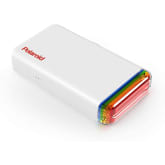
Polaroid Hi-Print
Above average print quality
Fun, stylish design
None that we could find

Canon Ivy 2
Compact design
Prints quickly
Poor battery life

Quick printing
Great companion app
Poor color accuracy

Fujifilm Instax Mini Link
Many options to edit photos
Unique developing process
Takes time to develop photo

Lifeprint 2x3 Hyperphoto Printer
Small design Fast prints
Augmented reality photos
Photos lack detail

Updated July 18, 2024
These days, smartphones are the go-to device for capturing memories, and social media is the default place to share them. Still, a few of us love printing those “Kodak moments” to share with family and friends. That’s where portable photo printers come in, allowing you to instantly print photos from your phone on the go.
Unlike the best inkjet printers and laser printers, these instant portable photo printers are small enough to stuff in a coat pocket or purse, require little setup, and can print high-quality, physical copies of photos taken with your smartphone, anywhere you go. It's almost like carrying around an old-school instant camera everywhere you go.

The Polaroid Hi-Print's crisp colorful photos and easy-to-use smartphone app won us over.
- Connectivity: Bluetooth
- App compatibility: iOS, Android
- Image size: 2 x 3 inches
- Dimensions: 5.9 × 3.13 x 1.06 inches
- Weight: 8.8 ounces (without cartridge)
The Polaroid Hi-Print is the most well-rounded phone photo printer of all the models we tested. It features a playful, sturdy design and above-average print quality.
At 5.9 x 3.13 x 1.06 inches in size, the Hi-Print has roughly the same dimensions as a large-screened smartphone, albeit a bit thicker. Its glossy white finish is accented by a rainbow of colors that wrap around one end of the printer, making it easy to find in your bag or backpack.
Within minutes, we had the printer set up and ready to start printing pictures. During testing, we never felt the need to pick up the instruction manual or jump online for assistance.
In addition to allowing your phone to communicate with the Hi-Print, the companion app provides some basic editing tools. You can change the framing of the shot you’re about to print, alter it with a filter, or deck it out with colorful digital stickers.
There are plenty of more powerful image editing apps out there. Still, having these options built into the app is a nice touch. You can even use the app to capture new photos, without having to switch over to your smartphone’s camera interface.
The Hi-Print isn’t the fastest printer that we tested for this guide. However, it isn’t slow enough to be irritating. Although the Hi-Print didn’t offer the best image quality of all the models we tested, its prints were still crisp and largely true to the digital photos we used during testing.
This printer tended to tone down some of the brighter colors captured in our test photos. However, this can be sidestepped by tweaking the color saturation of an image before printing it. Ultimately, the Hi-Print is enjoyable to use in a way that makes up for a bit of color desaturation.
Other Portable Photo Printers We Tested

- Connectivity: Bluetooth 5.0
- Dimensions: 4.7 x 3.3 x 0.8 inches
- Weight: 8.8 ounces
We originally tested the Canon Ivy, which has been discontinued and replaced with the Canon Ivy 2. Canon has worked very hard to make its Ivy portable printer scream “fun.” It’s compact, available in a number of color options, and equipped with wrist strap eyelets for portability. All in all, it could be the perfect accessory for a ‘tween shutterbug.
The Canon Ivy 2 uses 2 x 3-inch Zink photo paper and features improved image quality, according to Canon. The specs between the original Ivy and the Ivy 2 are incredibly similar, with the main differences being an increase in DPI (dots per inch), a USB-C charging port, and Bluetooth 5 capability on the Ivy 2 (over Bluetooth 4 on the Ivy).
Many images sent to the Ivy finished printing within 50 seconds, and based on the plethora of positive Amazon reviews and comments, the Ivy 2 looks to have the same level of performance.
As with many mobile photo printers, the battery life of the original Ivy was lackluster and there hasn’t been an improvement in battery life on the Ivy 2.
You can easily print more than a dozen photos on a single charge, but you’ll need a charging cable if you need any more than that. Thankfully the charge time has been cut in half, due to the inclusion of a USB-C port in favor of the micro USB on the original Ivy.

- Dimensions: 4.5 x 3 x 1 inches
- Weight: 8.5 ounces
With a credit card-sized footprint of only 4.5 x 3 x 1 inches, the sleek, lightweight design of the Kodak Step makes it easy to slip into a small purse, backpack, or pocket.
During testing, the printer appeared immediately in the app. I was ready to print photos within a few minutes of unboxing the device.
Kodak has vastly improved its editing app since the original version of this guide was written. The app’s user interface is easy to navigate and offers a wealth of editing choices. There is a wide selection of stickers, filters, and frames to choose from. A collage feature will let you assemble your favorite photos into a single print.
The Step prints photos on 2 x 3-inch Zink photo paper. This ink-free technology means you don’t have to worry about replacing ink cartridges. Printing a photo takes as little as 40 seconds for a single photo. The Step can churn out 20 photos on a single charge.
Once printed, photos appeared crisp with a surprising amount of detail. However, the color reproduction was not always accurate.
The Kodak Step’s photos tend to take on a reddish hue. Skin tones often appeared too warm. Likewise, black-and-white photos exhibited a faint pink or red hue in brighter areas of the image.

- Connectivity: Bluetooth 4.2
- Image size: 2.4 x 1.8 inches
- Dimensions: 4.9 x 3.6 x 1.4 inches
- Weight: 9.92 ounces
The Fujifilm Instax Mini Link is perfect for on-the-go fun. The app lets you customize prints by applying filters and adding fun captions. You can also buy photo paper with designs already printed on it, to add even more character.
This was the only model where photos developed after being printed. I felt like our smartphone had been transformed into a classic Polaroid camera. It was a pleasure watching the photos the Instax produced slowly come to life. That said, impatient photographers might find this charming bit of nostalgia to be a dealbreaker.
It can take up to five minutes before all the colors in the print finish processing. However, this pokey method of printing speeds things up in another area. Because the photo develops after leaving the printer, it’s easier to print a number of photos in quick succession. That makes it great for quickly sharing pictures with friends.
We also love that the Instax tells you how many shots it can print before needing more paper. No other device we tested offers that bit of information.

- Image size: 3 x 2 inches
- Weight: 7 ounces
But the resulting 2 x 3 photographs were the worst of any portable photo printer we tested. The images were very soft, lacking any crisp detail. We noticed subtle artifacts in areas of solid color. The colors were also muted compared to the other printers.
Looking at some of the features, it’s clear that LifePrint is aimed at a younger audience. They’re prioritizing fun over print quality, but that may be exactly what you want.

The Victure PT320 was the wildcard in our test group. While we hadn’t heard much about this company’s hardware beforehand, the Victure continued to pop up in our research. After seeing glowing reviews on several e-commerce sites, we decided to give it a go.
Unfortunately, the Victure started getting sketchy as soon as we began setting it up for testing.
While setting up the printer using a Bluetooth connection, it appeared on our smartphones as a Kodak printer. This conflicted with the Victure’s instructions that the device will appear in our Bluetooth pairing list as a “photo printer”. Since we already had a Kodak printer in our test group, it took quite some time to sort this issue out.
We also noticed the printer’s companion app was an almost identical clone of the Kodak Mini 3 Retro’s app. The only distinguishable difference is that it was missing the Kodak logo.
We reached out to Victure with our concerns. The company responded, telling us it uses the same manufacturer as Kodak for its portable printer. It’s certainly not unheard of in the tech world for two different companies to use the same manufacturer, but they typically offer different features and app interfaces to differentiate themselves.
Even after finding the printer in our Bluetooth settings, our problems continued. We had nothing but issues trying to connect this portable photo printer to our Samsung Galaxy S21 Ultra.
The app would see the printer and tell us it was connected. Then, when we tried to print a photo, it produced an error. The problem? No printer was connected.
After four hours of playing with the Victure’s settings, we gave up and contacted customer service. Victure doesn’t offer a telephone helpline, so we had to send an email.
Their response was to send us a link to a YouTube video about connecting the printer to your smartphone. There was nothing resembling troubleshooting. Attempting to connect the Victure to an iPhone 12 Pro Max and an iPhone X yielded identical results.
Poor customer service
Instructions conflict with product operation
Unable to print photos
What You Should Know About Buying Portable Photo Printers
There are a few factors you should consider.
Print Methods
The devices we tested a variety of different printing techniques. Three are dye sublimation printers, which use heat to transfer ink from film sheets to photo paper. This process takes time. Each sheet of photo paper passes through the printer four times to lay down each layer of color before the final print emerges.
Others used Zink technology. Zink printers use Zink paper embedded with dye crystals that change color once heat is applied.
Finally, the Fujifilm Instax uses the classic “Polaroid” technique: developer fluid is stored within the edges of the photo paper. Once a photo leaves the printer, the developer fluid saturates the photo and begins to produce an image.
Consumables
Each of the print methods mentioned above come with extras you’ll need to buy. That may mean a two-in-one style cartridge with paper and ink included. It may also mean skipping ink for a special paper, like Zink or the classic Polaroid-style film.
No matter which system you choose, photo paper isn’t cheap. Single prints can set you back anywhere between 50 cents and one dollar. Shop around for your refill ink and paper. With patience, you can find deals online, and you can save money if you buy multiple packs at once in bulk.
Photo Format
Portable photo printers typically print a single size of photo: 3 x 3, 2.7 x 2.7, and 2 x 3-inch prints. While the larger 3 x 3 sizes work well for portraits and selfies, the wider 2 x 3 format is more appropriate for landscape photography.
If what you want to print isn’t well-sized to your printer paper, you can always crop your photos using apps on your smartphone, including your photo printer’s companion app.
Battery Life
None of the printers we tested offered exceptional battery life. Most could only print between 8 and 12 photos before needing a charge. If you want to print additional photos, you will need to carry a portable charger along.
How We Test Portable Photo Printers
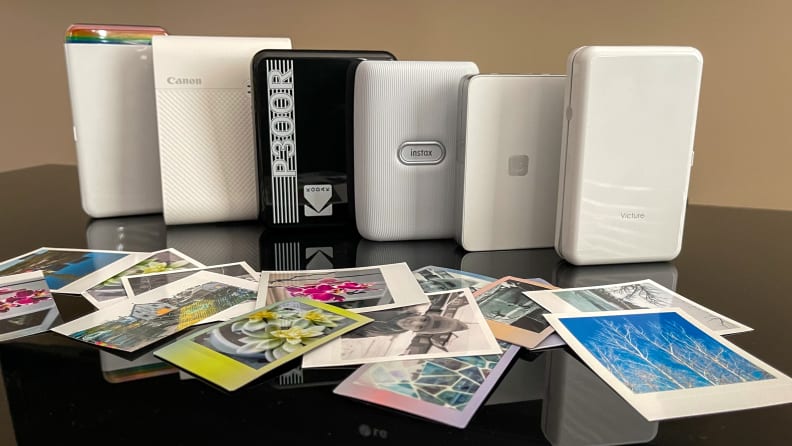
We spent weeks researching and testing the portable photo printers featured in this guide.
We began each test by determining the ease of setup and compatibility with iOS and Android devices. We connected each portable photo printer to a Samsung Galaxy S21 Ultra, and an iPhone 12 Pro Max. Any good portable photo printer should work across multiple device types.
We then used both smartphones to snap a large variety of photos to test with our lineup of portable printers. On the Galaxy S21 Ultra, we took photos with the 108MP wide-angle camera, along with the 10MP telephoto lens. On the iPhone 12 Pro Max, we tested shots taken with the phone’s 12MP camera system. Once the shooting was complete, we selected an image from each of the following groups:
- A full-color photo of decorative succulents
- A black-and-white portrait of a young girl
- A full-color landscape photo of downtown Calgary, Canada with a filter applied
- A full-color photo of the Nova Scotia coastline
- A black-and-white photo of an old chest
Next, using each printer’s companion app, we applied an image filter to our photos. We then printed the altered photo, to see how the images compared.
Finally, in addition to assessing print quality, we looked at how easy each of the printers was to use. We considered set up, overall useability, companion app functionality, battery life, durability, and the overall user experience.
More Articles You Might Enjoy
Sign up for our newsletter..
Enter your email:
Thanks for signing up.
Prices were accurate at the time this article was published but may change over time.
Meet the tester

Mike Yawney
Contributor
For more than 20 years Mike Yawney has shared his love of technology across television, radio and print publications.
Checking our work.
Our team is here for one purpose: to help you buy the best stuff and love what you own. Our writers, editors, and lab technicians obsess over the products we cover to make sure you're confident and satisfied. Have a different opinion about something we recommend? Email us and we'll compare notes.
PCMag editors select and review products independently . If you buy through affiliate links, we may earn commissions, which help support our testing .
The Best Portable Printers for 2024
Business trip, road trip, or just a trip across town our top tested travel printers will let you print photos, documents, and more on the spot, wherever you are..

Canon Pixma TR150 Wireless Portable Printer

HP OfficeJet 250 Mobile All-In-One Printer

Brother PocketJet PJ883

Canon Selphy CP1500 Wireless Compact Photo Printer

Kodak Step Instant Mobile Photo Printer

HP Sprocket 3x4 Instant Photo Printer

Kodak Mini 3 Retro (3x3) Portable Printer

Epson LabelWorks LW-PX300

Epson LabelWorks LW-PX900PCD Deluxe Kit

Colop e-mark
At first blush, the thought of a fully portable printer, designed to run on battery power, may seem absurd: Carry your Canon? Haul your HP? Truth is, only a few current portable printers are the kind of all-purpose printing tool that your typical desktop printer is. But printers have seen some serious specialization, and you can find a wealth of portable ones that instead do a single thing well. PCMag has been testing printers for four decades, and I've been in the thick of it for most of that time as resident printer expert. Our best portable printer for general use is Canon's Pixma TR150 . Read on for more labs-tested favorites, backed by our rigorous testing; we assess all printers on speed, image quality, design, usability, connectivity, and consumables cost. We'll present the buying basics to know when choosing a portable printer, plus a detailed spec breakout of our choices.
You Can Trust Our Reviews
Deeper dive: our top tested picks, why we picked it.
The Canon Pixma TR150 Wireless Portable Printer is one of the most portable and most capable inkjet printers available. Just 4.5 pounds without its optional battery, or 5.1 pounds with it, it's smaller and lighter than its closest competition, if only by a small amount in most cases, and it delivers equal or better performance.
As with most other portables, the TR150 offers output quality well within the range you would expect from an inkjet. But it also delivers top-tier print speed for a portable model. On our tests, it was more than twice as fast on our business-applications suite as any of its competition, and just 4 seconds behind first place for photos, at 50 seconds each. It helps, too, that its cost per page is competitive, and its 50-sheet paper tray is more than enough for most printing needs on the road.
Who It's For
Anyone who needs a portable all-purpose printer on the go should at least consider the TR150, whether they need to connect by Wi-Fi Direct to mobile devices, by USB 2.0 to a PC, or by Wireless PictBridge to cameras that support it. However, one feature its competitors lack will pique road warriors who need to print output at a customer site. You can create up to five templates, save them to the printer, and then print directly from the control panel when needed. That's a neat trick that lets you print an application, a consent form, or a flyer for a potential customer without connecting anything to the printer.
- Small footprint
- Excellent print quality, especially photos
- Robust mobile device support
- Possible to save predefined templates onboard
- Optional detachable battery
- Slow output
- Lacks support for flash drives
- Somewhat high cost per page
- Rechargeable battery is pricey
The HP OfficeJet 250 All-in-One Printer is the only current AIO portable inkjet we know of, but that's not the only reason we've included it here. It impressed us enough when we reviewed it to earn an Editors' Choice award for a portable printer, with its ability to scan and copy being only one reason why.
Along with typical text quality for an inkjet, the OfficeJet 250 offers at least slightly above-par graphics and photos. It was also faster on our tests than most print-only portables. And while it can't print two-sided documents automatically (a limitation shared by its single-function competition), it offers manual duplexing, which lets you print one side, then reinsert the pages in the 50-page ADF to print the other side. The simplex (single-sided) scanner offers a separate 10-sheet ADF for scanning and copying. Connection choices include USB, Wi-Fi, and Wi-Fi Direct, which lets you print from iOS and Android phones and tablets as well as PCs.
A portable AIO is of obvious interest to anyone who needs to both scan and print (including for copying) while on the go. But even within that group, it's not for everyone. If you usually need scanning only or printing only, you could be better off with a separate printer and scanner, to let you carry just the one you need on a given trip. But if you usually need both scanning and printing, the OfficeJet 250 will be less cumbersome to set up. Even better, it may be lighter that the combined weight of two units.
- Scans and copies.
- Wi-Fi, Wi-Fi Direct, and USB connectivity.
- Rechargeable battery.
- 50-sheet input tray.
- 10-sheet ADF.
- Output quality worthy of a desktop inkjet.
- High claimed page yields for print cartridges.
- Lighter than its predecessor.
- Fast photo printing.
- Lacks a USB cable.
- Heavier than most laptops.
Portable thermal printers are a niche type. They are commonly used for applications that require printing in a vehicle—from receipts in a delivery truck to tickets in a police car. But their light weight and small size also make them good choices for everything from printing a roofing proposal at a potential customer's kitchen table to using simply as a highly portable printer for anything you might need to print on the go. The PocketJet PJ883 comes from a long line of Brother portable thermal models that do this one thing well: give you clean monochrome output from anywhere. This unit delivers highly flexible connectivity (via USB, Wi-Fi, Wi-Fi Direct, or Bluetooth), and the output quality is better than you would expect from the print technology.
It's decidedly not for anyone who needs color output, but the PJ883 is great for traveling salespeople or contractors who need to generate documents, bills, or agreements on the spot. Brother also offers lesser, lower-cost models for folks who don't need to pay the premium for the PJ883's plethora of connection types. (Sometimes, just a USB will do.)
- Smaller and lighter than mobile inkjets
- Surprisingly good output quality
- Prints via USB, Wi-Fi, Wi-Fi Direct, and Bluetooth
- Thermal paper eliminates any need for ink
- Monochrome printing only
Most fully portable photo printers today offer wallet-size or slightly larger prints, so if you want a 4-by-6-inch picture size, which the Canon Selphy CP1500 offers, you have limited choices. Fortunately that doesn't mean you have to make compromises. The latest in the long-running Selphy line of portables, the CP1500 in particular delivers a solid feature set; drugstore-grade photo quality, courtesy of its dye sub technology; and a reasonably low running cost, at a bit above or below 30 cents per 4-by-6-inch photo. (The cost covers both the paper and required dye rolls.)
The CP1500 weighs 2.5 pounds with the paper cassette and its dye roll inserted, but not the optional battery, which can print up to 54 photos per charge, according to Canon. This model can print from an SD or microSD card, a USB thumb drive (you get a Type-C, not Type-A, port for that), an iOS or Android phone or tablet, or a macOS or Windows PC, and it can connect via USB cable or Wi-Fi.
In our tests, it took the CP1500 a bit less than a minute to print each sample photo, complete with a protective coating. And the dye sub picture comes out fully waterproof, without needing drying time, and with a long promised lifetime, rated at 100 years.
The CP1500's 4-by-6 inch picture size, image quality, and long life for its prints are aimed at producing photos likely to wind up displayed in a frame or saved in an album, and the image quality is easily suitable for that. If you're looking for a printer exclusively for wallet-size photos or sticking to various objects, you can use the CP1500 for those as well, but you'll have to cut the photos down to size after printing, and depend on refrigerator magnets, glue, and push pins to make them stick.
- Solid photo print quality
- Low running costs (for 4-by-6-inch media)
- Supports multiple paper sizes with inexpensive tray option
- Easy-to-use control panel
- Prints from USB and SD card memory devices
- Optional battery
- No Windows or macOS software (companion apps are phone-oriented)
- Photo paper stock provided in packs of consumables is thin
Printers for wallet-size photos are among the most portable printers today, and this Kodak model serves as a prime example of why. One big advantage it has over printers for larger photos is that keeping the photo size to 2 by 3 inches means the chassis can be trimmed down. The Step Instant measures all of 1 by 3 by 5 inches (HWD) and weighs just under a pound. As with much of its competition, it's designed as a phone and tablet accessory, offering Bluetooth and NFC as the only connection options, printing strictly from iOS and Android phones and tablets.
The printer uses Zink technology, which creates images by heating dye crystals embedded in the paper, without the ink cartridge or dye ribbon some other portables use (another slimming factor). Cost per print is reasonable, at around 50 cents, and the print speed is right-on among Zink printers we've tested, at around a minute a snap. The print quality is also on par among Zink-based printers, which is to say that the prints make for nice stickers and casual snapshots to share, but output from dye sub and inkjet printers tends to look a tad sharper.
Thanks to smartphones, almost nobody carries photos in wallets today, but there are plenty of other ways to use a wallet-size picture—from scrapbooking to sticking it on a locker door or notebook cover. Using Zink technology makes the sticking part easy, since you get an adhesive sticky back on the pictures, under a protective layer you can peel off (or not). And, of course, if you want to keep a picture in your wallet, it will let you do that as well.
- Low purchase price and competitive running costs
- Good output quality
- Multiple bundles available
- Supports NFC
- Only wireless (no USB) connectivity
- No support for Windows or macOS laptops or desktops
The key question for choosing any portable snapshot printer is whether it can print the photo sizes you want. That makes the HP Sprocket 3x4 a good candidate if you want photos up to 3 by 4 inches and no larger. Like most of its competition—including the Kodak Step Instant Mobile Photo Printer, our current top pick for wallet size (2-by-3-inch) photos—the Sprocket 3x4 is small and light, includes a built-in battery, connects without wires (using Bluetooth, in this case), and is reasonably inexpensive.
If the Sprocket 3x4's output is the right size for your needs, and you appreciate that its paper has adhesive on the back (with a peelable backing, so you can stick the photos wherever you like), it could easily be your best choice.
- Prints 3.5-by-4.25-inch photos on sticky-back photo paper
- Light (less than a pound, with battery)
- Prints from Android and iOS devices via Bluetooth
- Prints from your device's gallery and your Instagram, Facebook, Google accounts
- Sprocket App lets you take photos, as well as edit and print them
- Typical middling Zink output quality
- Finding features in the print app can be a challenge
- All photos print with white borders
For a photos with a square aspect ratio printed at just bit larger than wallet size, it's hard to beat the Kodak Mini 3 Retro. The printer weighs just shy of a pound, measures 1 by 5 by 4 inches (HWD), and prints 3-by-3-inch photos using dye-sub technology and a four-pass ribbon, with the last pass laying down a clear projective coating. As is typical of dye sub printers, the picture quality is a clear step above what you'd expect from competing printers that use Zink technology. Kodak promises a long life for the prints, too, rating them at up to 100 years.
Like many small-format portable photo printers, the Mini 3 Retro is basically a smartphone and tablet accessory. It connects by Bluetooth only, and it supports only Android and iOS devices. The onboard battery is rated for 25 prints on a charge. In addition to its high-quality output, the printer also offers a fast print speed and a low cost per print—for this category of printer, at least. We measured it at 43 seconds when printing edge to edge, and a few seconds faster when printing with a border. The most economical packs of ribbon and paper we could find at this writing work out to 33 cents per print.
The Mini 3 Retro's 1:1 aspect ratio—the ratio of width to height—for its photos will be of particular interest for Instagram users, thanks to the square shape being one of the preferred choices for Instagram Photos. The shape is also common on other social media sites for their profile pictures. Having the same aspect ratio for the printer will let you print those photos without needing to crop them first, although it also means you'll need to take the time to properly crop photos that use other aspect ratios before printing them with the Retro.
- Fine photo quality in 3-inch square print format
- Prints both borderless and bordered photos
- Comes with enough consumables for 68 photos
- Bluetooth only; no Wi-Fi connectivity
- Android or iOS only; no Windows or macOS support
Our top pick for light-duty standalone printing of industrial-style labels, the LW-PX300 can print on any of 81 continuous tapes. Choices include standard plastic (polyester), silver matte, strong adhesive, vinyl, fluorescent tapes, and magnetic tapes (think: refrigerator magnets). These come in a variety of colors, and in widths ranging from 6mm (0.24 inch) to 18mm (0.71 inch). Even better, the printer doesn't cost a lot. It lists for just $59 for the printer itself or $80 for the LW-PX300VP kit, which adds a hard-shell carrying case, a rubber case cover to help protect against damage, and an AC adapter you can use instead of six AA batteries when you're near a power outlet.
Designed for desktop or handheld use, the LW-PX300 offers a QWERTY keyboard, a comfortable shape for handheld thumb-typing, and a 1.8-pound weight with batteries. A backlit LCD makes it easy to see menu options and the label you're creating or about to print. It's strictly a standalone printer, but its firmware includes features like being able to store 50 labels to print as needed. And Epson's lifetime warranty means that unless you outgrow it, you'll likely never need to buy a new one.
If you need moderate or heavy-duty printing, you'll want a printer that's a little faster, and perhaps one that prints from a computer or mobile device. But for light-duty printing, the LW-PX300's wide choice of tapes and affordable price—alone or as part of the LW-PX300VP kit—can make it a compelling choice for small businesses and hobbyists. Quite simply, it will give you lots of label flexibility without having to spend a lot of money to get it.
- Affordable, industrial-style labeling
- Easy-to-use handheld design with QWERTY keyboard
- Tape choices include plastic, vinyl, magnetic, and fluorescent up to 18mm
- Saves up to 50 labels in memory for easy reprinting
- Lifetime warranty
- Noticeably slow print speed
- Doesn't connect to a PC or mobile device for printing
- Batteries not included
There are heavier-duty label printers than the LW-PX900, but they aren't handheld portables. The printer is available by itself with an AC adapter, but we'd recommend the LW-PX900PCD Deluxe Kit, which adds a rechargeable battery, a hard-shell carrying case, and two industrial magnets that let the printer stick to any handy ferromagnetic surface. Either choice comes with a lifetime guarantee.
Whatever type of industrial labeling you need, odds are that the LW-PX900 has a tape for it, with roughly 150 choices in widths from 4mm to 36mm (0.16 inch to 1.42 inches), and more than a dozen different types of tapes, most of which come in an assortment of colors as well as widths. For standalone printing, the LW-PX900 offers a QWERTY keyboard and onboard options that, among other features, let you add bar codes or any of 859 symbols to your labels as well as store up to 100 label definitions. It can also print from a Windows PC using Epson's Label Editor program, which is one of the most capable label programs we've seen.
Nearly any business that needs to print a lot of labels on a regular basis, particularly while on site at a job, should find the LW-PX900 worth considering, assuming it prints the type of labels you need, starting with the right width. If you need wider labels than it can print, you'll need to look elsewhere, and if you can get by without its widest labels, you might save a bit with another choice. But if the 1.42-inch width is the right size, or you need to label lots of cables (say, in a data center), the LW-PX900PCD Deluxe Kit is likely the printer you want.
- Has a keypad and memory for standalone printing, plus label app for Windows PCs
- Supports many label types and materials, in sizes up to 1.42 inches wide
- Can cut labels without cutting the backing, leaving a continuous strip
- Lifetime warranty, and tested to 4-foot drops
- Too heavy for comfortable thumb typing
- No macOS print app or driver available
The Colop e-mark, which you hold in your hand while printing and drag over the page you're printing on, is less a portable inkjet printer than a portable printhead, with your arm serving as the printer mechanism. It functions as the digital version of a rubber stamp. But more important, it's a major improvement over that stamp. It can hold three imprint designs in memory at once, and each can be up to 5.9 inches long. And you can easily switch among them as needed.
The e-mark lets you print in color, thanks to its use of a tricolor cartridge, and lets you both create and change the stored imprints whenever you like, using an app on your PC or Android device that's similar to a standard label-printer app. As with a rubber stamp, you can print on any surface that can accept ink. Unlike a rubber stamp, the e-mark is powered by a battery, but it can deliver hundreds of prints on a single charge.
The most obvious reason for getting the e-mark is to replace two or three rubber stamps you use regularly, to take up less space. But don't overlook its ability to replace a label printer for light-duty use, particularly in cases where you can print on something directly rather than paste a label on it. The app even includes a numbering generator that will let you create imprints that update themselves automatically, so you can, for example, stamp objects in serial-number order.
- Prints on lots of different materials.
- Sleek, miniature body.
- Easy-to-use design and print apps for PC and mobile.
- Good print quality.
- Low running costs.
- Quirky Android software.
Buying Guide: The Best Portable Printers for 2024
Choosing the right category of portable printer for how you print is usually easy. (If you want to print photos from your phone on the go, for example, you'll probably start by looking for a compact photo printer.) But it's still worth knowing what those categories are before you begin shopping. The four main classes of portable printer are (1) all-purpose printers, (2) photo printers, (3) label printers, and (4) monochrome thermal printers.
Let's take a look at each. (We'll also serve up some tips on how to pick the right one for the job at hand.)
All-Purpose Portable Inkjet Printers
It's not hard to find standard inkjet printers that are small and light enough to take with you on a business trip or vacation, so you can print a letter- or legal-size document in your hotel room before a meeting, or print photos of a family picnic. To count as "portable" for purposes of this roundup, however, the printer also needs the ability to run on battery power , at least as an option. The battery will let you print anywhere, including in your car or while on that picnic, with no AC outlet in sight. These true portables are rare, but they do exist—Canon, Epson, and HP have a handful. Their offerings even fall into two subcategories: single-function printer, and all-in-one printer.
These all-purpose printers are all inkjets. To the extent that you need to check out and compare basics like print quality, print speed, paper capacity, maximum duty cycle (how much you can print per month without risking damaging the printer), and whether the printer can duplex (print on both sides of the page), choosing among them is similar to choosing any all-purpose printer. But there are also some special considerations for portables.

SIZE AND WEIGHT. Any printer is portable if you have a big enough truck! The question is whether it's small and light enough to carry easily, particularly if you want to pack it in a suitcase or backpack. Weights for current all-purpose inkjet models range from 3.5 pounds to a little less than 7 pounds. Keep in mind, also, that if you don't need to bring the battery on a particular trip, you can shave off as much as half a pound. So check the weights both with and without batteries. (And if you might go without batteries, factor in the power cord or adapter.)
BATTERIES. In most cases, the battery isn't included in the base price, so if you want to use the printer on battery power, be sure to check whether one is included at the prices you're basing comparisons on. Also look for the battery life expressed in pages. Depending on how much you print on an average page, you may not get as many pages per charge as promised, but the higher the rating, the better. And because you don't want to be sitting in your car with a dead printer battery just when you need to print something for a meeting, consider buying a second battery, so you have a charged spare to fall back on.
CONSUMABLES AND PAPER HANDLING. This area also encompasses factors such as speed and running cost. The potential range of print quality across portable inkjets is comparable to what you would expect from any other inkjet. However speed, paper handling, cartridge capacity, and running cost are not. The small size of a portable printer is necessarily tied to slower, lighter-duty print and paper-feed mechanisms, as well as limits on how much paper can fit in the tray. Smaller printers also don't offer enough room for large ink cartridges, which leads to a higher cost per page.
For each of these issues, be prepared to adjust your expectations, making your comparisons to other portable models, rather than to inkjet printers in general. For example, an auto-duplexing mechanism, which is common for full-size inkjets, adds size and weight. So expect support for manual duplexing, at best, with the printer first printing all odd-numbered pages, then making you reinsert the stack before printing the other side of each sheet. (We cover all these areas in our reviews.)
CONNECTIONS. Most all-purpose portable printers offer both Wi-Fi and USB for connections. Some support PictBridge, as well, for printing photos directly from cameras that support the spec. If you want to connect cable-free via Wi-Fi, make sure the printer supports Wi-Fi Direct. And if you might need to print straight from your phone or tablet, make sure the printer also supports mobile printing with your specific device.

PORTABLE ALL-IN-ONES. Portable AIOs are even rarer than portable single-function printers. Don't expect a lot from the scanner in the way of paper handling or other scan capability. If you won't need scanning on every trip, consider pairing a printer-only portable with a portable scanner , so you can lighten the load on trips that won't need scanning.
Photo Printers: Portable Models
Portable photo printers are just what the name indicates: printers that are designed to work on battery power and are strictly for churning out snapshots. The key differentiator for these printers is the size of the prints.
Dedicated snapshot (or small-format) printers are limited to printing at smaller than letter size, and often at only one or two specific sizes. As we point out in our more general roundup of photo printers , these models are less centered on printing from a computer than on printing photos from whatever the source, and most are meant as standalone consumer gadgets. Their focus is on ease of use and on printing snapshots from smartphones.

PHOTO AND PRINTER SIZE. For obvious reasons, the smaller and more portable the printer, the smaller the maximum size photo it can print. Typical sizes are wallet size (roughly 2 by 3 to 2.5 by 3.5 inches), 4 by 6 inches, and Instagram-style square prints. Most models support just one of these. The printers themselves can weigh as little as a few ounces if limited to wallet-size photos or as much as three or more pounds for models that can print on 4-by-6 stock. Sizes can range from small enough to fit in a pocket or purse to large enough to need a backpack or briefcase.
BATTERIES. Compared with printers for 4-by-6-inch photos, smaller snapshot printers are more likely to include rechargeable batteries in their base price. But be sure to check, in either case, when comparing prices between printers and when ordering. Also check how many photos you can print on a full charge.
PRINT TECHNOLOGY. Virtually all portable photo printers use one of three technologies, and inkjet technology, notably, is no longer on the list. (Epson offers an inkjet for photos up to 5 by 7 inches, but it doesn't qualify as "fully portable" by our definition for this roundup, since it works only with AC power.)
The three current portable photo printer technologies are (1) Zink, which is short for Zero Ink, (2) instant film, the same as for instant cameras, and (3) dye sublimation, usually referred to as dye sub. Zink printers use special paper with embedded chemicals that create the image by changing color when heated. Dye sub printers also use special paper, but in combination with a dye-infused roll consisting of repeating panels that typically include the three primary colors (cyan, yellow, and magenta), plus a clear panel to add a protective coating. Printing each photo requires a separate pass for each panel. (Fun fact: They aren't really using dye sub technology, which is used for dyeing fabrics. They're technically "thermal dye transfer printers." But that doesn't stop anyone from calling them dye subs.)

OUTPUT QUALITY AND SPEED. One consideration when choosing a technology is that dye sub and instant film offer better quality than Zink, which is best reserved for photos that are destined to sit in your wallet, be taped to a locker door, or be pinned to a bulletin board. Beyond that, be sure to check our reviews for comments about each printer's photo quality. Speed is not much of an issue for any of these printers (as they're designed to output one or two prints at a go), but you'll want to confirm that for any printer you're considering. Our reviews include our timed results.
COST PER PHOTO. It's easy to compute the cost per photo for these printers. Zink paper, dye-sub supplies, and instant film all come in packs that deliver an exact number of photo prints. Dividing the cost per pack by that number tells you the cost per photo. If you're trying to decide between one printer with a low initial price and another with a higher price but a lower cost per photo, you might want to consider the total cost of ownership as well. Dividing the additional cost for the more expensive printer by the savings per photo for that printer will tell you how many photos you'll have to print for the lower cost per photo to save you money over the printer's lifetime.
CONNECTIONS. Some portable photo printers offer a USB connection and can print from a computer. Most are designed primarily to print wirelessly from phones or tablets using manufacturer-supplied apps. Older models often include Wi-Fi Direct, and also PictBridge, to print from cameras that support it. But for printers that are designed to work with smartphones, Bluetooth is the most common connection method supported.

Portable Label Printers
You'll actually see two types of label printers , also known as label makers, on the market. At the risk of oversimplifying a bit, some print paper labels that work best for applications like addressing envelopes and labeling file folders. Others print plastic labels that work best for applications that need more rugged labels, ranging from labeling cables in a data communications center or behind your computer to labeling an outdoor mailbox. The label types are a bit broader than simply paper in one case and plastic in the other, but "paper or plastic" is one handy way to think about them. Another is "office" versus "industrial" label printer.
Most label printers in the paper or office category are meant to sit on a desk. They're small enough to carry easily, but with rare exceptions aren't designed to work on battery power, so not fully portable. On the other hand, printers for plastic, or industrial-type, labeling come in both portable and AC-power only models. Here's what you need to know about them.
FIRST, CONSIDER THE LABEL TYPE. The most important issue for any label printer is whether it can print the type of labels you need at the sizes you need them. Inexpensive models aimed at home use might include tapes with photo-safe, acid-free adhesive, for example, while more expensive models meant for heavy-duty use will likely have more types—including vinyl tapes, heat-shrink tube tapes for cables, and magnetic tapes—but nothing suitable for photos.
Label length isn't usually an issue, since most printers use continuous rolls that you cut to size. But tape width is. Check that the printer can handle the widths you need. Also, keep in mind that the sheer number of choices isn't as important as the number of tape types, since many choices will just be different colors. Make sure there's an appropriate type of tape for your needs in the size or sizes you need it.
STANDALONE PRINTING (OR NOT). Label printers can print from one or more of three sources: By themselves as standalone devices; from a PC, usually connected by USB cable or through a network; or from phones and tablets, connected via Wi-Fi or Bluetooth. Standalone printing requires a built-in keyboard in either QWERTY or ABCD layout, and usually a one- or two-line LCD to preview what you type before you print the label. Features typically include built-in settings for creating different formats and onboard memory for storing labels you print repeatedly.

Printing from PCs and mobile devices is usually handled by manufacturer-supplied label apps. For PCs, the printer may also come with a driver to print from virtually any program with a print command. But note that setting the right page size and orientation for programs not designed for label printing can be a challenge. Using them can also mean doing without some features most label-printer programs offer, notably bar codes and QR codes.
For most portable use, a built-in keyboard or an app for a mobile device is usually the best choice, depending on which you prefer, but being able to design labels on a PC will let you use a full-size keyboard. If you have any doubts about which approach works best for you, pick a printer that offers more than one option. Also be sure to check the ease of use and range of features for both standalone printing and for apps.
HANDHELD OR NOT. Almost any label printer with its own keyboard will let you enter text while it's sitting on a flat surface. Most are shaped either to let you hold them in one hand while entering text with the other, or to hold in both hands and thumb-type. Pick the approach you're most comfortable with.
BATTERIES. Prices for some portable label printers don't include batteries, so check before buying. Also look for which kind of batteries the printer uses: rechargeable, standard, or either. For those that use rechargeable batteries, consider whether you need an extra, so you can have a spare charged battery handy when needed.
OUTPUT QUALITY AND SPEED. Output quality is not much of a concern for label printers. Resolutions for most range from 180dpi, which is suitable for most purposes, to 360dpi, which will make even small fonts crisp and readable. Print speed isn't usually a concern either, unless you're printing a lot of labels in one session and need to use them right away, in which case, waiting 10 seconds for each 4-inch label can feel like an eternity.
Because the label rolls are generally continuous, the time per label depends on the length, and the printers are rated in millimeters (mm) per second or inches per second (ips). Actual speed in our tests is usually slightly slower than the rating, but print time isn't the only factor to consider.
When using continuous rolls, you have to cut the labels at some point. Some printers have manual cutters, which means you need to take extra time for cutting. For printers with automatic cutting, turning off the auto cutting speeds up print time, but costs even more time later to cut each label off the strip. If you will be regularly printing a lot of labels at once, a key feature to look for is automatic cutting with half cuts, which cuts through the label itself while leaving the carrier strip untouched. This not only keeps the labels conveniently on a single strip, but it makes it far easier to peel each label off, by eliminating the time needed to poke at an edge for each to get the peeling started. In short, extra print time spent for automatic half-cutting can save far more time later.

COST PER LABEL. The cost per label for continuous rolls varies with the length of each label you print. If you want to compare running costs between competing models, divide the cost per roll by the number of inches in the roll, to get a comparable cost per inch. Be sure to do the calculation for the types and widths you plan to use.
SPECIALTY "RUBBER STAMP" PRINTERS. A small subcategory of label printers can substitute for rubber stamps. These are basically handheld inkjets that use a single cartridge, which could be your choice from a selection of single-color cartridges or a tricolor cartridge.
Portable Monochrome Thermal Printers
Start with an old-fashioned fax machine that prints on thermal paper (that is, without ink), throw out the parts that handle faxing, and what you're left with is a basic monochrome printing mechanism. Add your choice of Wi-Fi, Bluetooth, and USB connections, a battery, and a driver for your PC's operating system or an app for your mobile device, and you've got a portable, monochrome thermal printer.
Resolutions for these printers can be as low as 203 by 200dpi, which is fine for 10- or 12-point text, but can leave smaller fonts and graphics looking a little ragged. However, it's not hard to find models with 300dpi resolution, which is at the lower end of laser quality. And unlike the paper you may remember from fax machines, paper for many thermal printers is available in cut-sheet and fanfold formats, as well as rolls.
Some portable monochrome thermal printers are built around thermal wax transfer technology. Instead of using thermal paper that changes color in response to heat, these printers use standard paper and a ribbon that's coated with black wax. Heating the ribbon melts the wax, which then sticks to (transfers to) the paper.

Because the printheads are so similar between both types of thermal printers, the output quality is similar as well. The key practical difference between the two types is that you have to buy special paper for the more common thermal printers, but don't need ribbons, while you have to buy ribbons for the thermal wax transfer printers, but don't need special paper. Note that the ribbons retain what amounts to a negative image of anything you print, which means that if you're printing anything meant to be private, you need to be careful where you discard them.
Neither type of printer in this category can substitute for an inkjet if you need color printing, but most are smaller and lighter than portable inkjets. The smallest we've seen weigh just a smidge more than a pound and measure 1.2 by 10 by 2.2 inches (HWD). And because they don't use ink, the only running cost is for the paper. Note that batteries may be optional, and necessarily add weight, so check whether the battery is included, how many pages it can print, and how much it costs. If you don't need to print in color, and you need the lightest printer possible, thermal monochrome printers are well worth considering.
Ready to Buy the Right Portable Printer for You?
One key recommendation for all of these categories: By its nature, a portable printer is likely to suffer more physical abuse than one that sits on a desk. Be sure to check the warranty and consider extending it if you can. And note that at this writing, Epson's LabelWorks printers include a lifetime warranty, which is hard to beat. For printers for business use, also check to see if there's an overnight-replacement option and whether you can take advantage of it even when traveling.
Whatever you're looking for in a portable printer, one of the models outlined in our picks above is likely a good fit. In addition, be sure to check out our portable choices for best photo printers and best label makers . And if you're looking for a lightweight, standard printer you can press into service as a quasi-portable with AC power only, take a look at our overall top printer recommendations and our picks for top inkjet printers .
More Inside PCMag.com
- The Best All-in-One Printers for 2024
- The Best Printers for 2024
- The Best Label Makers for 2024
- The Best Photo Printers for 2024
- The Best Portable Scanners for 2024
About M. David Stone
My experience.
Most of my current work for PCMag is about printers and projectors, but I've covered a wide variety of other subjects—in more than 4,000 pieces, over more than 40 years—including both computer-related areas and others ranging from ape language experiments, to politics, to cosmology, to space colonies. I've written for PCMag.com from its start, and for PC Magazine before that, as a Contributor, then a Contributing Editor, then as the Lead Analyst for Printers, Scanners, and Projectors, and now, after a short hiatus, back to Contributing Editor.
More From M. David Stone
- BenQ LW600ST
- Anker Nebula Mars 3 Air
- The Best Laser Printers for 2024
Advertiser Disclosure
Many of the credit card offers that appear on this site are from credit card companies from which we receive financial compensation. This compensation may impact how and where products appear on this site (including, for example, the order in which they appear). However, the credit card information that we publish has been written and evaluated by experts who know these products inside out. We only recommend products we either use ourselves or endorse. This site does not include all credit card companies or all available credit card offers that are on the market. See our advertising policy here where we list advertisers that we work with, and how we make money. You can also review our credit card rating methodology .
The 10 Best Portable Printers for Travel in 2023 [Documents & Photos]
Amar Hussain
Senior Content Contributor
823 Published Articles
Countries Visited: 63 U.S. States Visited: 9
Keri Stooksbury
Editor-in-Chief
43 Published Articles 3378 Edited Articles
Countries Visited: 50 U.S. States Visited: 28
![travel color printer reviews The 10 Best Portable Printers for Travel in 2023 [Documents & Photos]](https://upgradedpoints.com/wp-content/uploads/2022/08/Canon-TS205.jpeg?auto=webp&disable=upscale&width=1200)
Table of Contents
Things to consider with portable printers, the 6 best portable printers for documents, the 4 best portable photo printers, final thoughts.
We may be compensated when you click on product links, such as credit cards, from one or more of our advertising partners. Terms apply to the offers below. See our Advertising Policy for more about our partners, how we make money, and our rating methodology. Opinions and recommendations are ours alone.
Even in an increasingly paperless world, there are still times when having a portable printer is crucial. Whether it’s for quickly printing important personal documents, labels for your small business, or printing photos, a good portable printer is bound to save you time and energy.
Some portable printers are great all-around and can print documents and pictures, while others stand out for top-quality photo printing — we’ve considered all the options for you.

Many portable printers are available these days with various functions and specifications to suit everyone’s needs. Before you click to buy, consider a few things to make sure you’ve found the right fit for you.
Primary Purpose
If you’re in the market for a portable printer, you’ll want to narrow down your search and ensure it’s capable of printing what you require . There’s no point in buying a high-tech printer if you just need bare-bones printing, or buying a standard printer when you only intend on printing photos.
For a range of projects, you might also want to consider looking for a good, multi-functional portable printer to suit your needs.
Weight and Size
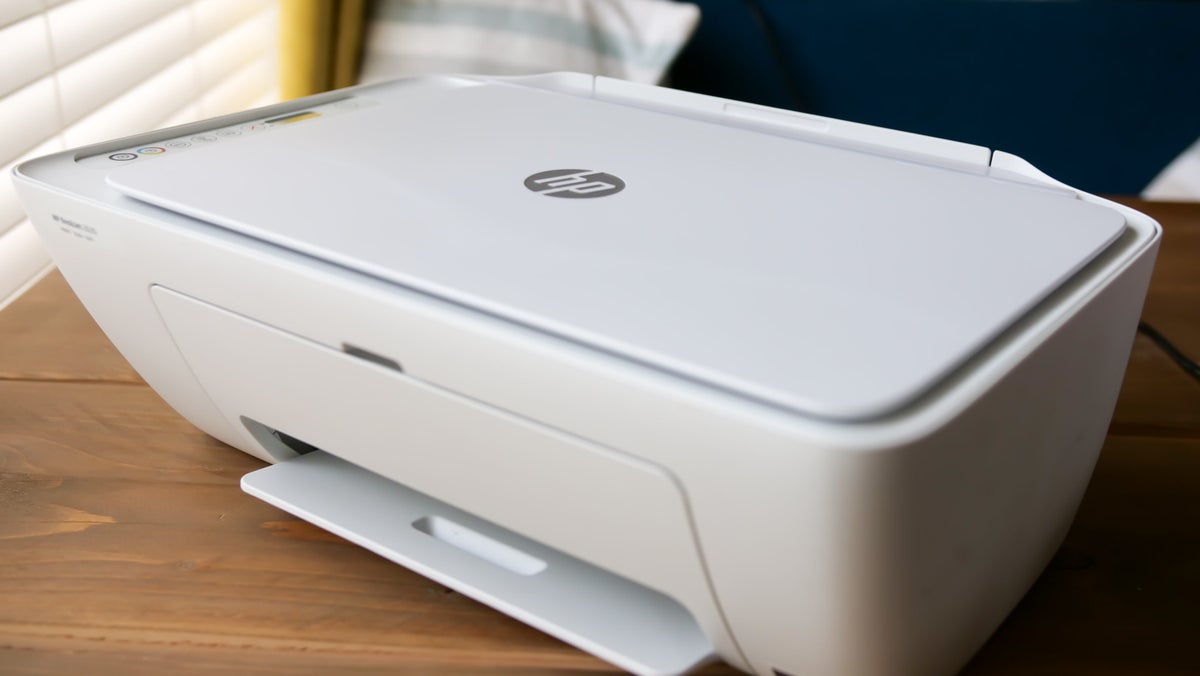
The weight and size of a portable printer is an important factor in assessing how and where you will most need to use it. Smaller, lighter printers are ideal for those on the go — something to keep in mind if you frequent different workspaces but still need the option of printing.
Conversely, if you have a roomy home office where you need a printer but are less likely to move it around often, you might not be so picky about weight or larger dimensions.
Connection Type

Some people prefer printers that can easily connect with Wi-Fi or Bluetooth, and some prefer good old-fashioned USB connections. While there are pros and cons to each, it’s best to find a printer that has a connection type that works for you.
Bottom Line: Wireless options can be great for portability and a minimalist look, but wired printers won’t face issues with wireless disconnection and are also the most secure option.
Printing Speed and Quality
Printing speed is usually a tradeoff for portability when it comes to printers, but many portable options can still get the job done in a reasonable time. Printer speed is often referred to in “ppm” or (pages per minute) or “ipm” (images per minute), both of which give you a general idea of how quickly it does the job.
On the quality side, dpi, or dots per inch, is the most common way of gauging the printing resolution. These details may not matter much for plain text-only printing, but if you require high-quality, detailed output, then pay attention to these specs .
Power Source

If you’re planning on using a printer in an area where power isn’t an issue, you might not be as picky about its power source. However, rechargeable printers allow a lot more flexibility in where and how you print and come in really handy if you frequently travel for work.
With enough portable printer options online to make your head spin, you’ll want to check out our round-up of top products below – bound to make your life a whole lot easier.
1. The Perfect Printer for Small Jobs
Canon pixma ts series wired inkjet printer.
This single-function printer is perfect for low-volume printing and high-quality results. It can print documents and photos with resolutions as high as 4800 x 1200 dpi and up to 7.7 ipm in black ink and 4 ipm in color.
Capable of using most common paper types, it can hold up to 60 sheets of plain paper or 20 sheets of 4 x 6-inch photo paper. Using a hybrid ink system, pigment-based black ink produces crisp lines while dye-based ink yields beautiful, vibrant colors.
Weighing 7 pounds and measuring 20 x 12 x 3 inches, it’s a great option for your home office or small personal printing jobs. You won’t find Bluetooth or wireless connection here — just a standard, no-fuss USB connection with the included 4-foot cable.
For added performance, a selectable quiet mode keeps the noise down, and it has an automatic power-saving mode in case you forget to turn it off.
What We Like:
- Great for basic printing needs
What We Don’t Like:
- Reports of low ink reserve
2. Compact Printers for Workers On-the-Go
Hp officejet 200 portable printer.
Perfect if you change workspaces often or run small business booths, this printer is less than 5 pounds and can fit into a laptop bag and go where you need it. A rechargeable battery that reaches full charge in 90 minutes makes it a practical option for those on the go.
Devices with the free HP ePrint app downloaded can print wirelessly, and you can also print via the USB cable included. The tray holds up to 50 sheets of regular paper, and you can print both documents and high-quality photos.
Quality can be as much as 4800 x 1200 dpi, and speeds can reach up to 10 ppm for black ink; 7 ppm for color ink.
- Perfect size for toting around
- Wi-Fi setup may be time consuming
3. Printer With Rechargeable Batteries
Epson workforce wf-110 wireless mobile printer.
Compact and sleek, this slightly more affordable option offers wireless printing from various devices. Capable of running on AC power or its rechargeable battery , the WF-110 charges using USB cables or an AC adapter.
You can expect battery-operated print speeds of 3.5 ISO ppm for black ink and 2 ISO ppm for color, with up to 6.7 ISO ppm for black ink and 3.8 ISO ppm for color ink when it’s plugged in. Easily select features such as double-sided printing, or get quality photos printed up to 4 x 6 inches.
Under 5 pounds and small enough to fit into your bag, it also uses voice activation printing, so Google Assistant or Alexa can handle some of the work for you. A small LCD color display panel means easy setup and function selection, while the automatic power saving mode helps make the most of your battery life.
- A rechargeable battery makes it extra handy
- Slightly slower print speeds
4. The Most Slimline Portable Printer
Hprt wireless bluetooth portable printer.
Impressively light at just 3.45 pounds, this slimline printer can print 300 dpi and can be easily slipped into your bag or purse without hassle. It comes with a carrying case and its design makes it a prime option for those requiring a travel printer or one for small offices with limited desk space.
Thermal transfer technology means this is a no-mess, inkless printer , and each easily replaceable thermal ribbon can print up to 45 sheets of standard letter-sized paper. It’s easy to use and set up, and once your device supports the app, you can get to printing via Bluetooth or USB input.
As part of it being so slimline, this printer doesn’t have a bulky paper tray, and it’s best used for single-page jobs as paper must be aligned and fed through the printer.
- Slimline design is perfect for traveling
- Limited to smaller print jobs
5. Best Multi-functional Portable Printer
Hp officejet 250 all-in-one portable printer.
While some machines keep it simple with printer-only functions, others are fully-loaded, like this all-in-one printer, scanner, and copier .
Wireless connection and quick setup make it user-friendly, and a color touch screen means you can easily toggle through mode selections. Print speeds average about 10 ppm black or 7 ppm color, and it is also capable of printing envelopes and card stock — a great feature for all types of business.
This is a great addition for professionals who travel frequently or those who need a printer capable of multiple tasks. It easily fits into your backpack, car, or carry-on, and it’s also pretty light at just 6.5 pounds.
The rechargeable battery is fully charged in under 3 hours, and it means one less cable you need to pack up to be on your way.
- Scan, copy, and print features
- Some wireless connection issues
6. The Most Affordable Portable Printer
Canon ts302 wireless inkjet printer.
If you’ve checked out a few portable printer options and been a little surprised at the cost, don’t worry — there are still affordable options to fit every budget. The TS302 is a good option for small businesses trying to keep costs down or for anyone with lower-output printing needs.
A smaller price tag doesn’t mean less capable, either — it’s still a wireless inkjet that can connect to smartphones and laptops to print, scan and copy your documents . It’s capable of printing in black and color, holds up to 60 sheets of standard-sized paper, and can also print quality 4 x 6 photo prints.
Still reasonably light at 6.5 pounds, it has slightly larger dimensions of 17 x 11.1 x 5.7 inches, but it’s still portable enough to pack up wherever work takes you.
- Great value for money
- Larger dimensions make it slightly less portable
1. The Pocket-friendly Photo Printer
Kodak step wireless mobile photo mini printer.
Camera phones have come a long way in making photography accessible, but printing all those memories can still be an obstacle.
The Kodak Step makes it easier, letting you print 2 x 3-inch black and color pictures in only 1 minute. It uses zero ink or “Zink” technology, so you’ll only need paper replacements instead of ink cartridges or ribbons .
This rechargeable printer is also compact at 3 x 5 x 1 inches and just 8.5 ounces, easily fitting into small purses and backpacks for printing at your fingertips. You can also use the Kodak app to edit your photos beforehand and add fun stickers — so there are loads of ways to customize your photos.
- Photo paper has adhesive backing for instant stickers
- Lower print quality
2. Portable 4 x 6 Photo Printer
Kodak dock plus portable instant photo printer.
Kodak has a few great options to fit various budgets, and the Dock Plus is one of their higher-end photo printers available. Though it supports Bluetooth connection, it mainly uses a USB-C docking port to connect your phone to the printer, but also includes an iOS adapter for iPhone users.
It prints 4 x 6-inch photos, which can be bordered or borderless, and uses a laminating process for fingerprint-free, long-lasting prints . The Kodak Photo Printer app lets you edit photos, add stickers, and even make collages as well, so the possibilities are endless.
You can easily pack it up to take with you, and it is a great way to print and share memories with others along the way.
- Prints larger 4 x 6 photos
- Paper might be tricky to refill
3. Truly Pocket-sized Printer
Hp sprocket select portable instant photo printer.
Although a few of the photo printers are pretty small, the Sprocket is quite literally pocket-sized at 3 x 4.5 inches and weighs in at only 6 ounces .
Supporting both Android and iOS, it uses Bluetooth to print 2.3 x 3.4-inch photos using Zink sticky-backed paper, meaning your photos can also instantly become stickers. The photo paper is easily reloadable 10 sheets at a time and is smudge-, water-, and tear-resistant for extra durability.
You can edit photos through the HP Sprocket app by adding text, doodles, stickers, and frames, making this rechargeable printer also really fun for kids to use.
- Small and convenient to carry around
- Bluetooth printing only
4. Retro-style Portable Printer
Kodak mini 3 retro portable photo printer.
If you want to enjoy new technology but still love classic vibes, this portable printer is a fun option. It prints 3 x 3-inch photos for that retro look , and you can use the Kodak app to customize them by selecting bordered or borderless options or by adding stickers, frames, and more.
Measuring 5.1 x 4.1 inches and weighing just under a pound, it can easily fit in your hand, purse, or backpack right, along with fingerprint-proof and water-resistant photos. It uses Bluetooth to connect to your favorite devices and has a rechargeable battery for portable convenience.
- New technology with retro vibes
- Limited photos per cartridge
Having a portable printer is a great option for quickly and seamlessly getting the job done without visiting printing centers or struggling with large, cumbersome printers. Increasingly popular and important with the rise of at-home work, there are tons of options to suit your style and preferences.
Related Posts
![travel color printer reviews The 5 Best Travel Clotheslines in 2024 [Portable, Adjustable]](https://upgradedpoints.com/wp-content/uploads/2022/06/travel-clothesline.jpeg?auto=webp&disable=upscale&width=1200)
UP's Bonus Valuation
This bonus value is an estimated valuation calculated by UP after analyzing redemption options, transfer partners, award availability and how much UP would pay to buy these points.
Best portable printers
Take your home office on the go with the best portable printers, capable of creating photos and documents from anywhere.

- Buying advice
The best portable printers mean you can print documents or images from anywhere. More compact than their traditional counterparts, these printers are built to be taken on the go.
"For true portability, you'll not only need a printer sufficiently small and lightweight to carry around easily, but it will also need an internal, rechargeable battery, or at elast compatible with a battery pack that's sold separately." - Matthew Richards, Printing Expert and Reviewer
Whether you're a remote worker, digital nomad, or simply need a printer to capture your memories on the go, portable printers are a great option. Although they're smaller, the best printers don't compromise on print quality and produce high-quality images and documents.
Some models need to be plugged into the mains, while others come with a charger or battery pack. Depending on how portable you want your printer to be, this as well as the weight is worth taking into account when making a purchase. You'll also want to think about whether you're going to use this product for printing black and white document or images.
If you're in need of a larger printer with more horsepower and capacity, check out our guide to the best all-in-one printers . If you're looking to produce high quality photo prints, you can read our guide to the best photo printers .
Why you can trust Top Ten Reviews Our expert reviewers spend hours testing and comparing products and services so you can choose the best for you. Find out more about how we test .
Whatever your needs, this list lines up the best portable printer models out there right now, each with their special features laid out for you to easily pick the perfect printing partner.
While we endeavor to review every product that we highlight, some of the reviews for this guide are still in progress. However, any unreviewed products will sum up the key specs, features and user reviews to help you make the best decision for you and your household.

1. Canon PIXMA TR150
Our expert review:
Specifications
Reasons to buy, reasons to avoid.
The Canon PIXMA TR150 is an amazing printer, weighing only 4.5 pounds and folding down into a compact size that can be tucked away neatly in a drawer, or carried in a bag. Despite the small size, this printer can still hold up to 50 sheets of A4 paper, which it can print on a detailed 4500 x 1200 DPI.
This printer has a number of smart features available, including being Google Assistant and Amazon Alexa compatible. This means that you can print with voice commands alone. Alternatively, if voice commands aren't your thing (or you're working from a busy cafe and don't fancy holding a conversation with your printer), you can also print directly from your smartphone with 2.4GHz and 5GHz WiFi connectivity.
During our testing process, we found the photo print quality to be excellent. However, the main drawback if this printer is the price of Canon ink - it's expensive. Due to the price of the ink, using this as your main photo printer might not be sustainable. However, it's still a great option as a portable photo printer.
This printer will print 15 pages per minute in monochrome, and 10 pages per minute in color, making it a viable daily-use printer. It will even work using battery power with an optional power pack, making it a good option for people who want to take their printer with them wherever they work.
- Read our full Canon PIXMA TR150 review

2. HP OfficeJet All-in-One 250
The HP OfficeJet All-in-One 250 is a mobile printer that's jam-packed with features. It's admittedly on the larger side of portable printers, but it makes up for this with the battery power it features. The battery will last for around 200 prints before needing a recharge, and you can load up to 50 sheets into the feeder at once.
Due to its wide range of connectivity options, including WiFi and Bluetooth, it will connect to almost any device that you need it to. Meanwhile, you can print at 4800 x 1200 DPI quality, copying and even scan with this printer. During our testing, we found that the color quality was excellent for printing. However, we did find that the scanning producing slightly faded reproductions when scanning lighter colors.
The printer comes with a full-year warranty, and their responsive customer support will be there to help if you run into any problems. The cost is higher than the others on the list, but with the print quality and the sheer number of features, it is easy to see why.
- Read our full HP OfficeJet All-in-One 250 review

3. HP Tango X
The HP Tango X packs a large number of features into an attractive, sleek design. With a size compact enough to be slipped into a bag or a drawer, this portable printer will produce high-resolution prints on A4 that are adequate for photo printing.
During our testing process, we found photos to have rich color and detail, and the text came out crisp and clear. This printer does have a copier and a scanner, but we found the text to be a little blurry when using Android, with some color distortions present as well.
This portable printer is WiFi connected and is operated via the HP Smart Print app for printouts from multiple devices, wherever you are. There's no screen on the printer itself, which is good for keeping it minimalist and portable, but you will need to use the app for more complex tasks. Ink isn't the cheapest, but there are subscription options available if you wish to keep costs to a minimum. If you want a portable printer for photos and texts, this is a great option, but for scanning and copying, it is not the best.
- Read our full HP Tango X review

4. Epson WF-110
The Epson WF-110 is one of the smallest, most compact printers on the market, yet it still manages to produce professional-quality prints. This is one of the highest-resolution printers on the list with an amazing 5760 x 1440 DPI quality. When we tested this printer, it produced super detailed lettering and rich detail on colorful images. The 5GHz WiFi connection allows you to print from most devices, with full support for Google Assistant and Amazon Alexa included. We found the print speeds to be fairly average, which is fine as it more than makes up for the speed in print quality.
Unfortunately, you can't scan or copy with this printer, and only 20 sheets of paper can fit in the feeder at once, and we also found that this device used a lot more ink than the others. All of this is to be expected from a printer of this size, and the printer quality really shines through most of the cons. If you simply want exceptional quality prints from the most compact portable printer then this may be the option for you, but if you want to be able to scan and copy then you may need to go for one of the larger options on the list.
- Read our full Epson Workforce WF-110 review

5. Canon Selphy CP1500
The Canon SELPHY CP1500 is the updated version of the CP1300. It has a fresh look and a more boxy appearance, simplified buttons, and a larger, fixed LCD display. During our testing, we wished the screen could be tilted, but that's only a small detail.
The printer comes boxed with a wall charger and users also have the option of powering it from a NB-CP2LI battery pack which is sold separately at an extra cost but makes it truly portable.
A common issue with inkjet printers is that print head nozzles can get clogged when not consistently used. The CP1500 uses dye sublimation technology so you never have to worry about this problem with this printer. In our testing, we were very impressed with the fast printing speeds and the vibrant colors achieved by the CP1500.
- Read our full Canon SELPHY CP1500 review

6. Canon IVY CLIQ+2
The new Canon IVY CLIQ+2 is a digital compact camera with a printer built-in to create instant 2x3” physical images. It combines an 8Mp digital camera with a built-in printer, all housed in a single compact unit. You also have the added benefit of storing your digital JPEG files on a MicroSD card so you can back photos up, share them or print duplicates.
Film is known for being pricey, about $0.70 for a single Fujifilm Instax 2.1x3.4” (1.8x2.4” actual image size), or a steep $2 per classic Polaroid Color 600 print. The IVY CLIQ+2 however uses heat-based printing rather than film so its prints are notably cheaper at about $0.44 per 2x3” print.
At 50 seconds per print, it takes a little while to create your print but it’s not unreasonable. It’s also relatively quiet when printing. The only time we ran into issues with the print speed was when a photo was taken accidentally as you then have to wait a minute before being able to try again - we wished there would be a cancel button for these situations.
The image quality isn’t the best we’ve ever seen, but it was perfectly fit for purpose and while the colors weren’t completely accurate this did help it mimic the retro charm of the old instant film cameras.
- Read the full Canon IVY CLIQ+2 review

7. Fujifilm Instax Link Wide
The Fufjifilm Instax Link Wide, as the name suggests, is ideal for wide format photo prints on the go. The app works well to allow you to edit pictures on your device before sending them to print in high quality 800 x 1260 dpi resolution on printer paper. This comes in 10 packs where the ink is part of the package – not cheap but very easy to use.
While this does print rich color photos it also has a smart QR code feature, allowing you to embed links to websites, sounds, locations and even hidden messages into the photos that can be accessed using a smartphone scanning that image.
The app features lots of templates, allowing you to create your print finish with ease before sending it from your phone to the printer via Bluetooth. You can even create collages for multiple images on a single sheet print.

8. Canon SELPHY Square QX10
Designed as a mobile photo printer that runs on a rechargeable, internal Li-ion battery pack, the QX10 creates 2.7-inch square prints on slightly larger paper, with a border along the bottom that’s ideal for adding captions. The paper has a peelable backing, so you can stick your prints into a scrapbook or onto any hard surface. Using a dye-sub printing process, each print passes through the printer four times, adding different color dyes and a final protective top coat. This makes the prints robust, smudge-resistant and gives them a longevity of about 100 years.
Keeping the size manageable, the dye-sub cartridge and the paper tray both slot into the printer to avoid protrusions. At a little more than an inch thick, the QX10 is just about small enough to qualify as a pocket printer. Prints are of good quality and take about 43 seconds to produce, at a cost of around 75c/80p each, based on packs of 20 sheets of photo paper and the accompanying dye cartridge. The battery also has enough juice for creating 20 prints from a full charge.
The companion Canon SELPHY Photo Layout app for Apple and Android smartphones and tablets makes printing quick and easy. Ultimately, the QX10 is quite pricey to buy but the build quality and performance is good. It’s fine if square prints are your thing, but you might prefer the more typical photographic aspect ratio of the Polaroid Hi·Print 2x3 Pocket Photo Printer, which creates larger 2x3-inch photos and is cheaper to buy.
- Read our full Canon SELPHY Square QX10 review

9. Brother PocketJet 8
The Brother PocketJet 8 is a thermal printer meaning it uses special paper and heat to print and so doesn't require separate ink. As such this can be super compact and lightweight making this highly portable. It is also very decent quality with a high 300dpi resolution and can print quickly at 13 pages per minute. On the downside you can only print in monochrome and many of the extras cost more, like a battery pack, paper tray, and that specific thermal paper.
This is one in a long line of this printer type and as such is near perfected with lots of connectivity including USB, WiFi, Bluetooth and WiFi Direct. But it's also good for peace of mind thanks to a 2-year warranty and a lifetime customer support backing.

10. Canon IVY 2 Mini
The Canon IVY 2 Mini photo printer, not to be confused with Canon’s similarly-named IVY CLIQ+2, is a pocket-sized portable printer that connects to your smartphone wirelessly which can produce 2x3” prints in under a minute.
You can take photos on your smart device or browse through images in your gallery and print them wirelessly. The prints also have an optional backing that you can remove to turn them into stickers, perfect for scrapbooking or to add some flair and decorate to your devices such as laptops, phones or even a fridge.
We love how easy the linked app is to use and connect to a smartphone. It makes the printer great to capture parties and social events. The Canon IVY 2 Mini uses the same 2x3” ZINK photo paper as the CLIQ+2, however it has a 17% lower resolution at 313x500 dpi. Images aren’t the highest quality we’ve ever seen but they’re absolutely fit for purpose and have some of the retro charm you get with instant film cameras such as a Polaroid or Fujifilm Instax.
- Read our full Canon IVY 2 Mini review
Buying advice for the best portable printers
What should you look out for in a portable printer? We asked our Matthew Richards, printing expert reviewer, and this is what he advised:
Portability
"For true portability, you’ll want to use it anywhere and everywhere, without the need to plug it into a mains socket", Matthew told us. "If so, you’ll not only need something sufficiently small and lightweight to carry around easily, but the printer will also need an internal, rechargeable battery, or at least be compatible with a battery pack that’s sold separately."
Weight and dimensions
All printers in this guide are suitable to use on the move and can be set up pretty much anywhere. Some are considerably more compact and lighter than others, such as the Polaroid Mint which is only 6 ounces, or the Brother PocketJet which is only 15 ounces. Ideally, you want a device that can easily fit into a bag or be tucked neatly into a drawer when not in use.
Print options and quality
Print quality varies significantly between different printers. Depending on whether you want to print high-resolution images or black-and-white documents only, you'll want to look at a few different machines to find one that suits you. Some portable printers exclusively print in black and white, while printers such as the Canon Selphy are specialized for photo printing.
"For small-format photo printing, chemical inkless and dye-sublimation technologies are ideal, the latter typically giving better quality results", according to Matthew Richards. "In both cases, there are no ink cartridges involved. This can be a bonus as there’s no risk of ink spillage, or of the print head not being properly ‘parked’ when the printer is being carried around, which can lead to ink drying out in the nozzles and causing blockages. For larger letter-sized output, however, inkjet technology is a better fit."
Print speed
Slow printing speed can be a hindrance when completing admin tasks if you choose the wrong printer. If you are looking to do a lot of urgent, high-speed printing then you will want to choose a model that can accommodate your needs; more modern (and thus more expensive) printers tend to offer the highest print speeds.
Many of printers, especially portable ones, will only print in A4 and below. A lot of photo printers are restricted to even smaller sizes than this. If you want a printer that can produce A3 pages, then you may want to look out for specialized printers that can do this.
Budget and running costs
Ink can get very expensive. Your personal budget will have to be considered when upgrading your current printer. Due to their smaller size, many people may think that portable/compact printers are cheaper to run, but a lot of them can go through ink at an alarming rate which may make them more expensive to run than regular printers. However, a number of the options on our list do suit a smaller budget, and some even come with free ink saving you that additional cost.
Connectivity
"A good range of connectivity options can be important when you’re on the move", Matthew told us, "so you can print from a laptop, smartphone and other devices. Many portable printers therefore feature Direct Wi-Fi and Bluetooth, as well as being compatible with supporting apps for Apple and Android devices, and cloud-based services."
Get the Top Ten Reviews Newsletter
Sign up to receive the latest news, reviews, buying guides and deals direct to your inbox
Luke is a veteran tech journalist with decades of experience covering everything from TVs, power tools, science and health tech to VPNs, space, gaming and cars. You may recognize him from appearances on plenty of news channels or have read his words which have been published in most tech titles over the years. In his spare time (of which he has little as a father of two) Luke likes yoga, surfing, meditation, DIY and consuming all the books, comics and movies he can find.
- Mina Frost Former Deputy Editor
- Monib Zahdeh TTR Staff Writer
- Matthew Richards Printer Reviewer
Want a chainsaw? Save $70 with this EGO Power+ chainsaw deal for Labor Day
DeWALT battery-powered lawn mower recall: these are the model numbers affected
Condenser dryers vs heat pump—what's the difference?
Most Popular
The Best Portable Printers to Take on the Go
You can’t beat the convenience of documents and photos at your fingertips.

Gear-obsessed editors choose every product we review. We may earn commission if you buy from a link. Why Trust Us?
If you have a small office or need to print papers while traveling, a portable printer is a worthwhile investment. These days, there are tons of compact, lightweight models are on the market—and many are relatively affordable. Most offer direct wireless connection to laptops and smart devices, so you will be able to connect and print with relative ease while on the go.
An all-in-one inkjet or a high-quality mini photo printer can cost as little as $100, and plenty of solid midrange models are priced under $500. With more to spend, you can opt for a high-end printer with a lineup of attractive features that does a fantastic job turning vibrant photos and documents. If you often print labels or receipts, a thermal printer is the way to go.
Whether you’re looking for a mini photo printer to take on vacation or need something to quickly generate documents before a client meeting, we’ve rounded up the best options to suit your needs and budget. Read on for our top recommendations, along with an explainer on portable printer types and other details you should know before buying.
Best Portable Printers

Best Overall
Hp officejet 200 portable printer.
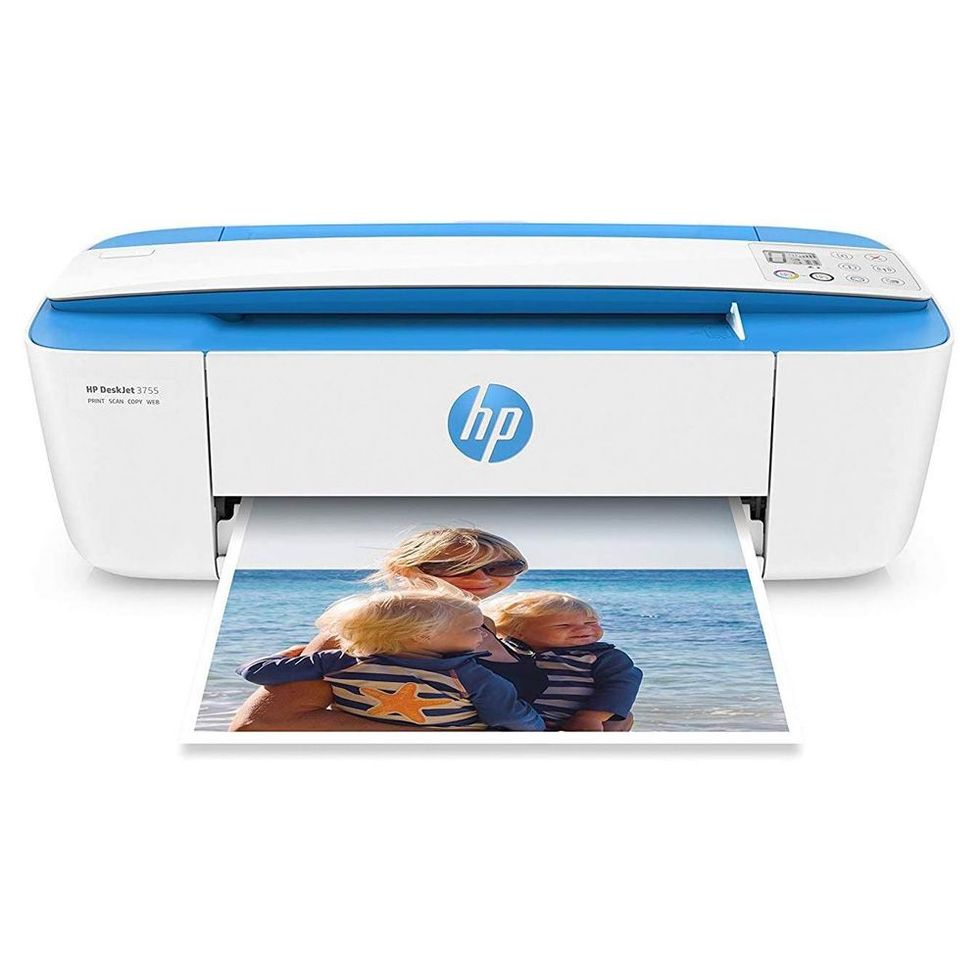
HP DeskJet 3755 Compact All-in-One

Best for Smartphones
Kodak step wireless mobile printer, what to consider.
The type of portable printer you get largely depends on what functionality you need, which boils down to photos or documents.
Portable photo printers are more compact and affordable and typically use either Zink or dye-sublimation technology. Zink (aka zero ink) printing takes special paper that holds the ink, which is then released through a pressure-printing process. Dye sublimation photo printers are similar, but use actual ink cartridges (which will have to be replaced) and can make more vibrant images by doing more passes on the photo paper. Another perk of dye sublimation is that the photos are water-resistant and more durable over time.
If you want the flexibility to print more than just photos, there are compact printers for standard text documents, too. Though they might not fit in your pocket, some are small enough to pack up in your work bag, and are relatively lightweight. Most use standard inkjet technology. Factors to take into account when comparing features are generally the same as full-size printers, such as print speed, paper auto feed, and two-sided printing.
In terms of powering up portable printers, some must be plugged into an outlet, whereas other run on a rechargeable battery.
Additionally, many portable printers come with nice-to-have features such as scanning and simultaneous connection to multiple devices.
How We Selected
We dug into our own research from previous reporting to select these models and consulted expert reviews from reliable sources like Tech Radar , PC Mag , and Tom’s Guide . Because there are several types of portable printers available, we made sure to include a variety of options across a range of price points for printing both photos and documents. Our final selection includes the best options from top brands including Canon, HP, Epson, and others.
For more printer options check out the best affordable printers , home printers , and small printers .
Thanks to its small size, light weight, and battery compartment, this HP OfficeJet can really print from anywhere. It functions like a standard inkjet printer, and it can print sheets between 3 by 5 inches to 8.5 by 14 inches, as well as envelopes.
This portable printer can fit up to 50 sheets of paper at a time, and it’s even Energy Star-certified. We also like that instead of replacing batteries, you can charge the printer via USB or an AC charger. There are a few downsides to this printer, however, including that it doesn’t have auto two-sided printing or a scanner bed.
If you’re looking for a compact wireless printer that won’t break the bank, the HP DeskJet 3755 is an unbeatable choice. Unlike many portable printers, this model is an all-in-one, meaning it’s able to print, scan, and copy documents.
It can hold up to 60 sheets of paper at a time, and it supports paper sizes up to 8.5 by 14 inches. The printer weighs just over 5 pounds, but the design is bulkier than other options, making it more cumbersome to travel with. Additionally, keep in mind that this printer requires a Wi-Fi connection for wireless printing.
The Kodakøl=k Step is designed to print images directly from your smartphone or tablet, and it’s incredibly easy to operate thanks to its zero-ink design.
The pocket-sized printer charges up via USB cable, and it can create around 25 prints per charge. It uses Bluetooth to connect to both iOS and Android devices, and the KODAK Step app allows you to edit images, create collages, apply filters, and more.
HP Tango X Smart Wireless Printer

The HP Tango X is a compact printer that can compete with most all-in-ones. Though it doesn’t have a scanner bed, HP’s smart app can handle the occasional scanning and copying through Bluetooth or Wi-Fi connection.
Best of all, it comes in a fabric cover that can fold it up into a book-like package that’ll look inconspicuous on your desk or a bookshelf when not in use.
It’s not necessarily the most capable printer for its price point, but it’s an excellent option for storing away and pulling back out quickly for convenient, if infrequent, printing.
Canon Pixma TR150

Canon’s Pixma line of printers are known for their ability to produce vibrant colors thanks to extra color ink cartridges added to the standard CMYK inkjets.
The Pixma TR150 similarly boasts a five-color ink system for high-quality color, whether you use it for photos or other paper documents. Its compact size and optional battery power make it truly portable, though keep in mind that the battery kit is sold separately.
Canon IVY Mini Photo Printer
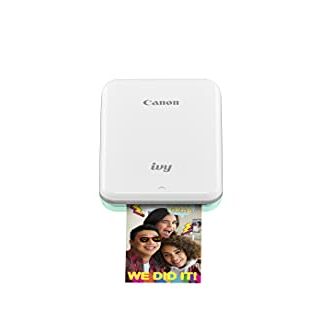
Like other portable photo printers, the Canon Ivy can only connect via Bluetooth, though that shouldn’t be an issue for most smartphone users. Its advantage, however, is its majorly compact size. At only 4 by 3 inches, it fits in a pocket and you can pull out on-the-go to print 2 by 3–inch photos with a peel-and-stick backing.
Canon also offers its own Mini-Print app that allows you to add fun filters and effects to your photos before printing and sharing them with friends.
Polaroid Originals Hi-Print
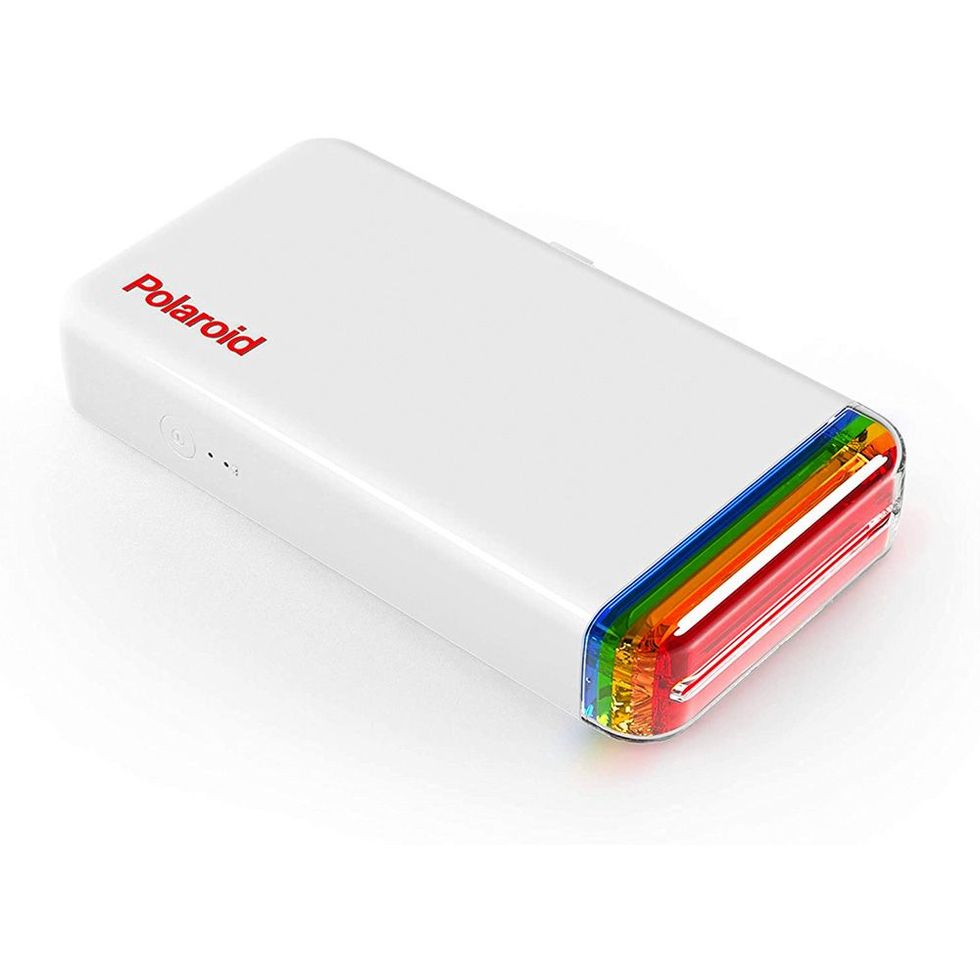
With its dye-sublimation technology, the Polaroid Hi-Print can create vibrant Polaroid-size prints right from your phone in under a minute.
This portable printer syncs up to your smartphone using Bluetooth, and its images are 2 by 3 inches—the size of a business card. Like HP’s portable printer, Polaroid offers an app for you to apply filters and more customizations to your photos, but you do have to purchase Polaroid’s photo paper cartridges separately.
Fujifilm Instax Mini Link Smartphone Printer

Super portable, fast, and fun, the Fujifilm Instax is one of the best smartphone printers. It comes in a variety of color options and the Instax app allows you to add fun filters and frames, though it only connects to devices via Bluetooth.
When held vertically, you can print right from your smartphone, while turning it horizontally allows for “Fun Mode” to print from friends’ devices, too. The printer comes in several fun colors, and it offers an extremely fast printing speed of just 12 seconds.
HP OfficeJet 250 All-in-One Portable Printer

Most portable printers do just that: print. However, if you’re looking for a model that’s a bit more versatile, one of your best options is the HP OfficeJet 250.
This all-in-one portable printer is able to print, copy, and scan documents, and it does it all using battery power, so you aren’t tethered to an outlet. You’re able to print to it from smartphones, tablets and laptops, and it can print documents up to legal size.
Brother PocketJet Direct Thermal Printer

The Brother PocketJet thermal printer weighs less than a pound and it won't take up much room in a backpack or laptop bag thanks to its slim design.
The thermal printer also offers with direct compatibility across operating systems, so whether you are using MacOS, Windows or Linux, you should be able to use the printer. Additionally, the printer comes with a 2-year warranty to ensure its long-term worth considering the slightly more expensive price tag.
Canon Selphy Compact Photo Printer

This compact portable printer from Canon is designed exclusively for photo printing. What sets the the Selphy apart from other options is its solid lineup of features, lightweight form factor, and reasonable price point.
It has an easy-to-read pop-up LCD screen and can print photos in a range of sizes. The printer is also capable of connecting to multiples devices simultaneously to print collages and mixed images.
Epson WorkForce Wireless Mobile Printer

The Epson Workforce Wireless Mobile Printer is a great option for those seeking a lightweight, reliable printer for producing documents on the go.
It's designed to print full-size pages in full color, handy if you have a presentation to compile, and it connects directly with mobile devices and laptops. It also comes with an external detachable battery for quick, easy charging.

Kodak Mini 3 Retro Portable Photo Printer

Designed exclusively to produce 3 x 3 prints, Kodak's Mini 3 Retro is ideal for generating durable, water-resistant wallet photos. Photos are automatically laminated and the device is capable of adding borders and other effects on the photos. Downloading the app adds more fun features, like augmented reality and filters. Just think of it as old-school Instagram.

Camryn Rabideau is a freelance writer and product reviewer specializing in home, kitchen, and pet products. In her four years as a product tester, she's tested hundreds of items firsthand, and her work appears in publications such as Forbes, USA Today, The Spruce, Food52, and more.

Best Product Reviews, According to Experts and Consumers

The 7 Best Food Vacuum Sealers

The 7 Best Christmas Tree Stands

The 5 Best Water Filters

The Best Dehumidifiers for Bathrooms and Basements

The 7 Best Home Printers

The 5 Best Gaming Laptops You Can Buy Right Now

The Best Ceiling Fans for Cooling Down Your Space

The Best Metal Detectors of 2024

The 7 Best Portable Power Banks of 2024

The Best Showerheads for Bathrooms

The Best Touch-Screen Laptops of 2024

The Best Cheap Microwaves Under $150
- Vote: Reader’s Choice
- Meta Quest 4
- Google Pixel 9
- Google Pixel 8a
- Apple Vision Pro 2
- Nintendo Switch 2
- Samsung Galaxy Ring
- Yellowstone Season 6
- Recall an Email in Outlook
- Stranger Things Season 5
Digital Trends may earn a commission when you buy through links on our site. Why trust us?
Best portable printers
Whether you’re confined to working from home or you’re free to roam the world as a traveling salesperson, a portable printer is an invaluable tool. For the former, it offers a convenient way to easily print documents and PDFs in space-constrained homes, and having paper deliverables can make an already great presentation even more memorable. If you’ve ever traveled for work and need to print out a boarding pass, a contract to sign, or a handout for your next meeting, you likely know how frustrating it can be to find the nearest print shop in town.
The best portable printers
Hp officejet 250, brother pocketjet pj773 direct thermal printer, canon selphy cp1300, fujifilm instax share sp-3, epson workforce wf-110, canon pixma tr150, fujifilm instax link wide, hp officejet 200, mobile printer buying guide and faqs:.
Fortunately, with miniaturization, you can take your own printer with you on the road, and we’ve rounded up some of the best portable, compact options for you.
Best all-in-one printer for the mobile office
Why you should buy it: HP’s OfficeJet 250 is a mobile all-in-one complete with scanning, copying, and printing capabilities.
Who’s it for? Traveling road warriors in need of a full office printer in a compact size.
Why we picked the HP OfficeJet 250:
Don’t let its small size fool you — HP’s OfficeJet 250 is a compact all-in-one that brings you scanning, copying, and printing capabilities to a package that conveniently fits into your travel bag. Highlights of this miniature marvel include an automatic document feeder to make scans and copies, a 50-sheet paper tray for printing, and fast printing speeds that can output up to 10 pages per minute at up to 1200dpi resolution. Not only is the OfficeJet 250 travel-ready for tradeshows and conferences, but its features rival some of the best full-size printers.
Ideally suited for the traveling lifestyle, the printer can readily connect to laptops and smartphones using Bluetooth or Wi-Fi Direct, and it comes with a durable plastic build. A small 2.65-inch touchscreen makes controlling the printer easy, and it can make prints on a variety of paper sizes and mediums. The printer weighs just over 6.5 pounds, so it’s not an item for everyday carry, but thankfully HP packed in a decent battery that can recharge in 90 minutes when the printer is off.
Best lightweight printer for travelers
Why you should buy it: Brother’s PocketJet PJ773 is the slimmest mobile printer on our list that delivers solid black-and-white results for those who solely print documents on the go.
Who’s it for? Travelers who need a document printer but don’t want to be weighed down with excess bulk.
Why we picked the Brother PocketJet PJ773 Direct Thermal Printer:
If you don’t need robust features, Brother’s PocketJet PJ773 is an excellent option that will keep your shoulders happy and your bag light. Though it’s one of the more expensive printers on our list — and the price seems even higher given its limited features — this PocketJet’s saving grace is its light 8-ounce weight and compact footprint.
To get to this price and weight, you’re going to need to accept some major trade-offs with the PocketJet. First, this printer will only print in monochrome, so you won’t get rich, inky color prints from this printer. It’s great for PDFs and documents, however, but it also requires thermal paper to print, making it less friendly for impromptu prints unless you’re traveling with specialty paper. If you can live with these constraints, text prints are detailed, and the printer can handle up to eight pages per minute speeds. Wi-Fi Direct printing makes it easy to print from mobile devices.
Best printer for mobile photographers
Why you should buy it: Canon’s Selphy CP1300 is a portable printer solely dedicated to delivering fantastic photo prints.
Who’s it for? Traveling photographers who need to bring a photo lab with them to churn out quality 4 x 6 photos.
Why we picked the Canon Selphy CP1300:
If you’ve ever shot with or received a Polaroid, you’ll know that nothing beats getting an instant print from a recently captured moment. Canon’s Selphy may be less instant than instant film cameras, but you can send your shots from your smartphone to the printer using a Wi-Fi Direct connection for beautiful, borderless photographs that top out at 4 x 6-inch in size. The printer doesn’t ship with a battery inside — it’s an optional accessory — so be sure to budget extra if you truly want to travel with this photo printer on vacations.
Unlike traditional inkjets, this printer uses dye-sublimation technology to render prints, making it slower to output than other ink technologies. To make a print, the Selphy has to pass the paper through the printer four times — once for each of the three colors and the final pass to apply a clear, glossy protective coating on top. The unique process means that you’ll need to buy Canon’s specific ink and paper set, which amounts to about $32 for 108 prints that measure 4 x 6 inches. A 3.2-inch flip-up LCD touchscreen provides manual controls, and AirPrint support makes printing from an iPhone easy. Canon also provides its own SELPHY app that allows you to make simple edits.
Best photo printer for the retro-inspired photography
Why you should buy it: Fujifim’s Instax SP-3 delivers square-sized instant prints without requiring you to buy a separate camera from your smartphone.
Who’s it for? The selfie generation, party planners, and those living in Polaroid’s yesteryear.
Why we picked the Fujifilm Instax Share SP-3:
The Instax Share SP-3 is an instant ink photo printer that relies on similar technology as the old Polaroid cameras of yore. Replicating its forebearer’s iconic square photo aspect ratio that’s even popular on digital platforms like Instagram, the Instax SP-3 comes with a retro quality that makes it a fun centerpiece at birthday parties, baby showers, weddings, and themed parties. Set it up with a ring light, some props, and a smartphone or tablet on a tripod and you’ve got a fun photo booth!
The magic of the Instax SP-3 is that it is completely inkless technology — this is actually instant film that develops, and the chemicals are self-contained within each sheet of Instax paper, which comes in a 10-pack cartridge. Prints eject out the top of the printer, and print speeds are relatively fast. It does take a few seconds to develop the photo before things start appearing, which is always a delightful process. The cost of that delight is about $1 per print, but if you can find multi-pack cartridge bundles, then the price becomes more affordable.
Best mobile inkjet printer
Why you should buy it: Epson’s WorkForce WF-110 brings inkjet reliability in a very compact travel-ready form factor.
Who’s it for? Road warriors who need to travel with a printer that can deliver inkjet-quality results.
Why we picked the Epson WorkForce WF-110:
Beneath the utilitarian looks of Epson’s WorkForce WF-110 is a mobile printer with solid inkjet performance. Though larger than Brother’s thermal inkjet printer on our list, the WorkForce WF-110 prints in color and comes with a black ink cartridge as well as a combo color cartridge that comes with cyan, magenta, and yellow ink. The performance of this inkjet is solid, with its use of pigment-based ink. Text is clear and defined and the printer does a good job with color though you shouldn’t rely on this mobile WorkForce for photo printing. With expensive cartridges that are small, you’re going to have to replace them fairly often, making the WorkForce WF-110 an expensive investment. The cost per page is approximately 10 cents for monochrome text prints. But if you’re using color heavily, your cost could double. Still, the flexibility of printing documents on the fly or having a compact inkjet in a home with limited space is definitely a bonus.
This printer prints over Wi-Fi and comes with a built-in rechargeable battery. Charging can be handled with either the AC adapter or USB port, and an external accessory battery is available if you need it for larger mobile print jobs. For traveling, the printer conserves its power by shutting off automatically when not in use. There’s also a 1.4-inch LCD for convenient controls and to view the ink status.
Best affordable printer for mobile printing budgets
Why you should buy it: Canon’s Pixma TR150 comes with more affordable replacement ink costs.
Who’s it for? Budget-conscious travelers who just need printing capabilities without the extra frills from an all-in-one.
Why we picked the Canon Pixma TR150:
Canon’s Pixma TR150 may not be the fastest printer to come with a full set of features like other models on our list, but it comes with a more modest up-front price tag and more affordable costs for replacement ink. Though cartridges are small and have a low yield, their inexpensive cost makes the cost-per-page more affordable than some rival models. The Pixma TR150 averages around $0.10 per print with solid color photo quality, especially in the mobile printer segment.
Given its more affordable entry point, there are some sacrifices that you’ll need to live with. Like many mobile printers, the Pixma doesn’t do duplex printing, and it is hampered by slow printing speeds, making it ideal only if you occasionally need one-off prints. The printer has a very small 1.4-inch display, and most of the controls are done with buttons that are proximal to the screen. A battery is included in the box, unlike with the photo-centric Selphy printer in Canon’s mobile lineup, and the printer can output to a variety of paper sizes and mediums, including photo paper.
Best instant photo printer with a wide format
Why you should buy it: Fujifilm Instax Link Wide delivers the instant photo experience in a more traditional size print format.
Who’s it for? Smartphone photographers who enjoy instant photography but don’t want to be constrained to the square aspect ratio.
If you appreciate the magic that comes with instant photo prints but don’t like the restrictive square aspect ratio of the Instax Share SP-3 on our list, then Fujifilm’s new Instax Link Wide is the perfect ticket. Despite the “wide” moniker in its name, this isn’t a wide-format printer — it still prints to instant film with a rectangular picture area of 62mm x 99mm. The actual print is slightly larger to accommodate for white borders and a slightly larger chin at the bottom — like traditional Polaroid prints — where you can provide your handwritten captions to make your keepsake even more personalized.
With the companion smartphone app, you’re able to create collages and even Harry Potter-like photos with scannable QR codes that take the viewer to a website to view even more photos, which is perfect for events like birthday parties, weddings, and baby showers. The QR code can be used to embed hidden messages, where a scan can reveal the location — perfect for party invitations — or a secret message to a loved one that’s only viewable when they use their smartphone camera to scan the photo. Templates and other creative effects can also be applied to the picture. The printer is available for preorder now and will launch later this month.
A more affordable all-in-one portable printer
Why you should buy it: HP’s OfficeJet 200 comes with printing, scanning, and copying capabilities in a compact package.
Who’s it for? Road warriors who need a more affordable all-in-one printer.
If the price of HP’s OfficeJet 250 is too high for you, you can save some money by going with the OfficeJet 200. It still delivers reliable inkjet-quality prints and all the features of a compact all-in-one in a mobile, travel-ready package, including scanning and copying capabilities. Print speeds can reach up to seven pages per minute when connected to AC power or six pages per minute on battery, and you’re getting a resolution of up to 4800 x 1200 dpi for color prints.
A 2-inch screen makes it easy to view the printer’s settings, and the printer relies on two cartridges to render your images — a black cartridge and a combination color cartridge with three ink colors. The printer can print to a wide variety of paper mediums, sizes, and formats, so you can use this versatile printer for documents, photos, labels, cards, and brochures, making it a great companion for a party planner to print out sample invitations.
What should I look for in a mobile printer?
What if i need a scanner, should i get a portable printer with a battery, what connectivity options are available for mobile printers, how do i calculate the printing cost, what are some alternatives to a mobile printer, is a portable printer a good solution for home use.
Other than print quality, the cost is one of the biggest factors in choosing a mobile printer. Not only is there an up-front cost with the price of the printer, but there is also a long-term cost with replacement ink and/or paper. Some, like Canon’s Selphy, may require you to buy specialized packs of both photo paper and ink together, while others may just require standard ink cartridges like inkjet printers.
If you’re going to carry this printer around with you, too, you’ll also want to consider size, weight, and paper demands.
To save space and create a compact and lightweight portable printer, many manufacturers eliminate the scanning feature on their printers. To get around this limitation, some printer apps come with a scanner feature that you can use on your smartphone, If you rather use your own scanning app, there are a number of third-party apps that will allow you to scan text, create a PDF scan, or take a JPEG image of the document.
This really depends on how you intend to use your portable printer. If you need a truly mobile solution, finding a printer with a battery and one that can charge over USB will be ideal. If you just need to travel with a printer and can find a setup with a power outlet, then you may not need a battery. Having a battery built-in will give you more flexibility and will allow you to use your printer anywhere in the field, even in locations without an outlet.
Most mobile printers will come with a USB port, which can be used to print over a wired connection from a laptop or for charging the built-in or optional rechargeable battery. Many of these printers will come with Bluetooth or Wi-Fi Direct wireless capabilities for printing. While Bluetooth may be more convenient to set up — it doesn’t require you to log off of a Wi-Fi hotspot with an Internet connection just to print — signals may be less reliable and less secure than Wi-Fi Direct. If you’re looking to print directly from a mobile phone or tablet, many models will come with their own printing app that can be installed on your device.
Aside from the up-front cost of the printer, printing cost is usually determined by cost-per-page. You can calculate this by taking the cost of the ink cartridge (and paper cost, if specialty paper is required) and dividing that by the yield from the cartridge. For example, a $10 cartridge that yields 10 prints will result in a cost of $1 per page or print. You’ll want to calculate the cost for monochrome prints, which is a good indicator of how much a text document will cost you, as well as for color prints. For desktop printers, typically you can get a more affordable print cost by opting for high-yield, extra-large cartridges. This option is generally not available on mobile printers where space is a key limitation.
If you know you’ll need printed deliverables, you may want to print them ahead of time if you’re making a presentation. Printing handouts in advance on a larger office or home inkjet or laser printer will generally help you save some money on print costs. If you’re traveling and don’t have access to an office printer, you can try an internet cafe or print shop like FedEx Office as an alternative. This is less convenient than having an on-demand printer to use at any time and will require advance planning, but it is a more affordable alternative if cost is a concern. For road warriors, some higher-end hotels will have business suites or even in-room printers you can use at no cost or low cost. You should inquire with your hotel prior to booking reservations to see what business amenities are available to you.
Yes! In homes where you infrequently print and where space is a concern, a mobile printer can be neatly tucked away in a drawer or on a shelf when not in use. Compared to desktop printers, mobile printers are smaller and less obtrusive. Mobile printers can be good solutions for households where you’re generating one or two paper prints a month. If you have moderate to high print jobs, getting a larger printer will save you money on ink in the long run. Larger printers also come with more features that are suited for heavier print volumes, like faster print speeds, duplex printing to save paper, and built-in duplex scanners. Many of these features aren’t readily available on mobile printers due to size constraints.
Editors’ Recommendations
- Best color laser printers for 2024: tested and reviewed
- Best Surface Laptop and Surface Pro deals: From $523
- Best 3D printer deals: Start printing at home for $159
- The best cheap printers for 2024
- Prime Day printer deals: laser, inkjet and photo printers
- Buying Guides

Modern laptop graphics cards offer incredible power and, in many cases, impressive efficiency, too. They aren't quite as easy to break down as the best graphics cards for desktop PCs, because their ultimate performance is so affected by the laptop's thermal efficiency, and the amount of power it can drive through the GPU.
But like AMD and Nvidia's desktop graphics cards, these mobile counterparts also offer unique feature sets and technologies that make your choice a little easier. These are the best mobile graphics chips to look out for when upgrading your laptop in 2024.
If you're shopping for the best printers for a home office, an all-in-one is a good choice. Multifunction printers include scanners to digitize receipts, invoices, and other documents. The scan and print functions combine to make copies. Some all-in-one printers can connect to a phone line to act like a fax machine.
Multifunction printers are like the smaller cousins of the bulkier copiers you might see at the office. As our printer buyers guide points out, an all-in-one printer usually costs less than it would to buy a printer and scanner separately. Here are some of the best multifunction printers on the market today.
You can't always pick from a wide range of home internet providers (depending on your location), but even if your choice is limited, you still want to select the right one. From pricing to speed, support, and contract plans, picking the right broadband provider can make a real difference to the service you receive. Here are our favorites.
Interested in grabbing a short-term internet deal with a discount and bundled extras? Here are the best ones available now. AT&T Fiber

- Books & Merch
- Gear We Use
- National & State Parks
- Best RV Campgrounds in New Hampshire
- Best RV Campgrounds in NC Mountains
- Best Florida Beach RV Campgrounds
- South Dakota
- The Great Lakes
- Campers Swear By This Portable Device That Keeps Dogs Safe -The Best Portable Dog Fence for Camping (2024)
- Mosquitos and bugs
- Camping Clothes
- Camping Gifts
- Camping Internet
- 5 Best RV Backup Cameras for RV & Trailer
- 7 Best Screen Tents for Camping (2024)
- Best RV Campgrounds in California
- 5 Best Key West RV Parks
- 9 Best RV Campgrounds in New Jersey
- Camping Reservations
- Campground Comparisons
- Cheap or FREE RV Camping Sites
- Best RV Campground Memberships & Clubs
- Boondocking 101
- Boondocking Adventures
- RV Internet
- What Do Flamingos and Upside Down Pineapples Mean?
- Where to Find FREE or Cheap RV Sites Camping
- RV Winter Camping
- RV Show List for 2024
- 17 Best Camper Vans 2024 (New Class B RVs Available!)
10 Best Portable Printers for RVers (2024)
More people are living and working remotely from an rv than ever before. these portable printers are perfect for rvers….
- 1 More people are living and working remotely from an RV than ever before. These portable printers are perfect for RVers…
- 2.1.1 2. HP Sprocket Select Instant Photo Printer
- 2.1.2 3. Fujifilm Instax Mini Link
- 2.1.3 4. Canon Pixma TR150 Wireless Portable Printer
- 3.1 5. Epson Workforce WF-110 Wireless Mobile Printer
- 3.2 6. HP Tango X
- 3.3 7. Aixiqee Mini Inkless Printer
- 3.4 8. JADENS Wireless Inkless Portable Printer
- 3.5 9. HP OfficeJet 200 Portable Printer
- 3.6 10. HP OfficeJet 250 All-in-One Printer
- 4 Choosing the Printer That is Right for You
- 5 Working Remotely From an RV: Pros & Cons
- 6.1 Explore this Bundle and plan your next trip!
- 7 Curious about the gear, gadgets, accessories, and RV products Mike & Jennifer use and recommend?
While not everyone thinks about bringing a printer on the road with them, it’s a necessity or must-have amenity for some. Whether working from the road or strictly traveling, you might want an easy way to print reservations, invoices, contracts, photos, or reports.
The good news is that, just like other technology, printers have gotten smaller and more lightweight over the years.
If you want an RV printer, you can be sure to find a portable one that fits your needs on this list!
If you buy something through our links, we may get a small commission at no extra cost to you. It helps keep our lights on so we can continue to provide helpful resources for RVers. Read our full affiliate disclosure here.
The Best Portable Printers for RVers

Do you want to be able to print pocket-sized photos from your smartphone? Or do you need a printer that can be used to copy, scan and print important documents for work? There are portable printers that can do it all!
The following outlines the best portable printers for RVers we’ve found on the market. We'll start with the photo printers and then progressively move toward the all-in-one printer.
1. Canon Selphy CP1300 Wireless Compact Photo Printer

This wireless compact photo printer uses AirPrint technology to connect to your devices with ease. You can print directly from a USB or your camera’s memory card.
Your photos will print out instantly dry, but will look clear and crisp for up to 100 years! They will even be waterproof in case you accidentally spill something on them.
This portable design allows you to plug in or use the battery pack while on the go.
The print resolution offers up to 256 color levels per color (up to over 16 million colors). Paper size options are as follows: postcard, L size, card size, or square label.
It does require the use of the Canon Print Plugin to operate.
2. HP Sprocket Select Instant Photo Printer

The HP Sprocket is for those looking for an excellent pocket-size printer for smaller size, fun photos.
This ink-free option can print wallet-size photos (2.3″ x 3.4″) while out and about. It makes excellent novelty prints from a tablet or smartphone.
It's a great gift for kids and teens who can then easily share their favorite trip photos with family and friends.
3. Fujifilm Instax Mini Link

Do you love photo-booth style photos? Well, the Fujifilm Instax Mini Link gives you photo-booth style photos without the photo booth!
It's a smartphone printer, meaning it can print shots from your smartphone’s camera roll at the touch of a button.
The best part is that this device prints onto real instant film, not with paper and ink.
4. Canon Pixma TR150 Wireless Por table Printe r

The wireless Canon Pixma TR150 allows you to easily print documents when you are on the go.
It is lightweight and compact, saving you precious space in your RV.
You can print high-quality, crisp documents and photos up to 8.5” x 11”.
The intuitive interface comes complete with a user-friendly 1.44-inch OLED display.
Print easily from your digital device using one of the wireless options: Apple AirPrint, Canon App print, Google Cloud Print, or Mopria Print Service.
You can also purchase (separately) an optional battery to use off-grid.
Official mugs, tumblers, glassware – celebrating the RV Lifestyle!

5. Epson Workforce WF-110 Wireless Mobile Printer

This portable, lightweight Epson Workforce printer comes complete with a built-in battery. It is small enough to easily fit into a briefcase or certain handbags.
The plastic casing comes textured for grip while opening. That may come in handy if you are printing while on the road!
Print documents and 4” x 6” photos wirelessly. You can plug it into a USB port, or charge the printer with its built-in lithium-ion battery. The printer can hold up to 20 sheets of paper at once.
This device offers a print speed of up to 6.7 ISO ppm for black and white prints, and 3.81 ISO ppm for colored printing.
Its hands-free, voice-activated printing may come in handy when you have your hands full.
6. HP Tango X

This portable printer does it all! Print, copy and scan with this all-inclusive printer. It's specially designed to use with a smartphone.
It offers cloud-based, dual-network connectivity with voice-activated printing.
Print and scan from virtually anywhere – from the cloud and social media. You can also scan with your smartphone camera using the HP Smart app and this smart home printer.
7. Aixiqee Mini Inkless Printer

Like the HP Tango X, this portable printer is compatible with your smartphone and computer. It's so small and lightweight it can easily be placed in a bag or not take up much room in your RV.
It has two paper options, including thermal roll paper and folding paper. It doesn't require any ink or toner and can print 600 letter papers at a time.
It can also print a variety of paper sizes to meet your needs. Overall, it's an excellent travel printer!
8. JADENS Wireless Inkless Portable Printer

The JADENS wireless portable is similar in size and design to the Aixiqee. It's an inkless mobile printer compatible with smartphones and laptops.
Instead of ink, it uses thermal technology on specialty paper. They estimate the cost to be approximately $0.07 per sheet.
That's not too bad when compared to the high price of ink. Plus, that price gives you the portable convenience without having to worry about ink.
It's reviews aren't quite as good as the Aixiqee. So, if you afford the extra cost, it's worth going with the Aixiqee. But the consensus for JADENS is it's “pretty good.”
9. HP OfficeJet 200 Portable Printer
If you need a more traditional printer for your mobile office, this HP OfficeJet 200 is a great compact option. Of course, it's not as small as the smart, thermal printers, but it can easily fit into a backpack.
You can use traditional HP ink and paper in different sizes. It's long-lasting battery makes it easy to print from anywhere. It's also rechargable, only taking 90 minutes to fully recharge within 90 minutes while the printer is off.
It cannot scan documents directly. However, you can scan with your smartphone and print using the free HP app. If you need a complete all-in-one printer, see the next option.
10. HP OfficeJet 250 All-in-One Printer

The HP OfficeJet 250 is a true All-in-One printer. You can scan, and copy directly from the printer, and, of course, print.
You still have the smartphone compatibility as with other printers, but you don't have to use your smartphone as a scanning device.
Like the HP OfficeJet 200, it's also small enough to fit in a backpack and rechargable. Plus, you can use multiple sizes of regular printer paper.
If you have a fully mobile office, this is likely the best portable printer for you.
Choosing the Printer That is Right for You
Different portable printers do different things. The best approach to buying a portable printer is to figure out what you really need.
Many times, people buy devices because they are impressed by them. Then later, they realize that they do not actually use the “cool” features they have.
Really consider your lifestyle and what you currently do or really want to be able to do. Then choose the device that is right for your needs.
Working Remotely From an RV: Pros & Cons
Working remotely from your RV is a growing trend, especially given the social climate this past year. Lots of people are now finding success when working from the road.
As someone who lives and works from my RV most of the year, I’ve learned a lot about the triumphs and pitfalls of working while on the road.
In this article, I share those pros and cons… keep reading…
Mike and Jennifer's Great Lakes Bundle – 2 ebooks!

This bundle is our popular Upper Peninsula RV Adventure Guide PLUS our newest Adventure Guide – The Great Lakes Shoreline Tour! Both ebooks will give you plenty of ideas and resources to enjoy this part of the US.
Explore this Bundle and plan your next trip!
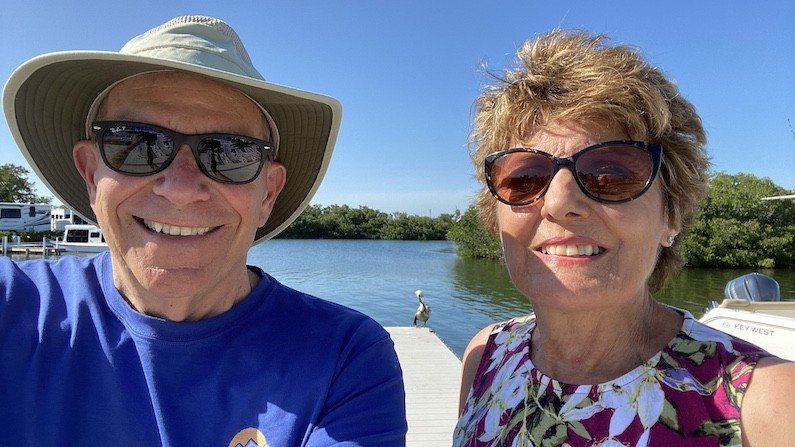
Curious about the gear, gadgets, accessories, and RV products Mike & Jennifer use and recommend?
On this RV Lifestyle Travel blog , our RV Podcast and our RV Lifestyle YouTube Channel, we mention all sorts of RV-related products and gear that we use, So we created a special page that links to them. We update this all the time. CLICK HERE to go to it directly. Have you caught one of our Amazon LIVE events yet? Just go here and Follow us – to be notified every time we go live.
Last update on 2024-09-03 / Affiliate links / Images from Amazon Product Advertising API
Published on 2023-09-22
Mike Wendland is a multiple Emmy-award-winning Journalist, Podcaster, YouTuber, and Blogger, who has traveled with his wife, Jennifer, all over North America in an RV, sharing adventures and reviewing RV, Camping, Outdoor, Travel and Tech Gear for the past 12 years. They are leading industry experts in RV living and have written 18 travel books.
7 Responses to “10 Best Portable Printers for RVers (2024)”
May 05, 2024at1:44 am , Ron Spinabella said:
I consistently discover one thing useful in your posts. This one was no exception. Maintain it up!
May 07, 2024at11:47 am , Team RV Lifestyle said:
Thank you, Ron, for the encouragement! Team RV Lifestyle
April 23, 2024at6:12 am , curriculo said:
Hi there, I enjoy reading through your article.
I like to write a little comment to support you.
March 31, 2022at12:30 pm , Henrietta Bagsley said:
I can use a larger 3 in 1 printer. Recommendations?
September 19, 2021at10:21 am , Marilyn Crady said:
I have been a “member” of your website for a couple of weeks now. I am really enjoying catching up on your previous articles/podcast and I’ll have to say…Each one addresses real needs/issues. One that has concerned me, is the loneliness of being on the road alone, as my husband is not a big fan of RVing. I am a very active person who enjoys traveling and seeing our beautiful country. Connecting with others who are on the road…is important- and I do not have fears about speaking with others and making new friends. I do know there are those who are, so that podcast/article was very timely. Then…I see this one on printers…I might even get my husband on the road if I can get him a printer that will work for him…to be able to work on the road and provide info for his customers….Gonna Try…lol…Thanks for the information.
September 19, 2021at10:19 am , Willie said:
We carry the Canon TR150 and it’s awesome! While we are retired and don’t work on the road, we do print National Park brochures and hiking maps all the time.
And one time we actually sold some property from a remote boondock site. We printed escrow documents on our Canon printer, signed them, used the TurboScan app on our phone to PDF the signed docs, then emailed them back to the bank.
A small color inkjet printer is the size of a book and stores very easily. They only cost about $100. Buy it, you won’t regret it,
September 19, 2021at10:10 am , Esther said:
On the subject to printers. I recommend an HP laser jet. Not color. The toner does not dry out. So no waste. It has AirPrint, direct and wifi printing. I got tired of replacing full color ink because they dried out. Thermal printers are subject to heat.
Leave a Reply Cancel reply
Your email address will not be published. Required fields are marked *
Related Posts

How to Find RV Friendly Gas Stations (5 Apps & More)

Be Prepared! Safety Gadgets for EVERY DANGER RVers Face

55 Best Gifts for RV Owners (2024)
Forget all the nastiness of Facebook.
We built the forums in our RV Lifestyle Community completely off Facebook.
No rude comments. No Nastiness.
Just friendly RVers who love to help.
CLICK here to see for yourself!
How-To Geek
The best portable printers of 2023.

Your changes have been saved
Email is sent
Email has already been sent
Please verify your email address.
You’ve reached your account maximum for followed topics.
Here's Why It's Worth Sometimes Turning Off Your Computer's Wi-Fi
Say goodbye to samsung messages, 8 useful pcie cards to put in your secondary pcie slot, read update.
We've reviewed our recommendations and are confident these are still the best portable printers you can buy.
A good portable printer maximizes space without sacrificing print quality. From photo printers to scanner and printer combos, portable printers serve several uses while catering to efficiency, whether in an office or home setting.
UPDATE: 11/29/2023
Canon pixma tr150, hprt mt810 bluetooth printer, canon selphy cp1500, phomemo m110 portable bluetooth printer, kodak step wireless printer, hp officejet 250 all-in-one, what to look for in a portable printer in 2023.
Home offices, small businesses, and household computer rooms have been forced to give up vital real estate to bulky printers for years. So, the first thing you'll want to consider is size. Just how portable do you need your printer to be? Do you have room for something just a little bigger, or do you need to condense the device down significantly?
There may be limitations on just how small you can go, though. Portable printers and scanners will likely occupy more room than a standard portable printer. Of course, the function of the printer will matter most. If you need a standard printer, you don't want to look at label or photo printers.
Consider the functions you need to make sure you're getting the most out of your next portable printer. Will you need to print in color, or does a monochromatic option work? Does your printing require special paper or even a specific type of ink ? How about connectivity, specifically to mobile devices? Is Bluetooth enough, or do you need a Wi-Fi-enabled printer?
While most portable printers will easily connect to your desktop or laptop, you may need it to offer a bit more when it comes to connectivity. If you're traveling with the printer or are using it on a photography job, you may want it to support an SD card or USB flash drive . Some advanced options may even connect directly to your camera via Bluetooth.
If you've ever shopped for a printer, you know it's not as easy as buying the first you see. The process is no easier for a portable printer, so we've aimed to simplify it with this list of the best portable printers you can buy today.
How-To Geek's product recommendations come from the same team of experts that have helped people fix their gadgets over one billion times. We only recommend the best products based on our research and expertise. We never accept payment to endorse or review a product. Read More »
Best Portable Printer Overall: Canon Pixma TR150
What should you expect from your portable printer? How about reliability, transportability, and clear text, all of which the Canon Pixma TR150 delivers? Canon fits the most important features of a printer into this small device, which measures 7.3 x 12.7 x 2.6 inches, weighs only 4.6 lbs, and features a 1.44-inch OLED display.
There are smaller ones on the market, like the Epson Workforce WF-110, but the Pixma TR150 makes up for not being the smallest by being well-rounded for a decent price. While its print speed of nine pages per minute is a little slower than the HP OfficeJet 250 All-in-One's 20 per minute, being half the price tag of the multipurpose portable printer makes up for it.
The Pixa TR150 connects to your devices via the included USB-A to USB-C cable, or you can use a direct wireless connection. Unfortunately, it doesn't support a Bluetooth connection, though it does work with Apple AirPrint, Google Cloud Print, and Mopria Print Service for convenient printing from your smartphone or tablet.
Despite its smaller size, the TR150 can hold up to 50 sheets of paper. The portable printer can also connect to a cloud to save up to five custom-made templates. Just a little more storage on the cloud or the option to save more for a small monthly fee would have been nice, but just having the option is helpful.
When not in use, the Pixma TR150 folds up and stores nicely. If you don't have a drawer to stow it in, its overall design is aesthetically pleasing and won't throw off the flow of your desktop.

The Canon Pixma TR150 is an efficient, compact printer that delivers on quality, performance, and convenience for an all-around positive portable printing experience.
Best Budget Portable Printer: HPRT MT810 Bluetooth Printer
Portable printers don't come cheap, so finding a budget option that is still functional and efficient does require you to make some concessions. To get in the $100 range, HPRT's MT810 Bluetooth Wireless Printer uses inkless thermal technology. It's a potential sacrifice in print quality for the benefit of a very compact printer and no expensive ink cartridges.
The MT810 uses a roll of thermal paper , so you'll need to tear or cut the page off once done printing. It's a minor inconvenience that's worth the reduced cost. Think of a receipt printer, just a consumer model that can print standard-sized and longer documents. Since the paper roll is stored inside the printer, there's also no need to walk around with a reem of paper that needs to be loaded and unloaded each time.
The printer connects to the HerePrint app (available on iOS and Android ) via Bluetooth, but you can also connect to your Windows or Mac computer using a USB-C cable. There's no Wi-Fi connection, but the Bluetooth 5.0 signal promises a reliable connection.
Since the MT810 uses thermal printing technology, which essentially burns the text or image onto specialty paper, there's no option to print in color. There's a little versatility in what you can print, such as 4-inch x 6-inch or standard A4 and A5-sized rolls.
HPRT's MT810 portable printing can go virtually anywhere you go thanks to its very compact size. At only 2.81lbs and 3.5 inches x 2 inches x 10 inches, the printer takes up very little room.
The MT810 is portable printing on the budget, with thermal technology that requires no ink or ribbons and can print virtually any length document.
Best Portable Photo Printer: Canon SELPHY CP1500
If you're in the market for a photo printer that can do it all---including joining you wherever you're shooting---then Canon's SELPHY CP1500 is your best option. It's not just a portable photo printer, though, especially with your phone and the SELPHY Layout app (available on iOS and Android).
The 3.5-inch display allows you to add basic edits like filters before printing. Canon's app is a little more advanced, so you can combine photos in collages or add borders to the final print. This means you never have to connect the CP1500 to your desktop if you don't want to.
Its compatibility with Wi-Fi connections and USB-A and SD card ports enhance the device's portability. The printer also works with Apple AirPrint , so you have many methods to send your favorite photos to the printer. The lack of a Bluetooth option means you won't be able to connect to your mobile devices outside your network, but it's a small concession considering the myriad of other options.
Though the CP1500 ships with a cumbersome power cord, you can purchase a rechargeable battery pack separately. If you're out taking nature photos, you can slap on the battery, pull the SD card from your camera, and start printing your favorite images. It's as convenient as portable photo printing will get.
Printing is relatively fast for a photo printer, at approximately one image per minute. However, that speed does come with a dip in quality, but that's only noticeable when compared to other printed photos.
Edit photos and print them on the spot with Canon's lightweight and compact SELPHY CP1500 portable photo printer,
Best Portable Label Printer: Phomemo M110 Portable Bluetooth Printer
Whether you're running a small business or love to print custom labels for holidays and birthdays, a portable label printer is a necessity. Phomemo's M110 Portable Bluetooth Printer offers convenient thermal, inkless printing on various label sizes. The built-in adjustable feed can handle labels from 0.78 inches to two inches.
Unfortunately, the M110 is not designed for shipping labels, but that still leaves a multitude of uses such as warehouse organization, pricing and barcodes, return address labels, and cable organization.
Because the M110 uses thermal printing, there's no option for a color print, but the bold black inkless print is clear and easy to read. Installing different label sizes is also a breeze, though rolls of thermal paper can be a little costly, depending on the size.
One of the M110's best features is its connectivity. Though it only works off Bluetooth and there's no Wi-Fi compatibility, the Print Master app (available on iOS and Android ) has quite a few useful functions. Along with label customization, the app supports printing labels from designated QR codes /barcodes, optical character recognition (OCR), and Excel documents Some features may be a little complicated for users, but if you can work it out, they can be a big time saver.
Save for some minor issues with battery life, no option for larger shipping labels, and aggressive location settings requirements, the M110 is a shoo-in for your label-making needs.
Phomemo's inkless M110 uses thermal printing for mess-free, low-cost label printing for most label sizes.
Best Portable Printer for iPhone: KODAK Step Wireless Printer
Bluetooth and Wi-Fi have made connecting to an iPhone to print wirelessly rather user-friendly. However, you still need to make sure you're printing on a portable printer that can capture the detail and quality capable of the latest iPhone cameras.
KODAK's Step Wireless Printer does just that with zero-ink technology that reduces long-term costs while delivering brilliant colors. You won't even need a ribbon or toner as the printer uses zink technology, which uses sticky-backed paper and dye crystals. This reduces the potential for smudging, though it's a bigger hit to your wallet if any paper is wasted.
A paper pack costs approximately $30 for 50 2-inch x 3-inch sheets. That amounts to over $1.70 per sheet, whereas typical photo paper costs well under a dollar per page. For the added cost, though, you get the benefits of printing photos from your iPhone wherever and whenever needed.
The KODAK Step connects via Bluetooth and can link to the Kodak app (available on iOS and Android ) to create custom images using borders, stickers, text, and more. Dipping into your camera roll, choosing a photo, and preparing it for printing is a breeze.
The Step's biggest shortcoming is its inability to connect to a Windows or MacOS desktop or laptop. Every photo you want to print needs to be on your iPhone.
Easily connect to your iPhone with KODAK's Step portable printer and print your photos virtually anywhere with ink and ribbon-free printing.
Best Portable Printer and Scanner: HP OfficeJet 250 All-in-One
At just under 15 inches long, the HP OfficeJet 250 All-in-One is on the bigger side of portable, but the wireless printing and fast-charging battery help it qualify. Of course, its size is directly related to everything it's capable of, as a full-service printer that can deliver clear black and color prints.
The all-in-one is also equipped with a feeder scanner, so you can scan full-page documents despite the 7.8-inch depth. Since the pages you're scanning need to be fed through the printer, you won't be able to scan things like your driver's license or book pages.
The OfficeJet 250 connects to your mobile devices and desktop or laptop via Bluetooth or Wi-Fi Direct. You can send prints via the HP ePrint app (available on iOS and Android ) to print from a Dropbox or choose photos to send to the portable printer. The app lets you oversee your cartridge levels, so you never run out of ink.
HP had to make some sacrifices with the OfficeJet 250, such as two-sided printing and a 10-sheet document feeder capacity. As expected for a portable, the printer is slower when running on battery at ten pages per minute in black and seven pages per minute in color. Plugged in, the print speed doubles.
This complete package allows you to print, copy, and scan documents with an efficient auto feeder that helps cut down on space.
Can I bring a portable printer on an airplane?
According to TSA, you can bring a portable printer on an airplane in the United States. When going through security, you will need to remove it from your bag and place it in a separate bin. Follow all regulations and guidelines for electronic devices once aboard the plane.
How do I connect my portable printer to a laptop?
Depending on the portable printer, you may be able to connect to your laptop using a USB cable or through a Wi-Fi network. If using a USB cable, plug the cord into an available USB port and turn the printer on.For both wired and wireless connections, type "Printers" in the Search bar in your Taskbar and select "Printers & scanners." From this screen, select "Add a printer or scanner" and then "Add device." Your portable printer should appear, at which point you'll select "Add device" again.At this point, your portable printer should be connected to your laptop and ready for printing.
How do I print from my iPhone?
The most common method of printing from your iPhone is by using AirPrint. For AirPrint to work, both your phone and portable printer must be on the same Wi-Fi network. You can print from Mail, Photos, or Safari using the "Share" feature, which should populate "Print" as an option.Some portable printers support Bluetooth connections, which you can set up by going into your iPhone's "Settings" and "Bluetooth." Tape the Bluetooth switch to "On" and make the printer discoverable by following its included directions. When the printer name appears on your iPhone, tap it to connect. Printing is performed the same way as it was over Wi-Fi.
Why is my printer offline?
Your portable printer may be offline for a number of reasons . The easiest solution is to check if the printer is on. If it is, check the Wi-Fi or Bluetooth connection to make sure your phone and printer are connected to one another.If you're still having issues, check the Print Spooler by searching for "Services" in your laptop's Search bar, then select "Services." In the window that opens, scroll until you find "Print Spooler." Right-click on it and select "Restart." The Print Spooler is responsible for managing print jobs to your computer.If all else fails, you can reinstall the printer and reconnect it to your device.
- Computer Hardware
- Reviews TV REVIEWS v1.11 HEADPHONES REVIEWS v1.7 MONITOR REVIEWS v2.0 SOUNDBAR REVIEWS v1.3 MOUSE REVIEWS v1.5 KEYBOARD REVIEWS v1.3.1 PRINTER REVIEWS v1.2 VACUUM REVIEWS v1.3 KEYBOARD SWITCH REVIEWS v1.0 AIR PURIFIER REVIEWS v1.0 DEHUMIDIFIER REVIEWS v1.0 MICROWAVE REVIEWS v1.0 BLENDER REVIEWS v1.0 TOASTER REVIEWS v1.0 ROUTER REVIEWS v0.8 PROJECTOR REVIEWS v0.9 SPEAKER REVIEWS v0.8 CAMERA REVIEWS v0.12.1 LAPTOP REVIEWS v0.8.2
- What's New COMPUTER Monitors, Mice, Keyboards, Printers, Routers, Keyboard Switches, and Laptops HOME ENTERTAINMENT TVs, Soundbars, and Projectors AUDIO Headphones and Speakers HOME Vacuums, Dehumidifiers, and Air Purifiers PHOTO & VIDEO Cameras KITCHEN Toasters, Blenders, and Microwaves REVIEW PIPELINE See upcoming reviews, cast your vote, and suggest products
- Newsletters
- PIXMA TR150
Canon PIXMA TR150 Printer Review

The Canon PIXMA TR150 is a compact inkjet model that's designed to be travel-friendly. It's very small and extremely light, so it should fit into a travel bag easily. It comes with a rechargeable battery so that you can print even when there's no power outlet near you. It has good photo printing quality, and its cost-per-print is very good, especially for color and photo printing. Unfortunately, its page yield for black-only text documents is low, so you may find yourself replacing the black cartridge often. It doesn't have a flatbed scanner or a sheetfed scanner, so you can only use it to print.
Our Verdict
The Canon PIXMA TR150 is mediocre for family use. It lacks a scanner, and it doesn't yield many black or color pages; however, its cost-per-print is very good, especially for color and photo printing. It produces photos with a good amount of detail, with well-defined and somewhat accurate-looking colors.
- Good photo printing quality.
- Passable color accuracy.
- Low cost-per-print.
- Doesn't automatically print double-sided sheets.
- Very slow printing speed.
- No scanner.
The Canon PIXMA TR150 is bad for a small or home office. It's very slow at printing documents, and it has a low page yield for both black and color documents. It also doesn't have a scanner, which isn't ideal for offices.
The Canon PIXMA TR150 is alright for students. While it has a low page yield, its cost-per-print for black documents is decent, and it's much better for color prints. You can print via Wi-Fi or Wi-Fi direct, and you can print several different file types from the mobile app. Unfortunately, it doesn't support Bluetooth printing, and it doesn't have a scanner.
The Canon PIXMA TR150 is bad for black and white printing. While the cost-per-print for black-only text documents is decent, it isn't recommended because it has slow printing speed, a terrible black page yield, and it lacks a scanner.
The Canon PIXMA TR150 is good for casual photos. This fairly well-built model produces good-looking photos with well-defined and somewhat accurate-looking colors. Also, its cost-per-print is low, especially for photos. While it can print 4" x 6" and 5" x 7" sizes, it can't print 2" x 3" photos.
- Can't print 2" x 3" photos.
- 4.2 Small/Home Office
- 6.5 Student
- 5.2 Black & White
- Updated Jul 26, 2024: Added mention of the HP OfficeJet 200 as an alternative with faster printing speeds in the Printing Speed section.
- Updated Jul 15, 2024: Added mention of the Epson WorkForce WF-110 as an alternative that prints better documents in the Document Sample section.
- Updated Jun 30, 2022: We updated this printer to the new test bench, so we adjusted the review's text to match the new Color Accuracy score.
- Updated May 17, 2022: Converted to Test Bench 1.0 .
- Updated May 04, 2021: Review published.
- Updated Apr 28, 2021: Early access published.
- Updated Apr 20, 2021: Our testers have started testing this product.
- Updated Apr 20, 2021: The product has arrived in our lab, and our testers will start evaluating it soon.
- Updated Apr 18, 2021: We've purchased the product and are waiting for it to arrive in our lab.
- Updated Apr 16, 2021: The product has won our suggestion poll, so we'll buy and test it soon.
Differences Between Sizes And Variants
The Canon PIXMA TR150 is only available in black and has no variants. You can see our unit's label here .
Compared To Other Printers
The Canon PIXMA TR150 is designed to be travel-friendly, so it's very compact. Unlike some other compact printers, like the HP OfficeJet 250 or the HP DeskJet 3755 , it doesn't have a sheetfed scanner. However, it has a much lower cost-per-print for photos than other printers in its price range.
For other options, check out our recommendations for the best cheap printers , the best wireless printers , and the best all-in-one printers .
The HP OfficeJet 250 and the Canon PIXMA TR150 are both inkjet printers with batteries. The HP may be a better choice if scanning is a big part of your tasks since it has an automatic document feeder. It prints faster and supports printing off a USB thumb drive. On the other hand, the Canon may be a better choice if you only need to print since it yields slightly more pages and its cartridges cost much less, which results in a much lower cost-per-print. Also, it can automatically print double-sided, which the HP can't.
The HP OfficeJet 200 and the Canon PIXMA TR150 are comparable printers. They're both print-only portable printers with comparable page yields, build quality, and connectivity options. The difference comes down to the use case. The HP offers superior document printing quality, so it's the better choice if you're mostly printing contracts or receipts out on the road. By contrast, the Canon offers better color accuracy and prints nicer-looking photos, although they aren't color-accurate enough for professional use. So, if you want to print photos while on a family road trip, the Canon is the better option.
The Canon PIXMA TR150 is a better portable printer overall than the Epson WorkForce WF-110 . Its build quality is much sturdier, its battery last three times as long at 330 prints, and it has more connectivity options including using a USB cable to print from the computer. Print quality is similar overall.
The Brother MFC-J995DW and the Canon PIXMA TR150 are both inkjet printers but are designed for different purposes. The Canon is designed to be travel-friendly, so it's very compact and comes with a rechargeable battery. Because of its slim size, it lacks the flatbed scanner and automatic document feeder that the Brother has. On the other hand, the Brother is an all-in-one model that's great for a lot of printing since it has a high page yield and a very low cost-per-print. It also prints much faster than the Canon, and its photo printing quality is much better, making it a better choice for pictures.
The Canon PIXMA TR150 and the Epson Expressions ET-2750 are inkjet printers designed for different uses. The Epson is a family printer that isn't meant to be portable like the Canon is. The Epson uses a supertank that yields a much higher number of pages, resulting in a significantly lower cost-per-print than the Canon. Because the Canon is designed to be travel-friendly, it lacks the flatbed scanner that the Epson has, but it takes up much less space, and it comes with a battery so you can print even without an outlet nearby.
The Canon PIXMA iX6820 and the Canon PIXMA TR150 are both inkjet printers with no scanners. Because of its very compact size, the TR150 is ideal for people who need to print documents while traveling. It comes with a battery so you can print even when a power outlet isn't nearby, and it supports printing via several different wireless methods. On the other hand, the iX6820 is larger but yields significantly more pages, resulting in a lower cost-per-print for black and color documents. However, the cost of photo printing is slightly higher than on the TR150.
The Epson EcoTank ET-3760 and the Canon PIXMA TR150 are both inkjet printers, but they're for different purposes. The Canon is designed to be travel-friendly, so it's very compact and comes with a rechargeable battery. Because it's so slim, there's no sheetfed scanner or flatbed scanner. On the other hand, the Epson is an all-in-one with a flatbed scanner and a larger input tray. Instead of using disposable cartridges like the Canon, it uses four refillable ink tanks, which yield a significantly higher number of pages at a much lower cost-per-print. This makes it a better choice if you intend to print a lot.
The HP DeskJet 3755/3772 and the Canon PIXMA TR150 are both very compact inkjet printers. Because the Canon is designed to be travel-friendly, it's significantly smaller and comes with a rechargeable battery if you need to print without a power outlet around. The Canon has a much higher page yield and a lower cost-per-print than the HP, making it a better option if you print frequently. However, it lacks the sheetfed scanner that the HP has.
The Canon PIXMA TR150 and the HP Tango X are both very compact printer-only models, but the Canon is much smaller. It comes with a rechargeable battery, meaning you can keep printing even without a power outlet. It yields slightly more pages, giving it a much lower cost-per-print. On the other hand, the HP prints faster overall. Also, it comes with a linen cover to hide the printer when not in use and to keep dust out.
The Canon PIXMA TR150 and the Canon SELPHY Square QX10 are both compact battery-powered printers. The PIXMA is a traditional inkjet printer for printing black-only text and color documents when traveling. It accepts many different paper sizes, including letter and legal, and it has a much higher page yield. That said, if you're looking for a pocket-size printer to instantly print small photos taken with your phone, the SELPHY is a better choice since it's for exactly that.
Test Results

The Canon TR150 feels fairly well-built. You can easily access paper jams and ink cartridges by lifting the main top cover. The power cable and adapter are removable, making the printer easier to travel with; however, because they're separate from the printer, you may forget to bring them with you when traveling. The two LED lights on the cartridge tray indicate the status of each cartridge, and there's a battery level indicator on the battery, which connects to the rear of the printer. The top cover doubles as the input tray, which has a width slider to adjust to different paper sizes. Unfortunately, the hinges are made of plastic that may not hold up over time. Note that the printer needs to be on to change the ink cartridges.
If you want a model with a linen dust cover, check out the HP Tango X .

Since it's designed with travel in mind, the Canon TR150 is a very compact printer that should fit well in backpacks and shouldn't take up much space on a desk. Note that the depth is 8" (20.5 cm) with the battery attached to the rear.
If you want something even more compact that prints photos on the go, check out the Canon IVY Mini Photo Printer or the Canon SELPHY Square QX10 .

It has an okay display screen. It's quite small, and the panel can't tilt, but the screen has great visibility from every angle. It has nine physical buttons to its right: Power, Cancel, Back, OK, Pairing button, and arrow keys for up, down, right, and left. The screen displays the black and color ink levels.

The Canon PIXMA TR150 has a very low black page yield, so you may need to replace the cartridge often. However, the color page yield is better, so the cartridge may last you longer than the black cartridge, depending on your use. Since there's only one color cartridge, you can't replace only the color running low, which may feel wasteful if you tend to use one color more than others. While the printer accepts third-party cartridges, using them may void the warranty.

- Setup CD and Manual
- Power cord and adapter
- USB-C to USB-A cable
- Battery cover
- Print head (not pictured)
- PGI-35 BK cartridge
The Canon PIXMA TR150 has a very good cost-per-print, especially for color and photo printing. While it has a very low page yield, its cartridges are relatively inexpensive, which helps keep the cost low. However, if you print often, the overall cost can quickly surpass the initial price of the printer.
Keep in mind that even if you print only in black, most inkjet printers continue using the color cartridge for servicing tasks, so you may still need to replace it eventually.
The HP OfficeJet 250 's printing speed is bad. It prints black-only text documents and color prints very slowly. Also, it doesn't automatically print double-sided documents, so you need to flip over each page yourself. If you want a portable printer with faster printing speeds, check out the HP OfficeJet 200 .

If you want a portable printer that produces sharper documents, consider the Epson WorkForce WF-110 .

The Canon TR150 has good photo printing quality. The colors are well-defined, and there's only a bit of graininess present. However, some color shows up in gray areas.
The scanned images provided above are for reference only. They look worse than the physical photos due to the scanning and uploading process. The score is based on the actual physical photos.

The Canon PIXMA TR150's color accuracy is passable enough for casual color prints. Most colors print a bit inaccurately, with browns, greens, and blues being the worst. While it isn't ideal for photos, it's good enough if you're just adding a pop of color to a spreadsheet or document.

The Canon PIXMA TR150 has decent connectivity options, including wireless and wired methods. Note that Canon states the USB-A port at the back is used for "enhanced functionality," but they don't specify what this means. We tried to connect a USB thumb drive to print a PDF, but the printer doesn't recognize it. Also, it's compatible with Google Assistant, Alexa, and IFTTT, but we don't test these.

Using the Canon PRINT Inkjet/SELPHY app, you can print documents and photos, check ink levels, order ink, and copy a photo using your mobile device camera. To use the "Create Photo Items" feature, you need to use the Easy-PhotoPrint Editor app.
The best printers in 2024: our top picks tested and rated
Our recommendations for the best printer in every category

- Best overall
Best budget printer
- Best home office
- Best small business
- Best portable photo
- How to choose
- How we test
The best printers are there for you when you need to print something, don't bother you when you don't, and never cost an arm and a leg to refill or repair.
We know because our printing experts personally use and test every printer we review, and we look out for cheap build quality, exploitative ink costs and frustrating interfaces. We collect the best of the best printers here in one easy-to-read list, with links out to detailed hands-on reviews and test results.
For most people, we recommend the Brother INKvestment MFC-J995DW all-in-one printer because it offers great print quality with low ink costs. It's such a bargain you might find its modest capacity frustrating, though those in search of a real bargain should check out the Brother HL-2390DW instead.
Read on for more recommendations and fuller explanations, including detailed information on ink levels and printing performance won’t have to sweat as much about running low on ink at a bad time.
The quick list
In a hurry? Here's a quick list of the best printers we recommend.

If you want one of the best home printers with the most affordable ink, we recommend the Brother INKvestment MFC-J995DW. The all-in-one inkjet printer features extra-large ink cartridges, and offers solid printing, scanning and copying performance as well as a year's supply of ink included.
Read more below

The Brother HL-L2390DW is a solid monochrome all-in-one laser printer with a low cost per page, making it our recommendation for folks on a budget who need a laser printer.

The Brother MFC-L2750DW XL is packed with features such as a fast automatic document feeder, fax capability, and a second paper tray. It’s also fast at both duplex printing and copying, but doesn’t sacrifice speed for quality; documents look sharp and clear every time.

The Canon Pixma TR8620 is a great home office printer because it does a lot of things well, from scanning and faxing to a 20-page automatic document feeder (ADF), a duplexer for two-sided printing, and two paper trays for keeping two types of paper at the ready. A big 4.3-inch color touchscreen makes it easy to control, and the printer supports smart home integration with Amazon Alexa and Google Assistant.
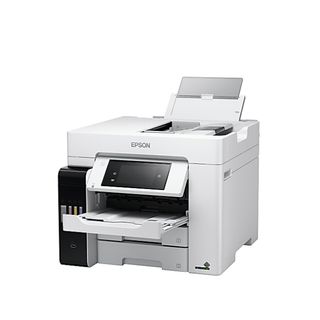
The Epson EcoTank Pro ET-5850 is the printer we recommend for small businesses because it prints well, uses refillable ink tanks to keep costs down and comes with a suite of business-friendly features like a duplexer and multiple print trays.

We recommend the Canon Pixma TR150 if you want a great portable photo printer because it cranks out everything from 4x6 photos to page-sized prints, yet fits in a backpack and uses low-cost ink. The only drawback is you can't copy or scan.
Alex Wawro is a lifelong journalist who's spent over a decade covering tech, games and entertainment. He oversees the computing department at Tom's Guide, which includes managing printer coverage.
The best printers you can buy now
Why you can trust Tom's Guide Our writers and editors spend hours analyzing and reviewing products, services, and apps to help find what's best for you. Find out more about how we test, analyze, and rate.
The best printer overall

1. Brother INKvestment MFC-J995DW
Our expert review:
Specifications
Reasons to buy, reasons to avoid.
There's much more to the cost of a printer than just the purchase price: Ink costs can eat away the savings you expected from your affordable device. If you want one of the best home printers with the most affordable ink, we recommend the Brother INKvestment MFC-J995DW. The all-in-one inkjet printer features extra-large ink cartridges, and comes with an estimated years' supply of ink in the box, which adds up to the lowest per-page ink costs we've seen.
On top of that, the Brother INKvestment MFC-J995DW offers solid printing, scanning and copying. Print speeds beat the category average and two-sided printing is among the fastest we've seen. And it did all of this while delivering high print quality across the board. That same zippy speed and above-average quality was found in scans and copies, making it a great choice for anyone, even if you aren't buying it for the affordable ink.
Read our full Brother INKvestment MFC-J995DW review .

2. Brother HL-L2390DW
The Brother HL-L2390DW is a monochrome all-in-one printer that offers one thing rarely seen in a laser printer: a low price of entry. And while the cost may catch the eye of home and small-office users, its performance and feature set are nothing to scoff at, either. Prints are sharp and faster than average; this printer handles scans and copies quickly, as well. And while the printer is monochrome, the full-color scanner delivers true-to-life color capture and fast scanning.
But it's not just affordable at purchase; operating costs are low, too, with a cost per page of 3.7 cents using standard-capacity toner cartridges and just 2.7 cents with high-capacity toner. If you want the benefits of a laser printer without the usual expense, the Brother HL-L2390DW is our best budget pick for you.
Read our full Brother HL-L2390DW review .
Best laser printer

3. Brother MFC-L2750DW XL
The Brother MFC-L2750DW XL multifunction laser printer is packed with features such as a fast automatic document feeder, fax capability, and a second paper tray. It’s also fast at both duplex printing and copying, but doesn’t sacrifice speed for quality; documents look sharp and clear every time. It's easily one of the best home printers overall, and our favorite laser printer – so long as you don't need to print in color.
The MFC-L2750DW XL turned in great document quality, and the fastest speeds to date for text and mixed text/graphics files. The printer even made two-sided prints faster than some models can handle one-sided documents. Using its high-capacity toner cartridge, the MFC-L2750DW XL offers a cost per page of just 2.7 cents, the lowest we've seen in this category. That's a tough deal to beat.
Read our full Brother MFC-L2750DW review .
Best home office printer

4. Canon Pixma TR8620
The Canon Pixma TR8620 offers plenty of office features, from scanning and faxing to a 20-page automatic document feeder (ADF), a duplexer for two-sided printing, and two paper trays for keeping two types of paper at the ready. A big 4.3-inch color touchscreen makes it easy to control, and the printer supports smart home integration with Amazon Alexa and Google Assistant.
It's also a great home printer, with faster-than-average print speeds and high print quality overall. Text and color graphics all look great, but we noted that glossy photos printed impressively fast, and the use of a 5-ink cartridge system with two types of black ink resulted in photos with high-quality accuracy: Natural-looking colors, sharp details and smooth transitions. Really, our only big complaint with the Pixma TR8620 is the above average cost of ink, due partially to the expense of the extra ink cartridge.
Read our full Canon Pixma TR8620 review or view our Canon promo codes
Best for small businesses

5. Epson EcoTank Pro ET-5850
The Epson EcoTank Pro ET-5850 combines impressively low ink costs with an abundance of business-friendly features to take its place as the best small business inkjet printer we've reviewed. The EcoTank design uses refillable ink tanks and comes with enough spare ink bottles to print thousands of pages. A small business printer rated to print more than 3,000 pages per month, it's more than capable of handling whatever your team might throw at it. The printer boasts scan, copy and fax capability, dual 250-page paper cassettes, a 50-sheet automatic document feeder and a large, easy-to-use 4.3-inch touchscreen for convenient operations.
In timed printer tests, the Epson ET-5850 delivered some of the fastest printing we've seen, and produced crisp, clear text that nearly rivals laser printer quality. That same quick, high-quality performance was also seen in copying and scanning, making it the printer of choice for offices that need a full featured multifunction printer. But the real draw is the ink savings, extremely low per-page costs of 0.4 cents for text pages, and 1.6 cents per color page. The upfront price may be high, but the combination of quality, features and super-low operating expenses make this one of the best investments you can make for your office.
Read our full Epson EcoTank Pro ET-5850 review or view our Epson coupon codes
Best portable photo printer

6. Canon Pixma TR150
The Canon Pixma TR150 is a portable inkjet printer that's small enough to carry in a backpack, but big enough to print everything from 4x6 photos to 8.5 x 11 documents. With a two-cartridge system, its ink is affordable and lends itself well to a variety of printing uses. But where the Canon really stands out is photo printing.
The Pixma TR150 made high-quality photos faster than other competing portable printers, and delivered excellent color and detail. It can also handle larger photo prints, but unlike some of our photo printing favorites, there is no copy or scan capability. You do get a solidly built portable printer with optional battery and even support for Amazon Alexa and Google Assistant voice controls, but we love it for the great photos and low ink costs it offers.
Read our full Canon Pixma TR150 review .
How to choose the best printer for you
Finding the right printer starts with defining what you need that printer to do. There's a drastic difference between a large multifunction printer that will copy, scan and fax and a pocket-sized photo printer that's perfect for printing snapshots on the go. The best place to start is to narrow down what functions you want, and what aspects of printing are most important to you.
Inkjet or Laser: Inkjet printers are generally better at producing the full range of colors, making them more suited for printing graphics and photos. Laser printers, on the other hand, can quickly produce professional looking text documents often at a lower cost per page.
All-in-One printers offer more than just printing, with built in scanners that can scan and copy everything from forms to photos. Some (but not all) will also have fax capability.
Photo printing is a separate concern, requiring support for printing on glossy paper, handling different photo paper sizes and sometimes requiring additional (and potentially expensive) inks to deliver better print quality.
Portable printing is all about mobility. Compact designs are paired with batteries and sometimes exotic print technologies to let you print from a hotel room, in your car, or even out at the beach.
In addition to the type of printer, you'll also want to pay attention to specific aspects of performance and operating expenses.
Print speed refers to how quickly the printer will complete a page in a document, measured in pages per minute. If you need to print frequently, or in high volumes, faster print speeds are a must have.
Print quality comes down to how well the printer lays ink on the page, and whether it produces sharp details and legible letterforms. Most inkjet printers deliver "good enough" levels of quality, but if you want crisp looking text every time, you'll probably want a laser printer. And photo printing varies widely between general use printers, so check out the recommended models on our best photo printers list.
Ink costs are an ongoing concern for any printer, since ink refills are part of the operating expenses for any printer. Ink can get very expensive, but some new models are designed to reduce both the expense and the hassle of finding the right ink cartridges. And this isn't purely an issue for inkjet printers, as laser printers use toner cartridges. Look for a lower cost-per-page and check out our reviews for a detailed discussion of how print costs might make one printer better than another.
Three ways to cut printing costs to a minimum include: Switching to a laser printer, opting for a tank-based inkjet printer, or signing up for a subscription ink service. (See our articles Inkjet vs. Laser: Which printer is right for you? and HP Instant Ink vs. Canon vs. Epson: Are ink subscriptions worth it? to learn more.)
Once you find the best printer in your desired category, you're ready to buy.
How we tested these printers
How we test the best printers.
Every printer we review is extensively tested to give us a clear idea of how well it performs, both in print capability, but also general ease of use and expense over time. Our testing procedures include timed print tests to determine print speeds, with a set of standardized documents that have a mix of text and graphics and color photos.
Every print is examined and compared, with errors and print problems noted in the review and overall quality measured against the other printers on the market.
We also test the scanning and copying functions (when they are offered), timing how quickly it captures a page and comparing the results to the original images to determine how well it captures color and detail.
To measure the cost of owning and operating a printer, we look at the current street price of ink refills and the estimated number of pages that each cartridge can produce, and calculate the cost for printing a single page.
These specific tests are adapted as needed to handle all sorts of printers, from monochrome laser printers and portable snapshot printers to full-featured all-in-one inkjets. Wherever possible, we make sure that the tests are done in such a way that they can not only be compared within a specific category, but also across all printer types generally.
Sign up to get the BEST of Tom's Guide direct to your inbox.
Get instant access to breaking news, the hottest reviews, great deals and helpful tips.
Alex Wawro is a lifelong tech and games enthusiast with more than a decade of experience covering both for outlets like Game Developer, Black Hat, and PC World magazine. A lifelong PC builder, he currently serves as a senior editor at Tom's Guide covering all things computing, from laptops and desktops to keyboards and mice.
HP's new ink subscription plan includes a printer — but is it right for you?
HP Smart Tank 7602 review
I have $250 to upgrade my bedding in the Labor Day sales — here's what I'm buying
Most Popular
- 2 Mattress Firm Labor Day sale 2024: Memory foam mattresses from just $90
- 3 Apple insider teases 'dramatic new redesign' for M4 Mac mini that could ditch USB-A ports
- 4 9 epic Labor Day laptop deals I recommend from $349
- 5 Huge Labor Day Skechers sale — 7 sneaker and sandals deals I'd buy now from $38
The best portable printer in 2024: share your shots instantly at social events!
The best portable printers enable you to share prints from your smartphone with friends and family, anywhere
- My top picks
Best for square prints
Best for mini prints, most compact, best for wide prints, best zink printer, budget option, best hybrid.
- How we test
- How we choose
Frequently asked questions
A portable printer is a great thing to have with you at a party or social event, and a must-have at weddings or family functions. When you've just captured a great photo on your phone, it becomes even more special to share it in a physical form – where it will be appreciated more than in a WhatsApp group of social media post.
The beauty of using the best portable printers, much like the best instant cameras , is that they enable you to give a permanent physical keepsake to a loved one or friend of a moment you shared together. Mini prints are priceless souvenirs that people will keep and treasure – and they're small enough to keep in a wallet or phone case, too.
The best portable printers, and even the best iPhone printers , do involve some expense – since the printing packs or paper can be pretty expensive – though the printers themselves are usually relatively cheap.
Of course, what differentiates these from the best photo printers and all-in-one printers is their tiny size. And some portable printers also have an integrated digital camera, so you don't just have to print from your phone!
Best portable printers: My top picks
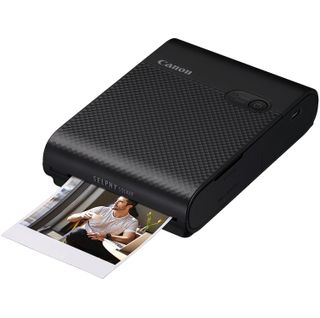
For tip-top image quality, the Canon Selphy Square QX10 just can't be beaten. If you want the cleanest, crispest pictures possible, this dye-sub printer is an absolute wonder. I voted it one of the best products at The Photography Show. Read more

Personally, I love the Instax Mini Link 2 – I was a big fan of the original, and I bought the new version as soon as it came out! As a photographer, there's no cooler way to give someone a photo than as an Instax Mini print that they can cherish. Read more

This printer is only an inch thick, but kicks out 2x3 inch prints on quality dye-sublimation paper (not the inferior Zink system used by some other Polaroid options). I love the quality of dye-sub prints, and the slim, sleek design of the Hi-Print itself. Read more

This was another instant buy for me! It gives the biggest and widest prints of the Instax portable printer range, using Instax Wide film to produce chunky "widescreen" prints that are perfect for group shots and your favorite family memories. Read more
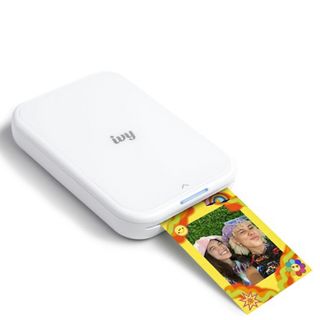
Best Zink printer Zink printers are the cheapest when it comes to running costs, but they offer lower image quality than Instax and dye-sub printers. But if you're just printing for fun, or want something for kids to use, I think this Canon option is worth considering. Read more

This is a portable printer with a difference, as it's also an instant camera! You can use it to take photos instantly, just like an Instax Mini camera, and also use it to print pictures from your phone. I've had one since day one and it's great fun! Read more
The best portable printers
Why you can trust Digital Camera World Our expert reviewers spend hours testing and comparing products and services so you can choose the best for you. Find out how we test.

1. Canon Selphy Square QX10
Our expert review:
Specifications
Reasons to buy, reasons to avoid.
Instagram has brought the square photo back into fashion, and the Canon Selphy Square QX10 is the best portable printer for this format. It produces 2.7 x 2.7 inch (6.8cm x 6.8cm) prints that are claimed to last more than 100 years if stored responsibly.
It boasts enviable dye-sub printing, whereby the cyan, magenta, and yellow dyes are embedded on a ribbon that’s contained in a cartridge and laid on the paper in three successive passes before a final protective overcoat is applied that's smudge-proof and water-protected. Not bad for something that's produced in as little as 43 seconds!
The QX10 is small enough to squeeze into the top of a camera bag, or even my partner's handbag, making it perfect for travel and parties. "It's a neat and fully portable printer that gives good-quality results, is dead easy to use and has reasonable running costs," says our reviewer Matthew Richards .
Read our full Canon Selphy Square QX10 review for more details

2. Fujifilm Instax Mini Link
This is my go-to portable printer! The Instax Mini Link makes printing pictures fun – and is a brilliant alternative to using an instant camera. It uses the same film as the most popular Instax Mini cameras – but the advantage here is that by taking the pictures with your camera phone (or your "proper" camera) you get more control over your results, and can just print out the edited highlights of your night out.
The app enables you to add borders, and fun overlays, and even combine several shots into a montage. And not only can you print directly from your phone, you can also use the Mini Link SE app to print Instax photos from your Nintendo Switch ! The tiny 1.8 x 2.4 inch (62 x 46mm) prints are great for gifting and scrapbooking, too. A newer version, the Instax Mini Link 2 , adds some fun extra features – but is essentially the same printer, so save money by going for the original.
Read our full Fujifilm Instax Mini Link review for more details

3. Polaroid Hi–Print 2x3
The Polaroid Hi·Print 2x3 is only about an inch thick and weighs a mere 255g, complete with a built-in rechargeable battery. When paired to your smartphone via Bluetooth, it has a companion app that enables you to create 2x3-inch photo prints of your smartphone snaps, and outputs them with speed and style, delivering impressive image quality from its dye-sublimation technology.
All in all, this portable printer is quick, convenient, and compact. Competing with other mobile photo printers like the Canon Selphy Square QX10, the Polaroid Hi–Print 2x3 Pocket Photo Printer uses tried and trusted dye-sublimation or ‘dye-sub’ technology that predates inkjet printing.
"For small-format photo prints, the Polaroid does a good job of creating high-quality output in a simple and fairly speedy fashion," said Matthew Richards in our review. "The tear-off strip along one edge enables borderless printing and the peel-able back makes for stick-on versatility."
Read our full Polaroid Hi–Print 2x3 review for more details

4. Fujifilm Instax Link Wide
The wider version of Fujifilm 's original Instax Mini Link, the Link Wide is one of the best portable printers for casual use, with fun and creative ways to customize images by using templates and emojis. There are some great features of this wireless printer – including its superb QR code functions, although its features aren't nearly as impressive as those available with the original Instax Link Mini (see number 5 in this guide).
It goes without saying that Instax prints don't deliver professional image quality – but they're not supposed to. I love the Instax Link Wide because it gives my photos that unique analog look that you just can't get anywhere else – and its jumbo-sized images are perfect for when my images demand to be a bit bigger than Mini prints. This is great for photographers who enjoy being creative and like a bit of fun.
Read our full Fujifilm Instax Link Wide review for more details

5. Canon Ivy 2 / Zoemini 2
Known as the Ivy 2 in North America, and as the Zoemini 2 in Europe this Canon printer uses the Zink system - where the paper is impregnated with the ink - which is used by a number of other portable printer manufacturers including Polaroid, Kodak and HP. It is relatively cheap, compared to run - particularly compared to Canon's dye-sub portable printer. However, the image quality is not up to the same standard.
The Canon printer has a rechargeable battery. However, it’s worth noting that the battery runs down quickly - only lasting for 20 prints, so when going out with it you need to remember to take the cable in case it needs a top up.
The 2x3in prints are smaller than a credit card and a quarter of the size of a standard 4x6-inch photo print. Packs of 1.3-inch circular stickers are also available. Both options come with a peelable back making them great for scrapbooking. 20-print packs of paper cost around $12 and stickers about $9 - that's around 60c or 45c each. However, you can substantially reduce by buying the paper in packs of 100.
See our full Canon Ivy 2 / Zoemini 2 review

6. Kodak Step Slim Printer
Not to be confused with the Kodak Step instant camera , the Kodak Step Slim printer is a quick and simple way to bring your smartphone shots into the real world. Connect your Android or iOS device via Bluetooth, and you can use the Kodak Step Prints app to do a quick edit of an image or add borders and stickers. But it is cheap, simple, and a lot of fun, with Zink paper meaning you don't need to worry about messy ink refills.
"It uses Zink paper, which means you don't have to add ink, but on the downside this means the picture quality isn't the best," says Tom May in our review. "Still, if you just want to hand out mementos at a social event, it's still a good choice, and it would make a fun gift for kids too."
The prints aren't the highest quality, compared with those from dye-sub printers, but this device is pretty cheap, with low running costs.
For more details, read our Kodak Step Slim review

7. Fujifilm instax Mini LiPlay
The Instax Mini LiPlay is not marketed specifically as a portable printer, so this one may be easy to miss. Instead, it's one of a new breed of hybrid digital instant cameras that offer the functionality of an instant camera, a digital camera, and a portable printer in the same device.
Unlike standard instant cameras, you therefore have the choice of which pictures you actually print out – as you can look at them on the screen first. But just as useful, this can be used to print pictures from your smartphone (just like other pocket printers). The camera has a modest 4.9-megapixel sensor, but it does enable you to store up to 45 images internally (or more with a microSD card).
"It’s easy to get intensely serious about photographic kit and technique but, sometimes, photography should just be fun," says our own Matthew Richards. "There’s certainly a lot to be had with the Instax Mini LiPlay. It continues the decades-old tradition of truly instant photography, where you can take and share pictures anywhere and everywhere, capturing and preserving treasured memories on the fly."
Read our full Fujifilm Instax Mini LiPlay review for more details
How we test the best portable printers

How we test the best portable printers is a little different to the way we test regular printers. Print quality remains of key importance but, given their nature, these devices are as much about their size, handling, portability (and even pocketability), print / paper format, battery life, and connectivity.
As such, the bulk of our testing is based on real-world use. What kind of batteries are used? Are they easily rechargeable or replaceable once depleted? Does it use instant film or printer paper, and what are the cost-quality implications? How good is the connection to your phone or other smart device? Is the printer simply portable, or is it actually practical to use while on the go?
How to choose the best portable printers
Think about why you want to print pictures on the move. Do you want the absolute best image quality? Choose a dye-sublimation printer. Do you want the cheapest prints, regardless of quality? Go for a Zink printer. Do you want the coolest prints? You'll probably want an Instax-based printer.
The three different-sized Instax Link printers have become hugely popular at events like weddings and graduations, as you can snap a picture on your phone (or a "proper" camera) and beam it to the printer, and produce an authentic instant print – just like you can take on an Instax camera. Except instead of it being a one-off, you can print as many as you like, so you can share magic moments with guests. These retro-style instant prints also look great in scrapbooks, wallets, or stuck to the refrigerator.
For youngsters who aren't as invested in quality, but who need something a bit more hardwearing, Zink printers are a great option. Not only is Zink paper waterproof, tear-resistant and smudge-resistant, it also comes with an adhesive back – so your prints can double as kid-friendly stickers, too.
And for ultimate quality, dye-sub printers offer premium print performance on paper that's water-resistant and in some cases said to last for 100 years – perfect for preserving your memories for generations to come.

Do portable printers need a computer?
No, these portable printers are designed to work with smart devices such as your phone – and, in the case of the Instax Mini LiPlay, to print directly from its integrated camera as well.
Do I need a physical cable to connect to the printer?
These printers operate wirelessly, using WiFi or Bluetooth technology – so no need for any cable. But you will need to pair your tablet or smartphone to the printer to get it to work.
What paper do these printers take?
This depends on the printer. The Instax Link series uses actual instant film (the same as you put in Instax film cameras) to produce an authentic instant print. This is a definite stylistic choice, giving you a low-detail, low-fidelity, analog quality that can't be achieved on traditional printers, but comes at a cost – as instant film is pretty pricey. There are three different Instax Link printers, each producing different sized printers (Mini, Wide & Square), so you need to ensure you buy the right-sized packs.
At the top end of the quality scale are dye-sublimation printers, which use all-in-one cartridges containing the paper along with dye ribbons to lay down color. This produces the greatest fidelity, but likewise comes at a cost.
Finally there are Zink printers that use zero-ink paper, embedded with color crystals, that offers the cheapest printing option – with often middling quality that's neither as good as a dye sub print, nor as intentionally lo-fi as an Instax print.
Do portable printers need ink?
Thankfully not! The necessary crystals, chemicals or dyes are included in the paper or paper cartridges, so you don't need to worry about refilling ink in the printers themselves. So if you have the paper for more prints, you also have the ink.
If you enjoyed this article, you might also want to check out the best photo printers , the best digital instant hybrid cameras and the best wireless printers .
Get the Digital Camera World Newsletter
The best camera deals, reviews, product advice, and unmissable photography news, direct to your inbox!
The editor of Digital Camera World, James has 21 years experience as a journalist and started working in the photographic industry in 2014 (as an assistant to Damian McGillicuddy, who succeeded David Bailey as Principal Photographer for Olympus). In this time he shot for clients like Aston Martin Racing, Elinchrom and L'Oréal, in addition to shooting campaigns and product testing for Olympus, and providing training for professionals. This has led him to being a go-to expert for camera and lens reviews, photo and lighting tutorials, as well as industry news, rumors and analysis for publications like Digital Camera Magazine , PhotoPlus: The Canon Magazine , N-Photo: The Nikon Magazine , Digital Photographer and Professional Imagemaker, as well as hosting workshops and talks at The Photography Show . He also serves as a judge for the Red Bull Illume Photo Contest. An Olympus and Canon shooter, he has a wealth of knowledge on cameras of all makes – and a fondness for vintage lenses and instant cameras.
Related articles

JavaScript seems to be disabled in your browser. For the best experience on our site, be sure to turn on Javascript in your browser.
We use cookies to make your experience better. To comply with the new e-Privacy directive, we need to ask for your consent to set the cookies. Learn more .

Sales: +1 (763) 475-6676
Support: +1 (763) 475-6669
- Compare ( )
- General News
How To Choose The Best Color Label Printer?

Print Quality
Print quality is paramount when choosing a label printer, as it directly affects the clarity and vibrancy of your labels. High-resolution printing options, measured in DPI (dots per inch), are ideal for producing detailed, sharp images and text. Opt for a printer that supports higher DPI settings if your labels require intricate designs or vibrant colors. Consider the types of labels you will be printing and the level of detail necessary to ensure that your chosen printer meets your specific quality requirements, providing professional and visually appealing results.
Label Size and Material
Compatibility with various label sizes and materials is crucial when selecting a color-label printer. The printer must accommodate the dimensions of the labels you plan to use, whether they are small for product tagging or more significant for shipping and packaging. Additionally, consider the types of materials you will print on, such as paper, plastic, or synthetic labels. Some printers are designed to handle a wide range of materials, providing versatility for different applications and ensuring that your labels are durable and suitable for their intended use.
Ink Type and Cost
The ink type your printer uses can impact the quality, durability, and cost of your labels. Dye-based inks offer vibrant colors, water resistance, and durability when paired with synthetic materials, making them suitable for a wide range of uses. Pigment-based inks provide excellent UV light resistance, which is ideal for labels exposed to outdoor conditions. Evaluate the cost per print and ink replacement expenses to manage your budget effectively. Clarity about the trade-offs between ink types and their associated costs will help you choose a printer that balances quality and affordability.

Connectivity and Usability
Connectivity and UsabilityConnectivity and ease of use are vital considerations when choosing a color-label printer. Decide whether you prefer wired connections, such as USB, for direct and reliable printing or wireless options, like Wi-Fi, for greater flexibility and convenience. Make sure the printer is compatible with your operating systems and software to streamline printing. User-friendly interfaces and features, such as touchscreen controls or mobile printing capabilities, can increase usability, making it easier for you and your team to produce high-quality labels efficiently.
Additional Considerations
Apart from factors like connectivity, print quality, and others, several more criteria help to narrow down the choices further. From printing speed to brand reputation, considering these factors helps to find the best printer for color labels that is convenient and easy to use.
Printing Speed
Printing speed is critical, especially for businesses with high-volume label production needs. Faster printers can significantly improve productivity by reducing wait times and allowing for quicker label output. When evaluating printing speed, consider the number of labels needed per day or hour and choose a printer that meets these demands without compromising quality.
Cutting Feature
A built-in label cutter can be a valuable feature, providing precise and clean cuts for each label, which is essential for professional presentation. This feature reduce the need for manual cutting, that saves time, and also reduces the risk of errors or uneven edges. Automatic cutters are particularly beneficial for high-volume printing, ensuring consistency and speed. When choosing a printer, consider whether a built-in cutter is necessary for your operations, especially if you require many labels or frequently switch between different label sizes and shapes.
Durability is crucial, especially if your labels must endure environmental factors such as moisture, UV light, or extreme temperatures. Choosing a printer that supports durable materials and inks is essential for outdoor labeling, product packaging, or shipping. Labels printed with pigment-based inks and on robust materials like plastic or synthetic paper can offer better resistance and longevity. Assessing your specific durability needs ensures that your labels remain intact and legible over time, maintaining their professional appearance and functionality.
Brand and Warranty
Choosing a reputable brand can assure quality, reliability, and customer support. Researching brands known for their durable and efficient label printers can help you make an informed decision. Additionally, consider the options available, as a comprehensive warranty protect your investment and give you peace of mind. Check for warranties that cover parts, labor, and technical support, and check customer reviews to gauge the brand’s reputation for service and reliability. A strong warranty and brand reputation can significantly impact the overall satisfaction and the longevity of your printer.
Wrapping Up
Choosing the best color-label printer involves evaluating several vital factors, including print volume, print quality, label size and material, ink type and cost, connectivity, usability, printing speed, cutting features, durability, and brand reputation. By considering your specific needs and the demands of your applications, you can select a printer that offers efficiency, high-quality output, and long-term reliability.
For those looking for top-tier options, Primera offers a diverse collection of color-label printers tailored to various requirements. The LX500 Color Label Printer is perfect for small to medium-sized jobs, quickly providing vibrant prints. The LX600 meets the needs of mid-sized label production and the LX610 offers the additional built-in die cutter for printing and cutting of labels on the fly in any shape. The LX3000 Color Label Printer is available for larger volumes with dye and pigment ink options, ensuring durability and exceptional color quality. Check out Primera’s range of label printers and get the right solution for your labeling needs and take your business or personal projects to the next level.
- Label Printer News
- Edible Ink Printer News
- Press Releases
- Disc Publisher News
- Medical Printer News
- All-in-One Printer News
- Photo Printer News
All Your Printing Needs in one place
- All Wellness
- All Skin Care
- Moisturizers
- Mineral Sunscreens
- Sunscreens for Kids
- Sunscreens for Dark Skin
- SPF Lip Balms
- Under Eye Patches
- All Hair Care
- Purple Shampoos
- Thinning Hair
- Head Shavers
- Hair Dryers
- All Oral Care
- Electric Toothbrushes
- Toothpastes
- Mouthwashes
- Water Flossers
- Meal Kit Delivery
- Gluten-Free Meal Kit Delivery
- Disposable Face Masks
- Air Purifiers
- Eco-Friendly Laundry Detergents
- Natural Deodorants
- Period Underwear
- All Fitness
- Exercise Bikes
- Walking Shoes
- Fitness Trackers
- Reusable Water Bottles
- Blackout Curtains
- Sound Machines
- Home & Kitchen
- All Home & Kitchen
- Kitchen Appliances & Tools
- All Kitchen Appliances & Tools
- Coffee Makers
- Kitchen Gadgets
- Small Home Appliances
- All Small Home Appliances
- Air Conditioners
- Space Heaters
- Humidifiers
- Bedding & Bath
- All Bedding & Bath
- Bath Towels
- Silk Pillowcases
- Duvet Inserts
- Office Chairs
- Standing Desks
- Desk Organizers
- Seat Cushions
- Under Desk Ellipticals
- All Outdoor
- Raised Garden Boxes
- Garden Hoses
- Beach Towels
- Solar Pool Covers
- Grilling Accessories
- Electronics
- All Electronics
- Wifi Routers
- Gaming Consoles
- Streaming Devices
- Instant Cameras
- Handheld Gaming Consoles
- 3D Printers
- All Headphones
- Noise Canceling
- Wireless Earbuds
- Smart Gadgets
- All Smart Gadgets
- Smart Watches
- Smart Bulbs
- Garage Door Openers
- All Computers
- Gaming Laptops
- Laptops for College Students
- Computer Monitors
- Ergonomic Keyboards
- Dog Carriers
- Litter Boxes
- Scratching Posts
- Cat Carriers
- All Pet Care
- Nail Clippers
- Flea & Tick
- All Luggage
- Lightweight
- Weekender Bags
- Accessories
- All Accessories
- Luggage Tags
- Travel Pillows
- Tech Gadgets
- Packing & Organization
- All Packing & Organization
- Packing Cubes
- Toiletry Bags
- Gift Guides
- All Gift Guides
- Valentine's Day
- All Valentine's Day
- For Any Loved Ones
- Mother's Day
- All Mother's Day
- Last Minute Gifts
- Best Mother's Day Gifts
- For Moms Who Have Everything
- Best from Amazon
- All Graduation
- For College Grads
- For High School Grads
- For Teachers
- Father's Day
- All Father's Day
- Best Father's Day Gifts
- For Dads Who Love Fishing
- Holiday Season & Christmas
- All Holiday Season & Christmas
- Gifts Under $25
- Practical Gifts
- Other occasions & loved ones
- All Other occasions & loved ones
- For Grandparents
- For Bridal Shower
- For New Parents
- For Any Occasion
- Deals & Sales
- All Deals & Sales
- Most Popular This Month
- Sales This Week
- New & Notable
- What to Buy This Month
- All Labor Day
- The best Labor Day deals
- What to buy
- CNBC Select
- All CNBC Select
- Credit Cards
- Small Business
- Personal Finance
- Credit Monitoring
- Help for Low Credit Scores
- Sign up for the Select Newsletter
- Check out Shop TODAY
- Privacy Policy
- Do Not Sell My Personal Information
- Terms Of Service
- NBC News Sitemap
Follow Select
The 129+ very best Labor Day sales to shop while they last

Labor Day is officially here and retailers like Amazon , REI , Walmart and Target are hosting sales, allowing you to take advantage of discounts on mattresses and bedding , kitchen gadgets, clothing and shoes, beauty products, outdoor equipment and more.
I frequently cover sales like Black Friday , Cyber Monday and Prime Day for NBC Select, so I know how to identify Labor Day deals that are actually worth buying . Below, I rounded up the best Labor Day sales to shop now. I’ll frequently update this list to keep you updated.
SKIP AHEAD Best Labor Day deals | More Labor Day sales | How I picked the best Labor Day deals | Why trust NBC Select?
Selected. Our top picks

select Shop Traeger, GE and Ryobi products at their lowest prices during Home Depot’s Labor Day Sale
Best labor day deals, grace & stella under eye mask.

Grace & Stella Gold Under Eye Mask
4.3-star average rating from 24,080 reviews on Amazon
I always keep a box of these under-eye masks in my bathroom and wear them once a day to reduce puffiness. They’re soaked in a serum made with hydrating hyaluronic acid and glycerin , as well as sea moss, which helps reduce fine lines and wrinkles, and amino acids, which can boost the skin’s moisture levels, according to the brand. The eye masks come in a box with 24 pairs, each of which are individually wrapped.
Amazon Smart Plug

4.7-star average rating from 563,820 reviews on Amazon
Once you plug devices like lamps, fans and coffee machines into this smart plug , you can control them from your phone via a companion app. It’s also compatible with Amazon Alexa voice commands. The smart plug is compact so it keeps your second outlet free.
Crest 3D Whitestrips Sensitive

4.5-star average rating from 1,946 reviews on Amazon
Crest’s whitening strips are made with hydrogen peroxide, an ingredient that helps remove stains from teeth and brighten their appearance. They’re specifically designed for those with sensitive teeth and earned the American Dental Association’s Seal of Acceptance. This kit comes with enough strips for 18 treatments.
Kitsch Satin Pillowcase

4.7-star average rating 23,278 reviews on Amazon
Sleeping on a satin pillowcase like this one can help reduce breakouts, tame frizzy hair, prevent sleep lines and keep you cool overnight, according to the brand. I own at least six of Kitsch’s machine-washable satin pillowcases, which feel soft and smooth against my skin. They also stay on my pillows no matter how much I toss and turn thanks to the zipper closure. The pillowcase fits standard pillows and is available in over a dozen colors.
Tushy Fresh Bidet

4.5-star average rating from 360 reviews on Amazon
You can attach this bidet to most toilets in less than 10 minutes, according to the brand. It has an automatic, self-cleaning nozzle and a water pressure control knob. The bidet does not require electricity to work.
Apple AirPods Pro (2nd Gen.)

Apple Airpods Pro (2nd Gen, USB-C)
4.7-star average rating from 5,191 reviews on Amazon
Apple’s AirPods Pro are some of our favorite noise-canceling wireless earbuds . They come with a charging case and four pairs of silicone ear tips, allowing you to customize their size. You can tap the earbuds’ stem to control the volume, pause and play music or end calls. And don’t worry about working out or getting caught in the rain while wearing them — the AirPods are dust-, sweat- and water-resistant. In addition to these AirPods, Apple’s AirPods (2nd. Gen.) and AiPods Max are currently on sale.
Casper Sleep Original Pillow

4.4-star average rating from 11,324 reviews on Amazon
Casper’s Original Pillow is an NBC Select Bed & Bath Award winner. It has a soft feel, comes with a machine-washable cotton cover and is stuffed with a polyester microfiber fill. You can purchase the pillow in standard and king sizes.
Amazon Echo Dot

4.6-star average rating from 122,006 reviews on Amazon
The Echo Dot is a mini speaker that functions as an Alexa-enabled smart home hub. You can use it to stream music, audiobooks and podcasts, plus ask Alexa for updates about the weather, and traffic and to set alarms. The Echo Dot also connects to compatible devices like smart lights, thermostats and plugs, allowing you to control them via voice commands.
Shark NV360 Navigator Lift-Away Deluxe Upright Vacuum

Shark NV360 Navigator Upright Vacuum
4.4-star average rating from 104,945 reviews on Amazon
This vacuum is one of our all-time favorite options, but it’s especially great for homes with pets . It has attachments that tackle pet hair, like upholstery and crevice tools. The vacuum has a HEPA filter that traps dirt and allergens and a detachable pod, making it easy to clean stairs, under furniture and in high spaces. The automatic brushroll also helps you switch between vacuuming carpets and bare floors.
Ring Video Doorbell

4.6-star average rating from 205,939 reviews on Amazon
See, hear and speak to visitors with Ring’s Video Doorbell, which livestreams footage to your phone via a companion app. The app also sends you notifications when the doorbell detects motion, and you can pair the device with any Alexa-enabled smart home products. You can power the Ring Video Doorbell using the built-in rechargeable battery or connect it to your home’s existing doorbell wires.
Best Labor Day mattress and bedding deals
Luxclub 4-piece sheet set.

4.4-star average rating from 193,729 reviews on Amazon
LuxClub’s sheet set is made from a soft, cooling, breathable microfiber material. It comes with a flat sheet, fitted sheet and two pillowcases. You can purchase the set in sizes from twin to California king, and it’s available in over a dozen colors. The set’s fitted sheet has pockets that are 18 inches deep so they fit thick mattresses or mattresses with an additional mattress topper.
Brooklinen Classic Percale Core Sheet Set

Brooklinen Classic Cotton Percale Core Sheet Set
4.4-star average rating from 18,058 reviews on Amazon
Brooklinen makes some of our favorite sheets , including this set made from 100% long-staple cotton. They have a crisp, cool feel with a matte finish, and get softer over time as you wash them, in my experience. The set, which won an NBC Select Bed & Bath Award, comes with a top sheet, fitted sheet and two pillowcases. You can purchase it in 11 colors like white, cream and Storm (blue), plus five seasonal styles.
Best Labor Day home deals
Germguardian ac4825e air purifier.

4.6-star average rating from 51,652 reviews on Amazon
GermGuardian’s air purifier helps reduce the presence of allergens like dust, pollen and pet dander in your home thanks to its HEPA filter. It’s also designed with a UV-C sanitizing light to eliminate airborne viruses, and a carbon pre-filter to absorb odors. The air purifier doesn’t make much noise while you’re using it. It’s suitable for spaces up to 743 square feet.
Dewalt 20V Max Cordless Drill/Driver Kit

Dewalt 20V Max Cordless Drill and Impact Driver Kit
4.8-star average rating from 44,331 reviews on Amazon
Having an electric drill at home can make doing DIY projects much easier. Dewalt’s is a lightweight, compact model that fits into small spaces, and it comes with two rechargeable batteries, a charger and a storage bag. The drill has a ½-inch ratcheting chuck.
Best Labor Day kitchen deals
Keurig k-mini single-serve coffee maker.

The Keurig K-Mini
4.5-star average rating from 100,067 reviews on Amazon
If you have a small kitchen, this single-serve coffee maker is one of the best options. It’s less than five inches wide and can fit on your countertop without taking up too much space. The appliance has a small reservoir, so you have to refill it every time you brew a six to 12-ounce cup of coffee. The machine fits standard and travel mugs underneath its spout since it has a removable drip tray.
Cosori 5-Quart Air Fryer

4.7-star average rating from 27,401 reviews on Amazon
While you can manually control the cooking time and temperature settings on Cosori’s air fryer , the appliance has nine preset programs, including frozen, veggies, chicken and fries. It also has keep warm, preheat and shake reminder programs. The air fryer’s five-quart capacity typically allows you to make enough food for two or three people, according to the brand.
Best Labor Day beauty and wellness deals
Eltamd uv clear sunscreen spf 46.

4.6-star average rating from 43,147 reviews on Amazon
This is one of the best sunscreens for those with acne-prone skin , sensitive skin and rosacea . It offers broad-spectrum, SPF 46 protection and is made with niacinamide . The sunscreen has a lightweight, silky feel. It doesn’t leave behind a white cast.
Solawave 4-in-1 Skincare Wand

4.5-star average rating from 428 reviews at Solawave
Solawave’s 4-in-1 Skincare Wand is a handheld red light therapy device that can help reduce wrinkles, fine lines, dark circles, blemishes and dark spots, according to the brand. After you apply a serum, you glide the wand’s warm head over your skin, giving your face a gentle massage. Solawave recommends using the wand for three minutes per area you’re targeting.
Best Labor Day tech deals
Anker nano power bank (usb-c).

4.3-star average rating from 6,046 reviews on Amazon
This pocket-sized portable charger has a built-in USB-C connector that you insert directly into your device. It eliminates the need for an additional cord, making re-powering your phone or earbuds easy while traveling. The changer’s connector folds away when you’re not using it. You can also purchase a model with a lightning connector .
Sony XB100 Portable Speaker

4.4-star average rating from 12,434 reviews on Amazon
Sony makes some of our favorite Bluetooth speakers , and if you’re looking for a mini one to take on the go, the brand’s XB100 model is a great option. It’s smaller than a soda can and has a built-in strap you can connect to bags, bicycles and even beach umbrellas. The rechargeable speaker offers 16 hours of battery life and is dust- and water-resistant.

select Amazon’s second Prime Day sale is happening this October — here’s everything we know
Best labor day sales to shop.
Here are the best Labor Day sales to know about. Keep in mind, not every item from a brand is discounted as described below.
Best retailer sales
- Amazon : Up to 40% off select products sitewide, plus daily Lightning Deals
- Target : Up to 50% off select products sitewide through Sept. 2
- Walmart : Up to 65% off select products sitewide
- REI : Up to 40% off sitewide
- Best Buy : Up to 50% off sitewide through Sept. 11
- Home Depot : Up to 50% off sitewide
- Lowe’s : Up to 40% off sitewide
- Macy’s : Get up to an extra 20% off select products sitewide through Sept. 2
- Nordstrom : Up to 60% off sitewide
- Wayfair : Up to 70% off sitewide
- Bed Bath & Beyond : Up to 70% off sitewide
- Crate & Barrel : Up to 60% off select home decor, kitchen products, furniture and more through Sept. 4
- Crate & Kids : Up to 60% off furniture, decor, rugs, toys and more through Sept. 4
- CB2 : Up to 50% off home, kitchen, decor and outdoor items through Sept. 4
- MasterClass : 50% off courses through Sept. 2
Best furniture and home sales
- Artifact Uprising : 20% off sitewide with code LABORDAY through Sept. 2
- The Shade Store : 15% off sitewide through Sept. 18
- Lulu and Georgia : 20% off sitewide through Sept. 3
- Sixpenny : 20% off orders $1,000 or more through Sept. 5 with code SANDCASTLE
- Dorai Home : Up to 25% off sitewide through Sept. 3
- Ruggable : 20% off sitewide with code LD24 through Sept. 4
- Burrow : Up to 60% off select pieces in stores and online
- Enviroscent : 10% off sitewide with code LDW2024 through Sept. 2
- Mitzi : 20% off sitewide with code LABORDAY20
- West & Willow : 20% sitewide through Sept. 3
- Loftie : 20% off orders $100 or more through Sept. 4
- Nori : 25% off steam irons, fabric shavers, hampers and more through Sept. 2
- Castlery : Up to $550 off select furniture and home decor through Sept. 8
- Ashley Stark Home : 25% off rugs with code LABORDAY25
- Mila : Up to 44% off air purifiers
- Raymour & Flanigan : Up to 35% off furniture, mattresses and home decor through Sept. 2
- Homedics : 25% off sitewide with code LABORDAY25 through Sept. 3
- Lovesac : 30% off sitewide
- Havenly : 50% off full and in-person interior design packages through Sept. 3
- The Citizenry : 20% off sitewide through Sept. 3
Best mattress and bedding sales
- Casper : Up to 35% off mattresses, pillows and bedding
- Brooklinen : 25% off sitewide and in-store
- Marlow : Up to 50% off pillows
- Parachute : Up to 55% off bedding and mattresses
- Buffy : Up to 20% off sitewide through Sept. 8
- Crane & Canopy : Up to 70% off sitewide through Sept. 3
- Ettitude : 30% off sitewide through Sept. 3
- Purple : Up to 20% off select mattresses, pillows, bedding and more
- Helix : 25% off sitewide with code LDW25 through Sept. 9
- Birch : 25% off sitewide with code LDW25 through Sept. 8
- Brooklyn Bedding : 30% off sitewide and in stores with code LABORDAY30 through Sept. 4
- Bear : 35% off sitewide through Sept. 2
- Nolah : 35% off sitewide through Sept. 9
- Leesa : Up to 30% off mattresses, bedding and bases through Sept. 9
- Amerisleep : Up to 40% off mattresses, pillows, bedding and more
- Zoma : Up to 25% off mattresses with code SLEEP25 and up to 20% off select pillows with code LDPILLOWS
- Vaya : $300 off mattresses and 15% off platform beds with code LD15
- Sleep Number : Up to 50% off bedding, mattresses, pillows and more
- FluffCo : 20% off sitewide through Sept. 3
Best kitchen and appliance sales
- Made In : Up to 25% off cookware, bakeware, tableware and knives through Sept. 3
- Great Jones : 25% off select products with code POPCORN
- Sur La Table : Up to 50% off select cookware, kitchen tools and more
- Hedley & Bennett : 20% off sitewide with code LABORDAY20
- Tovala : $250 off ovens when order meals six times
- GE Appliances : Up to 35% off major appliances
- Caraway : Up to 15% off select cookware and prepware bundles
- Mill : $150 off the Mill food recycler with code MILL150 through Sept. 2
- HexClad : Up to $875 off select cookware bundles
- Purple Carrot : 50% off your order through Sept. 3
- BruMate : 20% off sitewide through Sept. 2
- Subminimal : 15% off coffee gadgets sitewide through Sept. 2
Best beauty and wellness sales
- Ulta : Up to 50% off beauty, skin care and hair care during Ulta's Fall 21 Days of Beauty Event through Sept. 19
- Selfmade : 40% off sitewide and an extra 20% off already discounted bundles
- Act+Acre : 30% off sitewide
- Solawave : 35% off select products with code LABORDAY35
- Supergoop : 20% off sitewide, 25% off orders $100 or more through Sept. 3
- Freewill Hair : Up to 25% off sitewide with code LABOR25
- Goop Beauty : 20% off beauty and wellness products through Sept. 3
- Reel Paper : 25% off toilet paper purchases with code TOILETPAPER25
- Nutrafol : Up to 25% off subscriptions on hair growth products
- Bliss : 35% off sitewide with code BL25 through Sept. 4
- It Cosmetics : 30% off travel size items with code TRAVEL30 through Sept. 2
- Kérastase : Tiered savings up to 20% off orders through Sept. 3
- Kiehl’s : 25% off select purchases $125 or more through Sept. 6
- Laura Geller Beauty : 55% off sitewide and an extra 10% off with code LD10 through Sept. 5
- Morphe : 30% off sitewide during the Friends & Family sale through Sept. 6
- Shani Darden Skin Care : 20% off sitewide through Sept. 2
- Bobbi Brown Cosmetics : TK
- Autobrush : 50% off sitewide through Sept. 2
- Herbivore : 40% off select skin care products with code CULT40 through Sept. 2
Best clothing, shoe and accessories sales
- L.L. Bean : Up to 50% off clothing, footwear, accessories and homeware
- Athleta : Up to 25% off women's and girl's apparel
- Old Navy : 60% off clothing, shoes and accessories
- Everlane : 25% off sitewide
- Crocs : Up to 60% off select styles through Sept. 3
- Hill House Home : 25% off select styles
- Ring Concierge : 20% off sitewide through Sept. 2
- Comrad Socks : 30% off sitewide with code LDW30
- Mephisto Footwear : Up to 50% off select styles through Sept. 2
- Noémie : 20% off jewelry sitewide
- Ro Garden : Up to 50% off select styles sitewide, plus an additional 20% off with code LABORDAY through Sept. 3
- Saks Off Fifth : Up to 25% select purchases in stores and online through Sept. 2
- Saylor : Up to 70% off select styles through Sept. 2
- Studs : 25% off earrings and ear cuffs sitewide
Best travel sales
- Cabeau : 15% off sitewide through Sept. 2
- Cadence : 20% off travel capsules through Sept. 2
- Monos : Up to 25% off sitewide plus an extra 10% on select items with code LONGWEEKEND through Sept. 2
- Dagne Dover : Up to 60% off select bags, backpacks and other accessories
Best tech sales
- Sonos : Up to 20% off select products
- Bose : Save 25% or more on select tech, plus students get an additional discount with ID verification
- Ring : Up to 35% off select devices
- HP : Up to 75% off select computers, printers, monitors and more
- Courant : Spend $150, get 20% off; spend $200, get 25% off through Sept. 4
Best pet sales
- PetSmart : Extra 20% off sitewide with code SAVE20 through Sept. 2
- Chewy : Up to 20% off pet supplies like treats, food and prescriptions
- Petco : $15 off orders $75 or more with code LABORDAY15 through Sept. 2
- Diggs : 20% off sitewide with code LDW20 and 35% off items part of the walk suite with code LDW35 through Sept. 2
- Petlibro : Up to 25% off automatic pet feeders and water fountains through Sept. 10
Best fitness and recovery sales
- Hydrow : Up to $400 off rowers through Sept. 10
- Therabody : Up to $500 off select recovery devices
- Tonal : $400 Tonal at-home gym systems through Sept. 16
- Altra Running : Up to 40% off on road, trail and hiking shoes
How I found the best Labor Day sales
All of my recommendations above are based on NBC Select’s previous coverage and reporting. I also included products the NBC Select staff tested, including Wellness Award , Travel Award , Pet Award and Bed & Bath Award winners. All the products I recommend are at least 20% off, as well as highly rated items with at least a 4.0-star average rating from hundreds of reviews.
Why trust NBC Select?
I’m an associate updates editor for NBC Select , and I have covered deals and sales since 2020. To round up the best Labor Day sales, I found highly rated products that are at least 20% off and align with NBC Select’s previous coverage.
Catch up on NBC Select’s in-depth coverage of personal finance , tech and tools , wellness and more, and follow us on Facebook , Instagram , Twitter and TikTok to stay up to date.
Zoe Malin is an associate updates editor for Select on NBC News.
Advertisement
Where Kamala Harris Stands on the Issues: Abortion, Immigration and More
She wants to protect the right to abortion nationally. Here’s what else to know about her positions.
- Share full article

By Maggie Astor
- Published July 21, 2024 Updated Aug. 24, 2024
With Vice President Kamala Harris having replaced President Biden on the Democratic ticket, her stances on key issues will be scrutinized by both parties and the nation’s voters.
She has a long record in politics: as district attorney of San Francisco, as attorney general of California, as a senator, as a presidential candidate and as vice president.
Here is an overview of where she stands.
Ms. Harris supports legislation that would protect the right to abortion nationally, as Roe v. Wade did before it was overturned in 2022, in Dobbs v. Jackson Women’s Health Organization.
After the Dobbs ruling, she became central to the Biden campaign’s efforts to keep the spotlight on abortion, given that Mr. Biden — with his personal discomfort with abortion and his support for restrictions earlier in his career — was a flawed messenger. In March, she made what was believed to be the first official visit to an abortion clinic by a president or vice president.
She consistently supported abortion rights during her time in the Senate, including cosponsoring legislation that would have banned common state-level restrictions, like requiring doctors to perform specific tests or have hospital admitting privileges in order to provide abortions.
As a presidential candidate in 2019, she argued that states with a history of restricting abortion rights in violation of Roe should be subject to what is known as pre-clearance for new abortion laws — those laws would have to be federally approved before they could take effect. That proposal is not viable now that the Supreme Court has overturned Roe.
Climate change
Ms. Harris has supported the Biden administration’s climate efforts , including legislation that provided hundreds of billions of dollars in tax credits and rebates for renewable energy and electric vehicles.
“It is clear the clock is not just ticking, it is banging,” she said in a speech last year , referring to increasingly severe and frequent disasters spurred by climate change. “And that is why, one year ago, President Biden and I made the largest climate investment in America’s history.”
During her 2020 presidential campaign, she emphasized the need for environmental justice , a framework that calls for policies to address the adverse effects that climate change has on poor communities and people of color. She has emphasized that as vice president as well.
In 2019, Ms. Harris, then a senator, and Representative Alexandria Ocasio-Cortez, Democrat of New York, introduced legislation that would have evaluated environmental rules and laws by how they affected low-income communities. It would have also established an independent Office of Climate and Environmental Justice Accountability and created a “senior adviser on climate justice” within several federal agencies. In 2020, Ms. Harris introduced a more sweeping version of the bill. None of the legislation was passed.
Ms. Harris was tasked with leading the Biden administration’s efforts to secure voting rights legislation, a job she asked for . The legislation — which went through several iterations but was ultimately blocked in the Senate — would have countered voting restrictions in Republican-led states, limited gerrymandering and regulated campaign finance more strictly.
This year, she met with voting rights advocates and described a strategy that included creating a task force on threats to election workers and challenging state voting restrictions in court.
She has condemned former President Donald J. Trump’s efforts to overturn the 2020 election results. In a speech in 2022 marking the anniversary of the Jan. 6, 2021, attack on the Capitol, she said that day had showed “what our nation would look like if the forces who seek to dismantle our democracy are successful.” She added, “What was at stake then, and now, is the right to have our future decided the way the Constitution prescribes it: by we the people, all the people.”
Economic policy
In campaign events this year, Ms. Harris has promoted the Biden administration’s economic policies, including the infrastructure bill that Mr. Biden signed, funding for small businesses, a provision in the Inflation Reduction Act that capped the cost of insulin for people on Medicare and student debt forgiveness.
She indicated at an event in May that the administration’s policies to combat climate change would also bring economic benefits by creating jobs in the renewable energy industry. At another event , she promoted more than $100 million in Energy Department grants for auto parts manufacturers to pivot to electric vehicles, which she said would “help to keep our auto supply chains here in America.”
As a senator, she introduced legislation that would have provided a tax credit of up to $6,000 for middle- and low-income families, a proposal she emphasized during her presidential campaign as a way to address income inequality.
Immigration
One of Ms. Harris’s mandates as vice president has been to address the root causes of migration from Latin America, like poverty and violence in migrants’ home countries. Last year, she announced $950 million in pledges from private companies to support Central American communities. Similar commitments made previously totaled about $3 billion.
In 2021, she visited the U.S.-Mexico border and said : “This issue cannot be reduced to a political issue. We’re talking about children, we’re talking about families, we are talking about suffering.”
More recently, she backed a bipartisan border security deal that Mr. Biden endorsed but Mr. Trump, by urging Republican lawmakers to kill it , effectively torpedoed. The legislation would have closed the border if crossings reached a set threshold, and it would have funded thousands of new border security agents and asylum officers. “We are very clear, and I think most Americans are clear, that we have a broken immigration system and we need to fix it,” Ms. Harris said in March .
Israel and Gaza
Ms. Harris called in March for an “immediate cease-fire” in Gaza and described the situation there as a “humanitarian catastrophe.” She said that “the threat Hamas poses to the people of Israel must be eliminated” but also that “too many innocent Palestinians have been killed.”
In an interview later that month , she emphasized her opposition to an Israeli invasion of Rafah, the city in southern Gaza to which more than a million people had fled. “I have studied the maps,” she said. “There’s nowhere for those folks to go, and we’re looking at about 1.5 million people in Rafah who are there because they were told to go there, most of them.”
She has said on multiple occasions that she supports a two-state solution.
Racial justice
Racial justice was a theme of Ms. Harris’s presidential campaign. In a memorable debate exchange in 2019 , she denounced Mr. Biden’s past work with segregationist senators and opposition to school busing mandates.
She has called for ending mandatory minimum sentences, cash bail and the death penalty, which disproportionately affect people of color.
Amid the protests that followed the police killing of George Floyd in 2020, she was one of the senators who introduced the Justice in Policing Act, which would have made it easier to prosecute police officers, created a national registry of police misconduct and required officers to complete training on racial profiling. It was not passed.
Her record as a prosecutor also came into play during her presidential campaign. Critics noted that as attorney general of California, she had generally avoided stepping in to investigate police killings.
Maggie Astor covers politics for The New York Times, focusing on breaking news, policies, campaigns and how underrepresented or marginalized groups are affected by political systems. More about Maggie Astor

IMAGES
VIDEO
COMMENTS
Business trip, road trip, or just a trip across town? Our top tested travel printers will let you print photos, documents, and more on the spot, wherever you are.
The best portable printers let you print anywhere with compact designs, handy batteries and even scanning and copying capabilities.
Print, decorate, gift, and enjoy your favorite travel photos with these easy-to-use portable photo printers.
We review the best portable printers. We've tested hundreds of printers and these are the ones we recommend for on-the-go printing.
These best portable printers from Canon, HP, and Kodak can deliver documents and photos on the go. We found the best, most innovative models for any of your needs.
In need of the best portable printer? We highlight our top pick, along with some alternatives for easy and efficient mobile printing.
The best portable printers for 2024, tested and reviewed Open up the world of printing anywhere in the world with these portable printers from Canon, HP, and Kodak.
The best portable photo printer we tested is the Polaroid Hi-Print. We also reviewed products from Canon, Kodak, Fujifilm, and more.
The Best Portable Printers for 2024 Business trip, road trip, or just a trip across town? Our top tested travel printers will let you print photos, documents, and more on the spot, wherever you are.
Even in an increasingly paperless world, there are still times when having a portable printer is crucial. Whether it's for quickly printing important personal documents, labels for your small business, or printing photos, a good portable printer is bound to save you time and energy.
Take your home office on the go with the best portable printers, capable of creating photos and documents from anywhere.
The Best Portable Printers to Take on the Go You can't beat the convenience of documents and photos at your fingertips.
These travel-ready printers let you take your office on the road with you. Here are the best portable printers available today.
Whether you are working from the road or strictly traveling, you might want an easy way to print reservations, invoices, contracts, photos, or reports. The following outlines the best portable printers for RVers, from photo printers to all-in-one printers.
We've reviewed our recommendations and are confident these are still the best portable printers you can buy. A good portable printer maximizes space without sacrificing print quality. From photo printers to scanner and printer combos, portable printers serve several uses while catering to efficiency, whether in an office or home setting.
The Best Printers for 2024 Inkjet or laser? Need just printing, or have to scan and copy, too? Seeking low-cost ink, or a low-cost printer? Here's how to choose the right printer for home or work ...
Compared To Other Printers The Canon PIXMA TR150 is designed to be travel-friendly, so it's very compact. Unlike some other compact printers, like the HP OfficeJet 250 or the HP DeskJet 3755, it doesn't have a sheetfed scanner. However, it has a much lower cost-per-print for photos than other printers in its price range.
Find the best printers for your needs and budget with Tom's Guide's expert reviews and comparisons. Explore multifunction, photo, portable and more models.
The portable, single-function Canon Pixma TR150 prints well (especially graphics and photos), making it a good choice for home offices and families.
The best portable printers, and even the best iPhone printers, do involve some expense - since the printing packs or paper can be pretty expensive - though the printers themselves are usually relatively cheap. Of course, what differentiates these from the best photo printers and all-in-one printers is their tiny size.
If you want to make high-quality, long-lasting photo prints at home, the Epson SureColor P700 is the best photo printer to buy.
The 9125e is plenty fast for just about anyone who plans to use it in a home or home-office setting. HP rates it at up to 22 pages per minute for black-and-white documents and 18 ppm for color. In ...
The LX500 Color Label Printer is perfect for small to medium-sized jobs, quickly providing vibrant prints. The LX600 meets the needs of mid-sized label production and the LX610 offers the additional built-in die cutter for printing and cutting of labels on the fly in any shape.
The HP OfficeJet 250 Mobile All-in-One Printer is an inkjet that's light enough to travel with, but can copy and scan as well as print.
HP OfficeJet Pro 9110b Wireless Color Inkjet Printer, Print, Duplex Printing Best-for-Office (5A0S1A) dummy. Canon MegaTank G3270 All-in-One Wireless Inkjet Printer. for Home Use, Print, Scan and Copy, Black. dummy. HP Laserjet Pro MFP 3101sdw Printer.
4.5-star average rating from 428 reviews at Solawave Solawave's 4-in-1 Skincare Wand is a handheld red light therapy device that can help reduce wrinkles, fine lines, dark circles, blemishes and ...
Epson Expression Home XP-5200 Wireless All-in-One Color Printer for $79.99 (List Price $129.99) ... delivering lab-based, independent reviews of the latest products and services. Our expert ...
HP OfficeJet Pro 8135e Wireless All-in-One Color Inkjet Printer, Print, Scan, Copy, Fax, ADF, Duplex Printing, Best-for-Home Office, 3 Months of Ink Included (40Q35A) Visit the HP Store 4.0 4.0 out of 5 stars 12,772 ratings
With Vice President Kamala Harris having replaced President Biden on the Democratic ticket, her stances on key issues will be scrutinized by both parties and the nation's voters.. She has a long ...